Imagine this. It is Christmas morning, the birds are chirping, the sun is slightly beaming through your window, you wake up and realize, it's finally Christmas! You are excited and thrilled to see how your children react to Santa's amazing presents. You hurry down to the Christmas Tree to see what you thought would be your children's enthusiastic faces and neatly wrapped gifts, only to find out they were already opened in the middle of the night by your kids! Your children have spoiled the fun of Christmas! It is a fear in possibly every parent's mind during the holidays.
Well, fear no more! With the all new Christmas Detector, this device will sense unusual movements around the Christmas Tree and once it has been activated, will make a sound and flash lights to scare the suspect away. But wait, there's MORE! When activated, a notification will be sent directly to your phone with the time of when the sensor was activated. The Christmas Detector looks like a reindeer, so it won't be obvious to the kids; and if your kids ask about it, you can say you are trying to detect Santa, when you're really just detecting them!!
How it works:This device works with 3 separate Argons. The first argon controls the PIR motion sensor, the second Argon controls the LED lights, and the third Argon controls the buzzer. The PIR motion sensor will activate if motion has been detected and send "real time" data to google sheets. Once the motion sensor has been activated, both the LED and the Buzzer Argon will activate, which will blink lights and make sounds to startle the suspect who activated the sensor. A notification will be sent to one of the creator's phone to notify them of when the device was activated. Two separate events (one for buzzer and one for LED) will be published to the Motion Sensor Argon to confirm communication and let the Motion Sensor Argon know to reactivate.
Argon #1 : Motion Sensor:This graph shows real-time data on when the PIR Motion Sensor Event has been published (IFTTT). Click here to view the data in real time.




_zhWsCcSEcl.jpg?auto=compress%2Cformat&w=48&h=48&fit=fill&bg=ffffff)









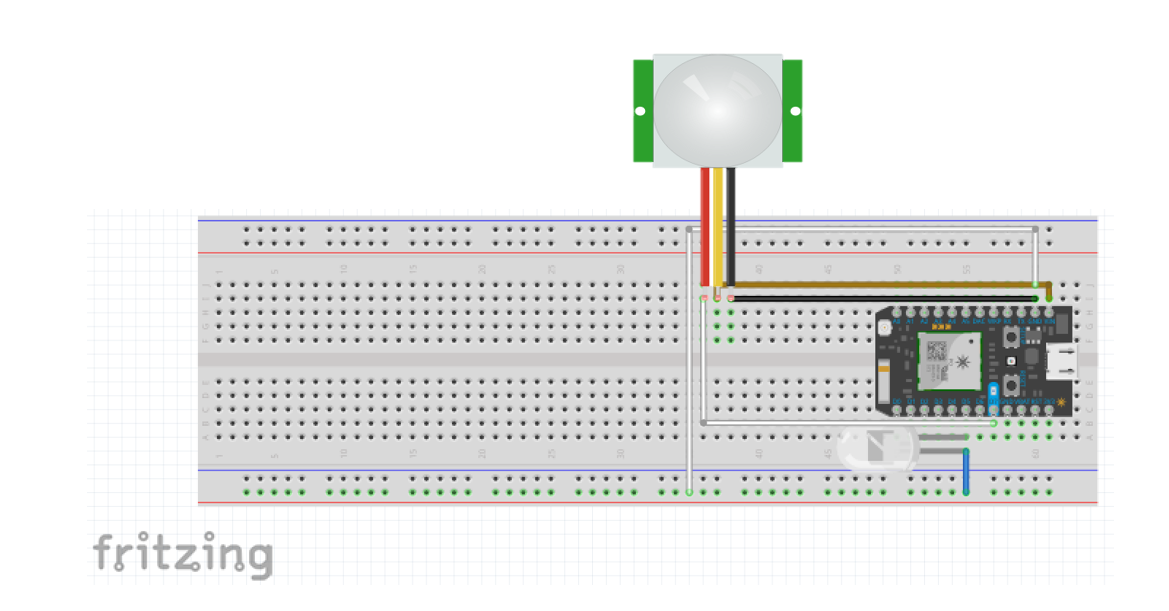
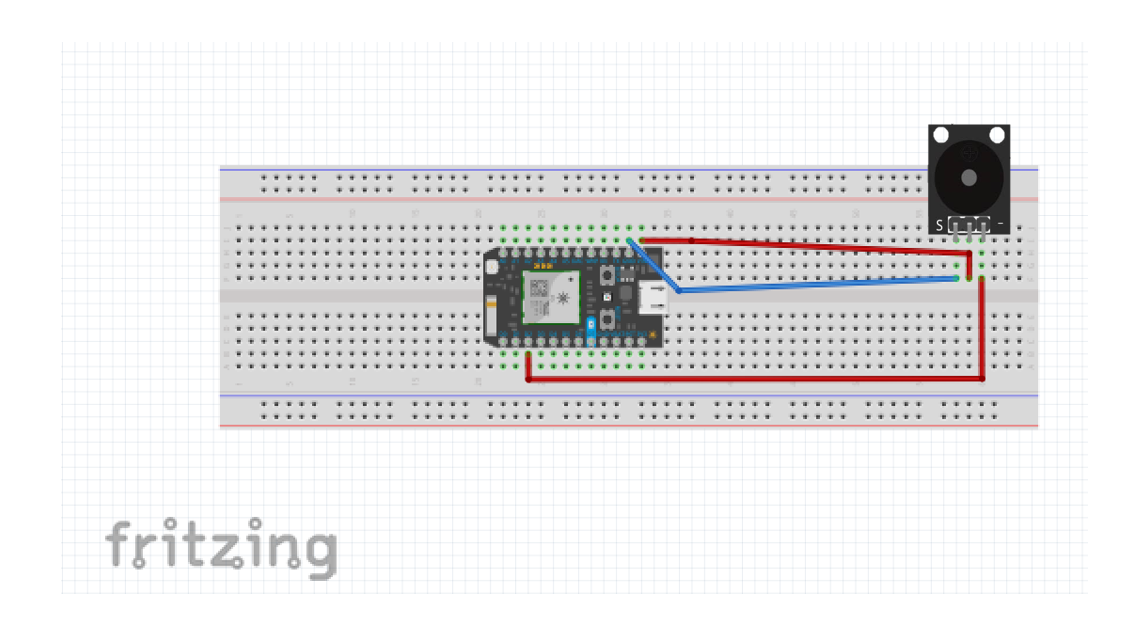
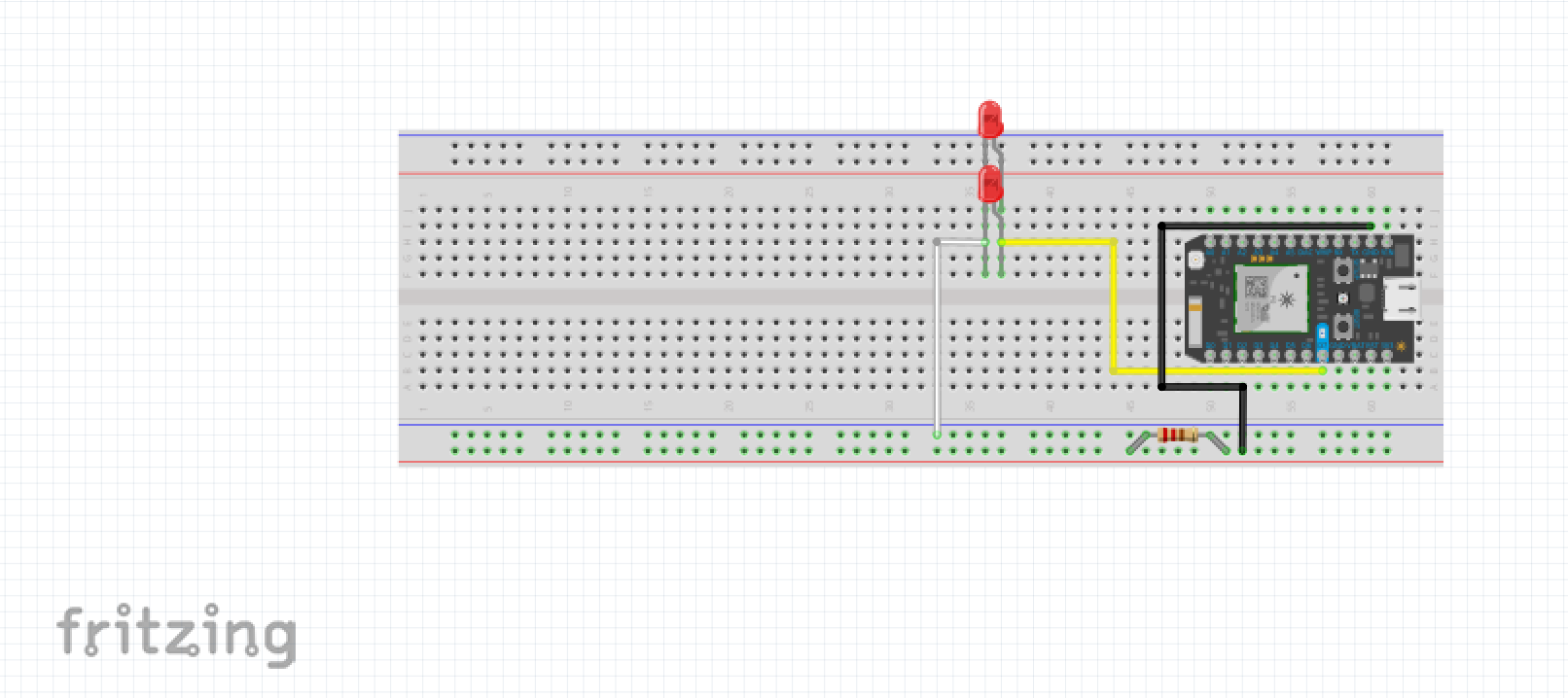





Comments