In this project i am going to demonstrate how you can use your mobile phone app talk to idiotware shield and display the text on the oled display
Download the BT terminal app on android phone.
WorkingIf you enter the 489 number The function displayData() will get activated and the buzzer is switch on with green colour showing on the shield.
This Device acts as token number notifier that shows that the next Token number is 489 and that person with 489 token number can go inside the room.
NOTE
You have to set the Bluetooth module Hc-05 to baud rate 9600 . However HC-05 default serial speed for communication mode is 9600.
If your hc-05 is not working you need to change it to 9600 or find the baud rate of hc 05 module with "AT" command.
BTserial.begin(9600);
The following code will tell you when does the buzzer and green color turns on.
displayData();
if(receivedData == "489")
{
buzzer();
}
}
void buzzer()
{
for(byte i=0; i<10; i++)
{
color(0,100,0);
digitalWrite(BuzzerPin, HIGH);// turn the LED on (HIGH is the voltage level)
delay(250);
color(0,0,0); // wait for a second
digitalWrite(BuzzerPin, LOW); // turn the LED off by making the voltage LOW
delay(250); // wait for a second
}
}
Upload the code and input the text on the Bluetooth terminal app in your phone.You will see the text showing on oled display.





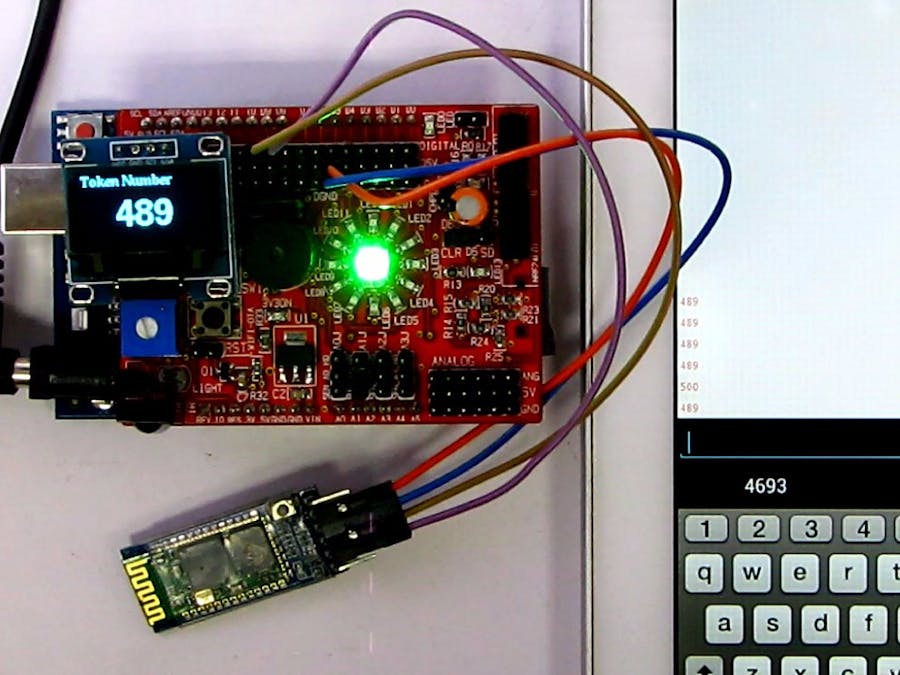
_ztBMuBhMHo.jpg?auto=compress%2Cformat&w=48&h=48&fit=fill&bg=ffffff)











Comments