Have you ever wondered if someone entered your room while you were gone? The Door Trespasser Detector informs you when your door has opened or closed. We have placed the detector on a bedroom door, but the beautiful thing about the Door Trespasser Detector is that it can be placed on any door! Front door, bedroom door, cabinet door, any door you desire!
Using just two Particle Photon devices, two resistors, wire, and some household items including aluminum foil, command strips (or double-sided tape), the Door Trespasser Detector is an inexpensive way to tell if your door has been opened. The resistors even come with the photon kits!
The photon kit by the door detects when the door is opened and publishes a 'door open' event. When the door is closed, the circuit is completed. When the door opens, the circuit is broken, so the photon kit publishes the event. The second photon then subscribes that event. The 'If This Then That' app will then notify your phone, and Particle Console will update with a 'door open' event. As long as both photons are on, you can check your door status at any moment using Particle Console, which automatically updates every 10 seconds.







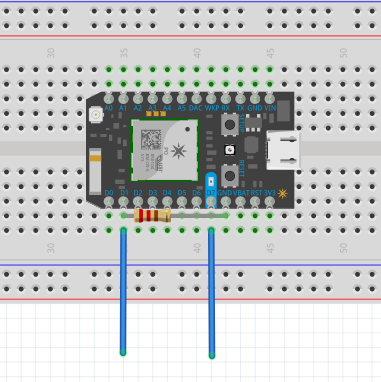


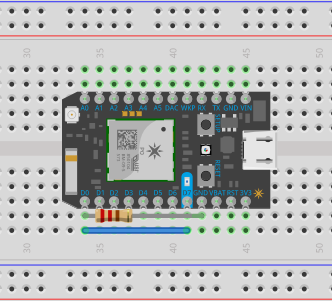
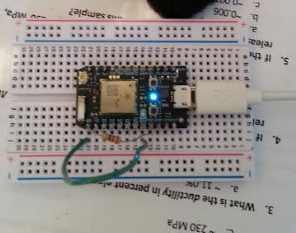
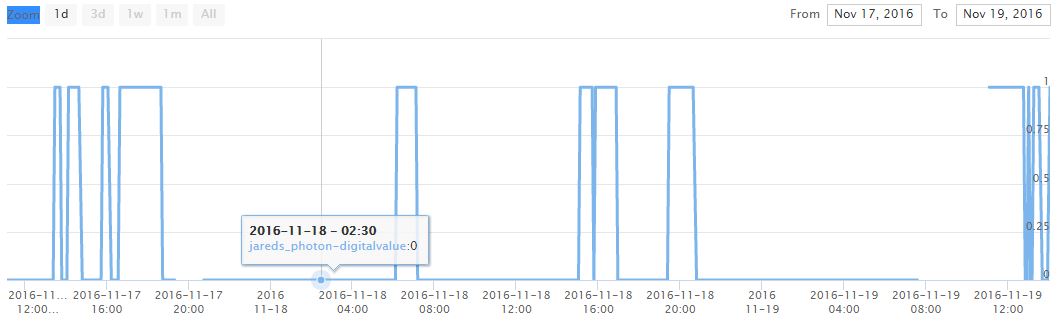




Comments