The temperature in our apartment feels much different going from downstairs to upstairs. It is cold downstairs and sometimes will be unbearably hot when going upstairs even though the temperature was not changed. So we came up with an idea to test how hot the apartment is. The Argons update every minute giving us live data on the temperature.
The data received from the Argon was uploaded onto ThingSpeak and displayed as a graph. The link below is to the ThingSpeak graph that is updated every minute.
https://thingspeak.com/channels/919272
Below is also a link to our YouTube video displaying the IOT project and showing it working.


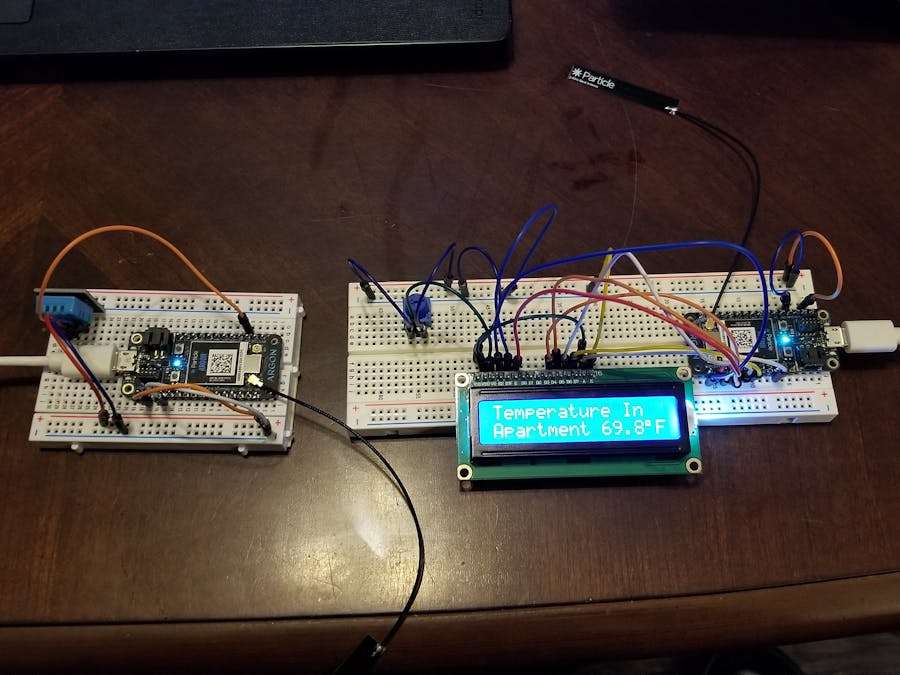
_zhWsCcSEcl.jpg?auto=compress%2Cformat&w=48&h=48&fit=fill&bg=ffffff)





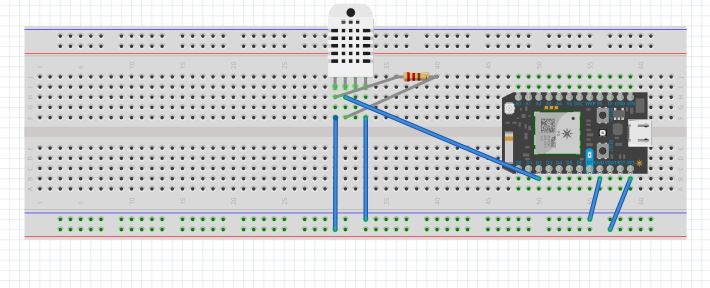
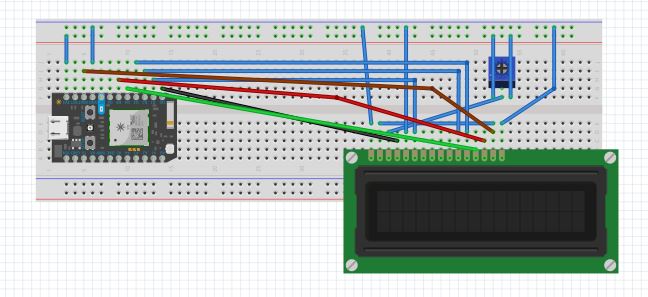



Comments