Fun fact: Did you know that it is possible to produce oxygen in the laboratory, however it would cost around 38 trillion dollars to produce for the entire world population just for SIX months.
But no worries, plants do it for free...Yayy! As you know, plants have many benefits besides just producing oxygen. However, plants are prone to die due to lack of care, where all they ask for is water and good sunlight. The sun never forgets its job, so you're the main factor. We understand that we live in the 21st century, where there are many things we need to keep up with: For most people, students especially, it's unlikely to remember watering plants periodically. To solve this, we have developed a cheap and simple solution that keeps your houseplant alive and thrive.
How It worksIt works on a simple principle: In the video, we used two argon to detect the moister of two plants directly connected to the moisture sensor embedded in the soil. The third argon was used for the buzzer sensor. The argon with the buzzer gets data from the other two sensors and sends signals to the buzzer. If the moisture level is below the threshold, the buzzer starts buzzing until the owner decides to water the plant. Once the plants have been watered, the buzzer will go off, as demonstrated in the video. Live streaming was recorded on a google spreadsheet to illustrate the data on a graph. Figure 1 below shows when the plants were watered. For the first 34 seconds, the moisture detector value was 0, which indicates the plant needs water. When the moisture detector value equals 0, the buzzer sounds to alert that plant needs to be watered. Once the plant was watered sufficiently, the moisture detector value switches from 0 to 1. This indicates the plant is watered, which then turns the buzzer off.
After reading this we hope that you will join us in our quest to save plant lives!
Video Demonstration

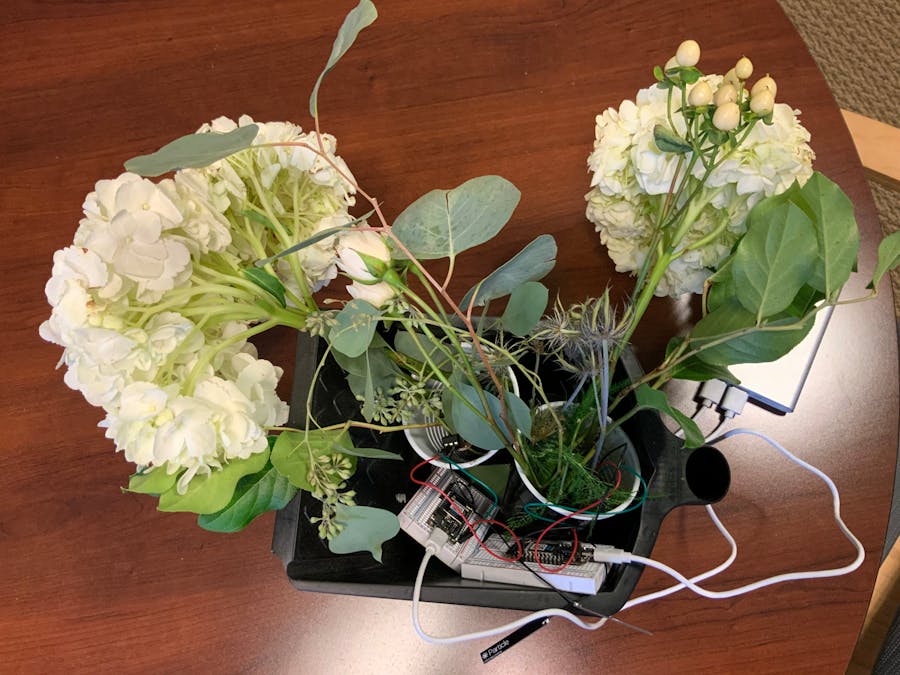



_zhWsCcSEcl.jpg?auto=compress%2Cformat&w=48&h=48&fit=fill&bg=ffffff)



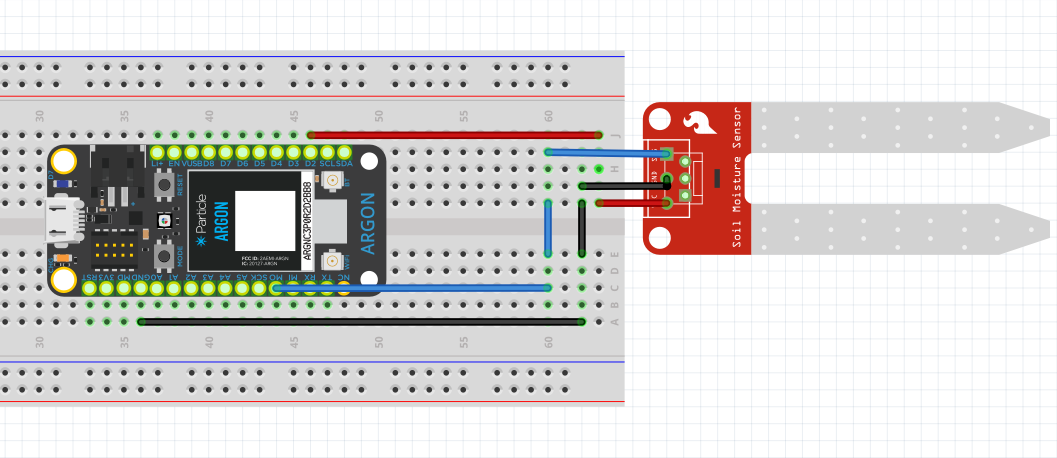
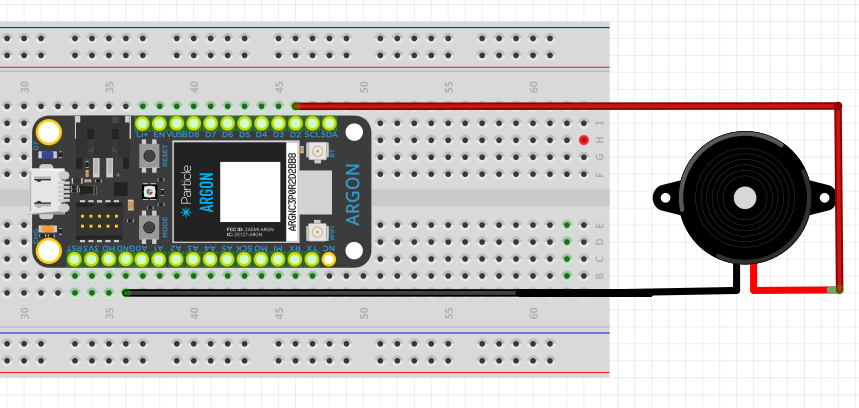






_3u05Tpwasz.png?auto=compress%2Cformat&w=40&h=40&fit=fillmax&bg=fff&dpr=2)
Comments