// This #include statement was automatically added by the Particle IDE.
#include <SparkFunPhant.h>
/* SparkFun Inventor's Kit for Photon
Experiment 2 - Part 1: With a Touch of a Button
This sketch was written by SparkFun Electronics
August 31, 2015
https://github.com/sparkfun
This is a simple example sketch that turns on an LED
when pushing down on the push button
Development environment specifics:
Particle Build environment (https://www.particle.io/build)
Particle Photon RedBoard
Released under the MIT License(http://opensource.org/licenses/MIT)
*/
// LED is connected to D0
int pushButtonHappy = D0;
int pushButtonIndifferent = D1;
int pushButtonSad = D2;// Push button is connected to D2
///int counterHappy = 0;
///int counterIndifferent = 0;
///int counterSad = 0;
double counterHappy = 0;
double counterIndifferent = 0;
double counterSad = 0;
const char server[] = "data.sparkfun.com"; // Phant destination server
const char publicKey[] = "LQgKbzbqMrcQ47m3b59y"; // Phant public key - HAS TO BE CHANGED
const char privateKey[] = "A1WnaVavRNfYEX4D8ejw"; // Phant private key - HAS TO BE CHANGED
Phant phant(server, publicKey, privateKey); // Create a Phant object
const int POST_RATE = 3000; // Time between posts, in ms.
unsigned long lastPost = 0; // global variable to keep track of last post time
// This routine runs only once upon reset
void setup()
{
// Initialize D0 pin as output
pinMode(pushButtonHappy, INPUT_PULLUP);
pinMode(pushButtonIndifferent, INPUT_PULLUP);
pinMode(pushButtonSad, INPUT_PULLUP);
Serial.begin(9600);
// Initialize D2 pin as input with an internal pull-up resistor
}
// This routine loops forever
void loop()
{
int pushButtonStateHappy;
int pushButtonStateIndifferent;
int pushButtonStateSad;
pushButtonStateHappy = digitalRead(pushButtonHappy);
pushButtonStateIndifferent = digitalRead(pushButtonIndifferent);
pushButtonStateSad = digitalRead(pushButtonSad);
if(pushButtonStateHappy == HIGH)
{ // If we push down on the push button
counterHappy = counterHappy + 1;
Serial.println("Happy: " + (String)counterHappy) ;
postToPhant() ;
delay(250) ;
// Turn ON the LED
}
if(pushButtonStateIndifferent == HIGH)
{
counterIndifferent = counterIndifferent +1;
Serial.println("Indifferent: " + (String)counterIndifferent) ;
postToPhant() ;
delay(250) ;
}
if(pushButtonStateSad == HIGH)
{
counterSad = counterSad +1 ;
Serial.println("Sad: " + (String)counterSad) ;
postToPhant() ;
delay(250) ;
}
}
int postToPhant()
{
// Use phant.add(<field>, <value>) to add data to each field.
// Phant requires you to update each and every field before posting,
// make sure all fields defined in the stream are added here.
phant.add("happy", counterHappy);
phant.add("indifferent", counterIndifferent);
phant.add("sad", counterSad);
TCPClient client;
char response[512];
int i = 0;
int retVal = 0;
if (client.connect(server, 80)) // Connect to the server
{
// Post message to indicate connect success
Serial.println("Posting!");
// phant.post() will return a string formatted as an HTTP POST.
// It'll include all of the field/data values we added before.
// Use client.print() to send that string to the server.
client.print(phant.post());
delay(1000);
// Now we'll do some simple checking to see what (if any) response
// the server gives us.
while (client.available())
{
char c = client.read();
Serial.print(c); // Print the response for debugging help.
if (i < 512)
response[i++] = c; // Add character to response string
}
// Search the response string for "200 OK", if that's found the post
// succeeded.
if (strstr(response, "200 OK"))
{
Serial.println("Post success!");
retVal = 1;
}
else if (strstr(response, "400 Bad Request"))
{ // "400 Bad Request" means the Phant POST was formatted incorrectly.
// This most commonly ocurrs because a field is either missing,
// duplicated, or misspelled.
Serial.println("Bad request");
retVal = -1;
}
else
{
// Otherwise we got a response we weren't looking for.
retVal = -2;
}
}
else
{ // If the connection failed, print a message:
Serial.println("connection failed");
retVal = -3;
}
client.stop(); // Close the connection to server.
}






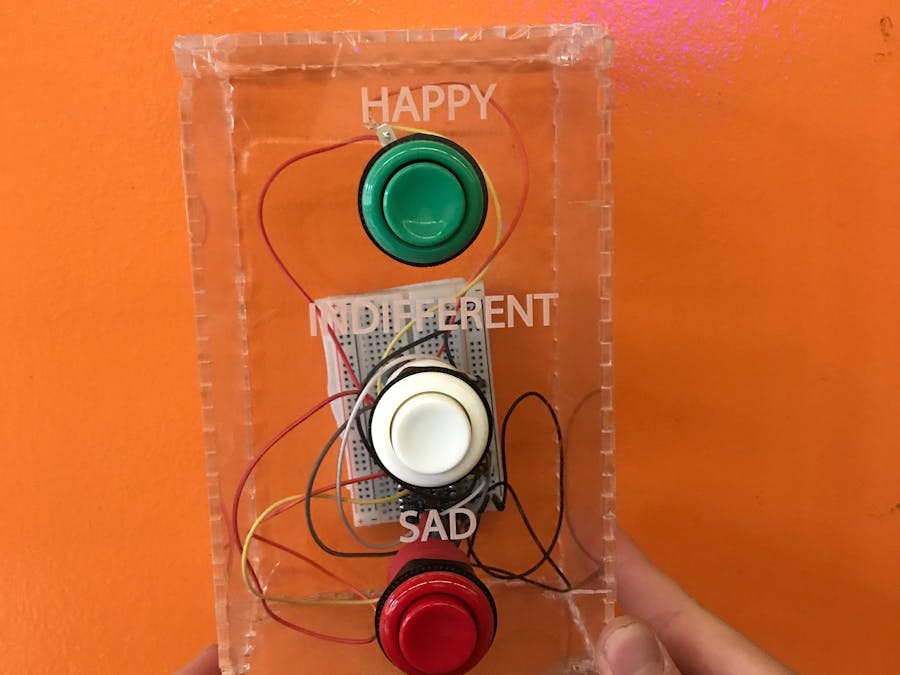
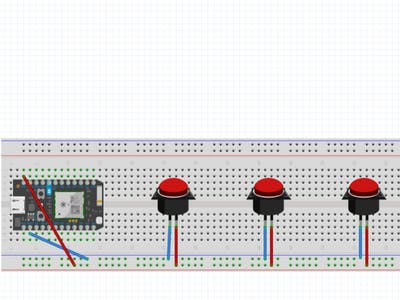
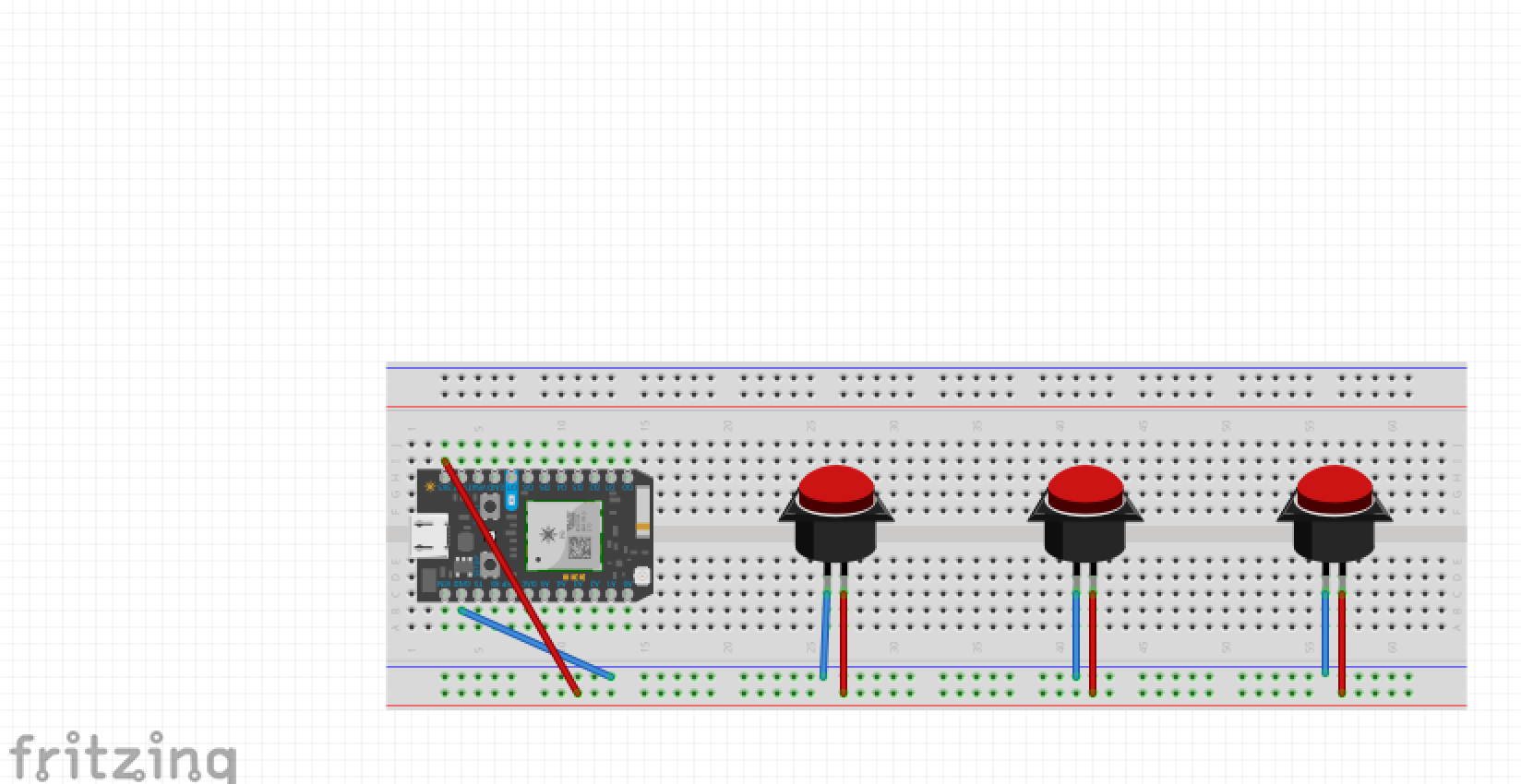


Comments