A potentiometer, or "pot" for short, is a variable resistor. It's the same type of control you'd use to change volume or dim a lamp. A potentiometer changes resistance as it is turned. By using it as a "voltage divider", the Arduino can sense the position of the knob, and use that value to control anything you wish.
In this example we are going to fade 3 LEDs depending upon the position of the knob of a potentiometer.
Configuring idIoTware ShieldOnce we upload the code to Arduino, we can rotate the potentiometer to fade the LEDs accordingly. No more connecting LEDs to breadboards and messy wiring. With the idIoTware shield the sky's the limit.




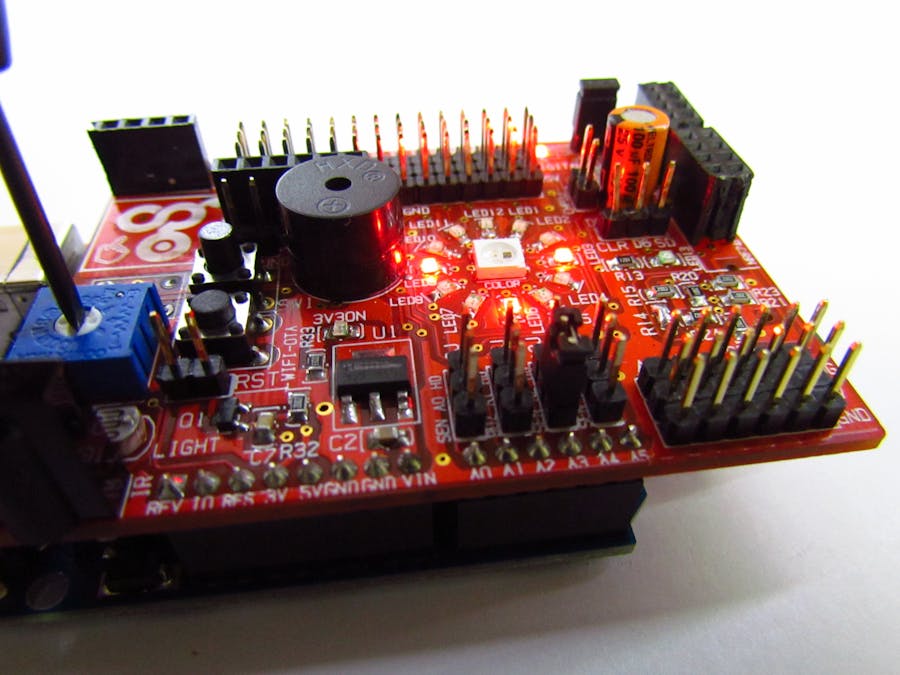
_ztBMuBhMHo.jpg?auto=compress%2Cformat&w=48&h=48&fit=fill&bg=ffffff)









Comments