Everyone says they want to save the Earth, but with this project, we may have actually done it! Our revolutionary light detection system produces a 4-digit-display value and an intense color based on the intensity of light in the environment. If the LED glows RED, you might have too much light. If it glows BLUE, there's too little light. The Goldilocks color is PURPLE, so if you see this color, the light is just right.
Whether this project stops global warming or just prevents your plants from dying, we know you'll enjoy making it and looking at the pretty colors!
Build Instructions:
1. Connect the Tiva Launchpad to the Bottom of the Grove Base
2. Connect the light sensor to J6(A)
3. Connect the 4-digit display to J14(D)
4. Connect the RGB LED to the Launchpad as shown in the diagram below
Optional Box:
1. See diagrams below to create the aesthetically pleasing box that surrounds the wires in our project (laser cutter required)
2. After build is finished, put all components except the light sensor and USB cable inside the box
Operation Instructions:
1. Connect the Launchpad to your computer with the provided Micro USB Cable
2. Open Energia and the run provided code for the light detection sensor
3. Enjoy your finished product!




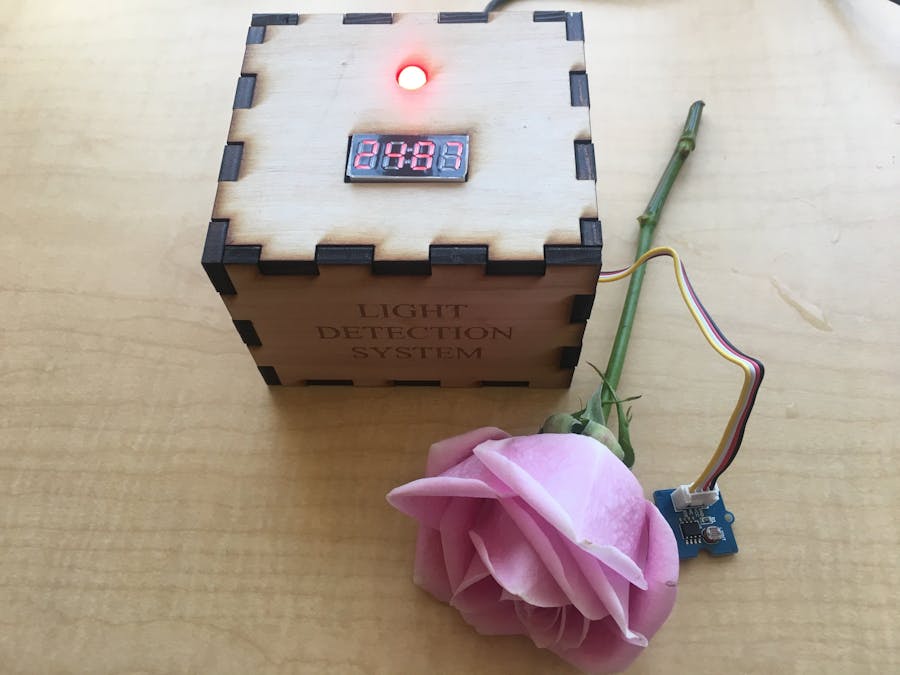





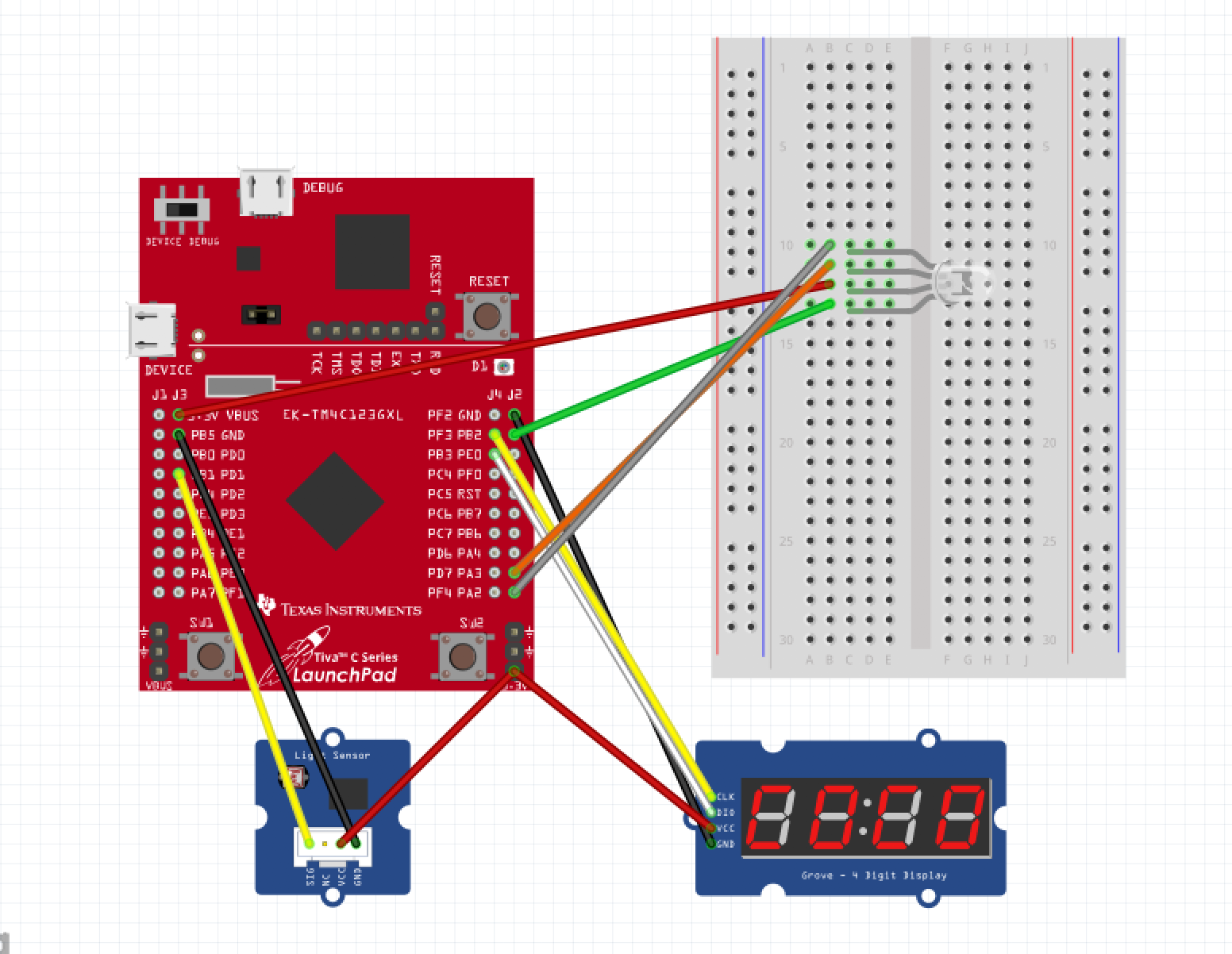





_3u05Tpwasz.png?auto=compress%2Cformat&w=40&h=40&fit=fillmax&bg=fff&dpr=2)

Comments