Procedure :- Give 5v supply to the device and then connect to bolt cloud by providing wifi to this device. Connect lm35 it has 3 pins GND, SOURCE, OUTPUT, output pin of lm35 to AO, GND to GND, output pin to 5V source on the bolt device
After login to bolt cloud, thereafter create a new project and set a name to it and then setup the hardware (that means which type of device you connected either a input or output device)
select GPIO and then choose AO and give a variable name here I had given a variable name "temp" the variable name which you have given is very important it is the it stores the sensor readings
Then goto code section here we have just written code to plot graph and prediction here is the code
setChartLibrary('google-chart');
setChartTitle('room temp');
setChartType('predictionGraph');
setAxisName('time','temperatre');
mul(0.0977);
setDateFormatter('dd/mm/yyyy');
plotChart('time_stamp','temp');
the above code is written in javascript
in this video you can see the output
here is the pictures of the device and connections of the lm35
After all set you can see the progress from your android phone by installing bolt app and it should connect with boltiot device.
There you can find how much temperature is increased so that you can alert the staff to take required measures.
THANK YOU




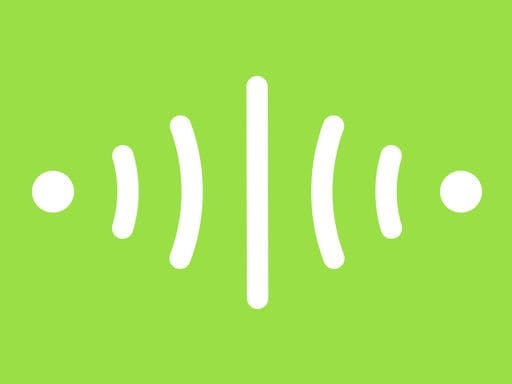







Comments