With all the hustle and bustle in the world that we live in, we sometimes forget the work we have to do. Using a calendar is great but it doesn't help if it's not checked. With this device setup you can link your Google calendar to the control photon and then this device will relay a signal to the notifier photon displaying a LED light on-board the photon.
The Data Control Photon is linked to the Google calendar via IFTTT. "This" is set to the Google Calendar and sends out a variable any time an event begins on the Calendar. "That" is set to the Data Control Photon which receives the variable from IFTTT and triggers a process developed in the code.
The Data Control Photon will first publish a variable for the Notification Photon to subscribe to and cause the onboard LED of the Notification Photon to light up. The triggering of the onboard LED causes the Notification Photon to publish a new variable in which the Data Control Photon will be subscribed to and therefore cause the onboard LED of the Data Control Photon to turn on.
When the user has seen the notification lights on both photons, the user can hold the SETUP button on the Data Control Photon for longer than 0.5 seconds and this will cause both onboard LED's to turn off. This also causes a new variable to be published to IFTTT where a Google Spreadsheet receives the variable and records the date and time the button was pressed, signalling the event was seen. After this, all is set back to initial state for the next event or notification. NO more missed events!
A link to the Google Spreadsheet for live data can be found below.
Video demonstration of our project can be seen below.



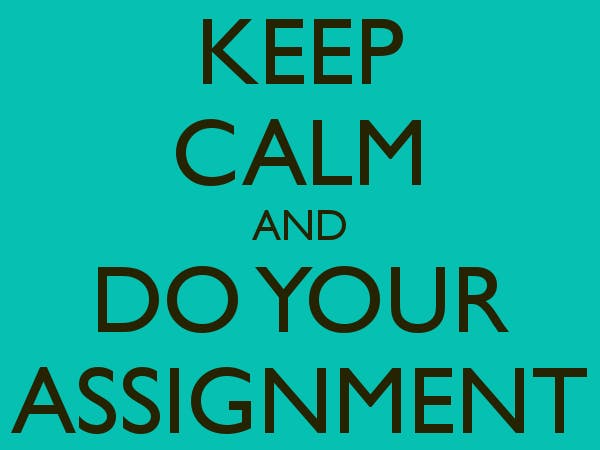




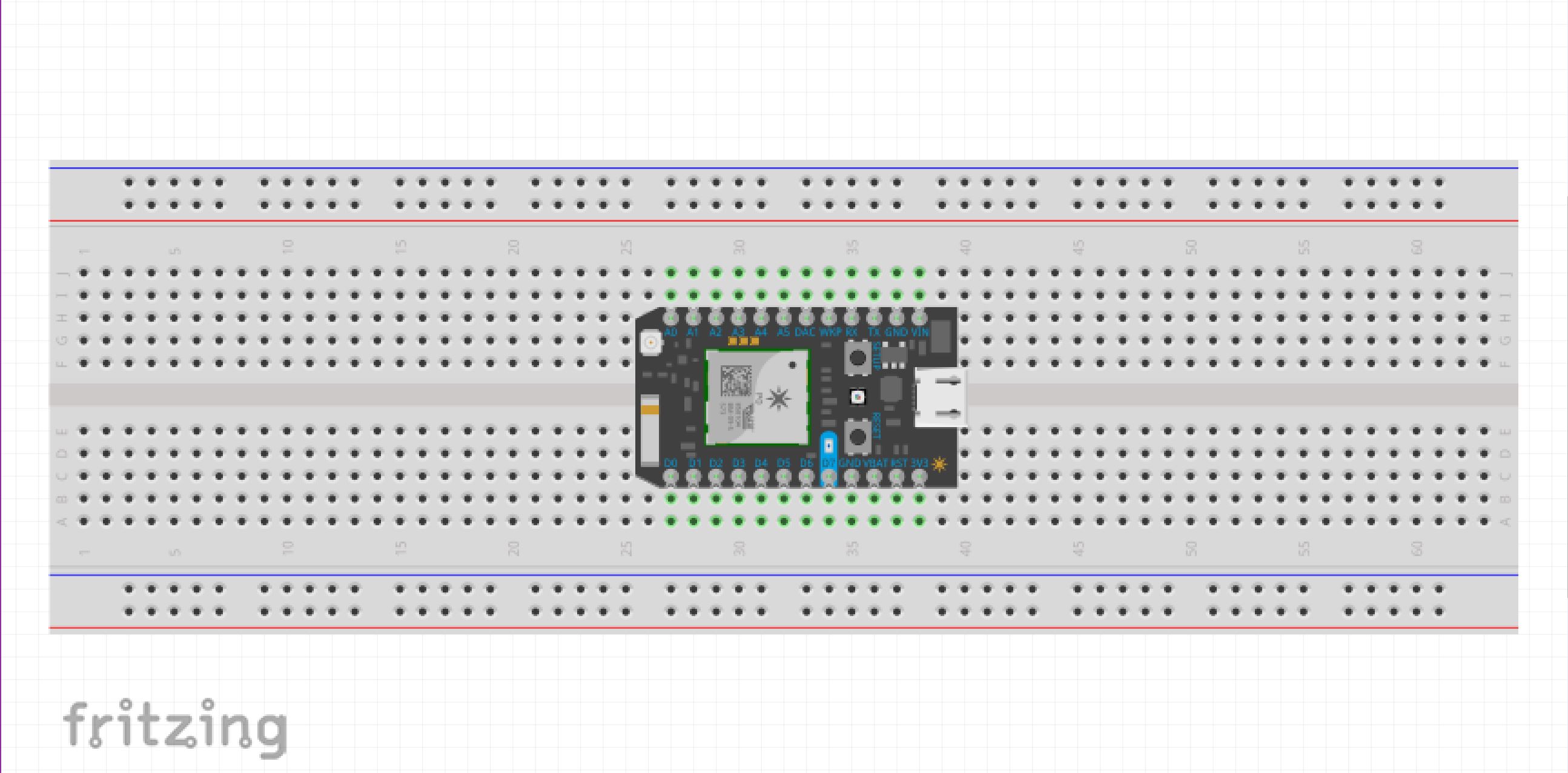








Comments