Update:
2024/11/02
I want to make a beautiful clock project using the equipment I have. ST7735 and Raspberry Pi PICO in Micropython language
Update PCB v2.0
STEP 2:
Make case 3dprint for LCD st7735
Step 3: Next Connect Ds3231 RTC and PCB all in My Project
UPDATE: Case Acrylic
Code: code+image file
https://github.com/YakrooThai/Nixie_Lcd_Clock
Order PCB:
https://www.pcbway.com/project/shareproject/Raspberry_PICO_Nixie_Clock_Lcd_f3d1c4a8.html?upId=0
You can contact
E-mail: mhooyang@gmail.com
Please follow my YouTube channel. Still a newbie to make a YouTube channel.
by just clicking on SUBSCRIBE button. Thankyou



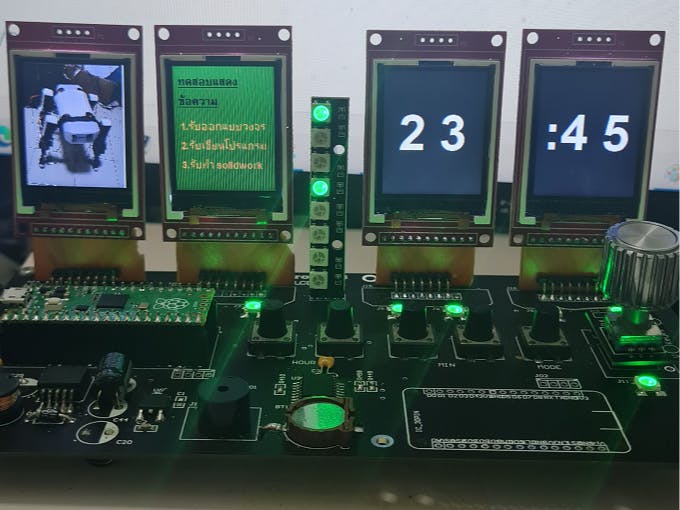








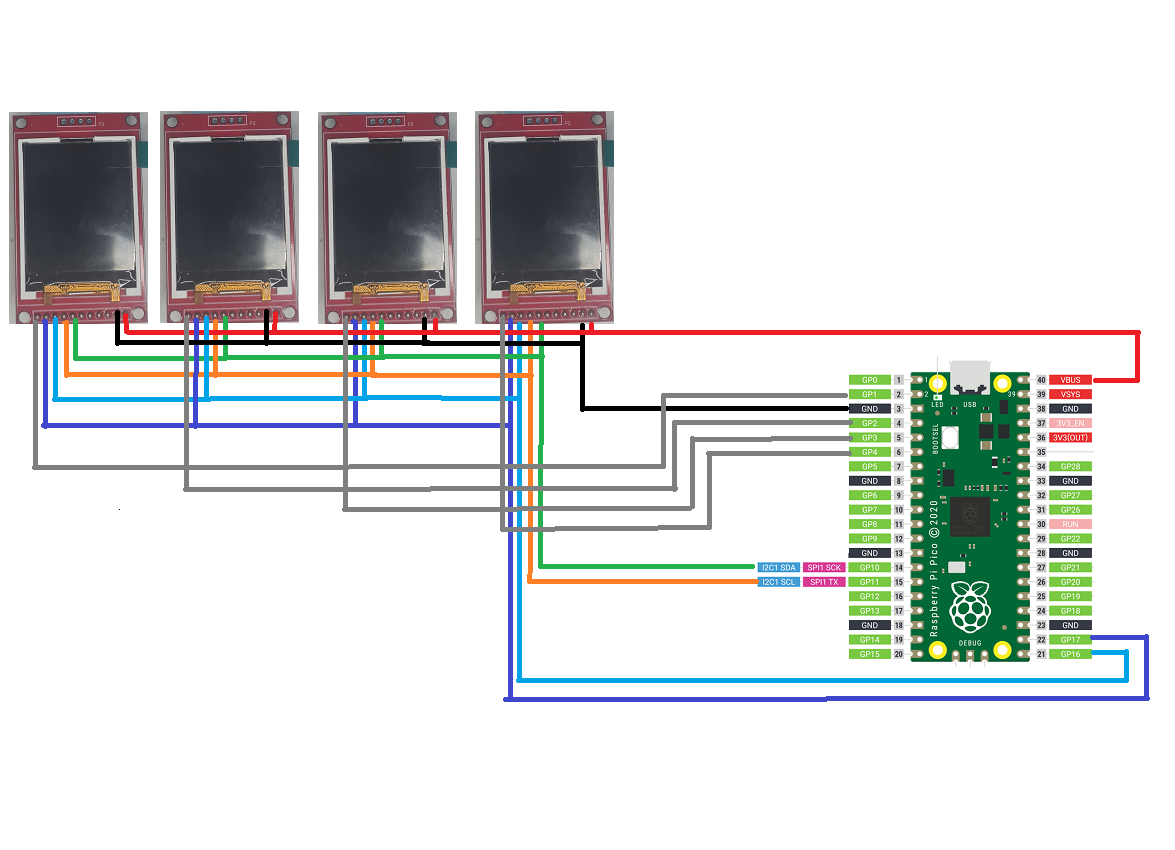
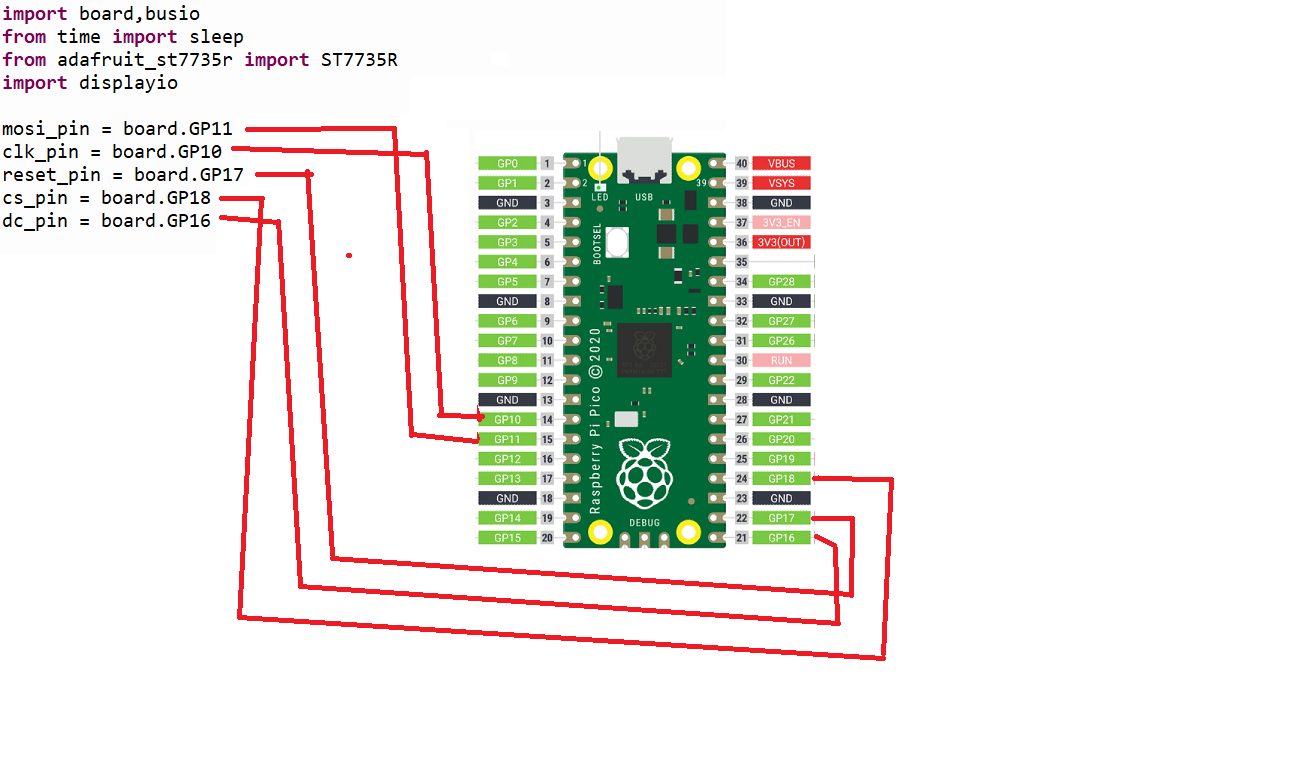









Comments