This arduino project will guide you how to make an Automatic alcohol dispenser. User no need touch anything to get alcohol, just come near ultrasonic sensor, alcohol will be pushed out, then an audio file will be played to inform to user should keep hand to be cleaned, meanwhile the OLED screen will display "THANK YOU!"
I hope this project will help Arduino fan can make your own an automatic alcohol dispenser to keep clean your hand in the time of fighting with COVID19
Step 1: Part ListComponent for the project:
1. Arduino UNO https://amzn.to/2P58O7s
2. SD card module https://amzn.to/2E1myhb
3. SD card 8GB https://amzn.to/2xTCz6i
4. Amplifier PAM8403 & speaker https://amzn.to/2V2uWC9
5. Ultrasonic sensor HC-SR04 https://amzn.to/2rRrRa5
6. OLED 128x64 https://amzn.to/31Vwikq
7. Breadboard cables https://amzn.to/3ae8vk0
8. H-bridge https://amzn.to/2QS2FeI
9. Mini pump https://amzn.to/2xla6pV
10. MDF wood 3mm thickness (laser cut) https://amzn.to/33Q4LTz
11.White glue (for MDF wood) https://amzn.to/2WKo7YJ
Step 2: Make the Case and Install PCB PartsI used MDF 3mm wood to make the case for this project. MDF wood is cut by laser cnc machine, design file is at this link https://bit.ly/2XuECIy
In case you don't have laser cnc machine, you can cut it by jig saw.
Then the case is fixed by white glue.
After finish the case, we will install electronics parts like Ultrasonic sensor, OLED 128*64, Arduino UNO, H-bridge, SD-card module
Step 3: Circuit Desgin and Do WiringLet's make a circuit like picture, then do wiring by breadboard cables. I notice that some breadboard cables has low quality, it can be broken inside, then it leads me a lot of troubleshooting time. I recommend you check the breadboard cable before do wiring
The pump is mini type, 5VDC power supply (its power also small). The pipe is connected to pump, then all of them is put into a bottle.
This project is used alcohol for cleaning hand. Some of my friends tell me that alcohol is easy catch fire! At beginning of project, I didn't notice about this hahaha :D
Anyway, we can replace by another type of soap liquid, right?
Step 5: Make the NozzleThe nozzle is used from old pen. Fortunately, it is perfect suitable to the pipe, what a lucky!
Then install every thing on the case, look lovely, right :) ?
Step 6: The Code WorksThe code works is not so difficult for me, take about 1 hour to finish.
The code can be downloaded here https://bit.ly/2XuECIy
Function of the code as following:
1. Detect hand (obstacle) near ultrasonic sensor
2. It will push out alcohol (delay time 800ms)
2a. Meanwhile, it will say "Thank you, please keep your hand to be cleaned!"
How it sound? Arduino will take out audio file from SD card for play. I record my voice from my phone, then convert it into mono type, 8bit, 11025Hz at this online tool https://audio.online-convert.com/convert-to-wav
2b. OLED screen will show "THANK YOU"
3. After finish, it will wait for another one with OLED screen word "Please keep hand CLEAN"
I hope this project will help everybody in time of COVID19.
Please keep healthy, and the hard time will pass :)



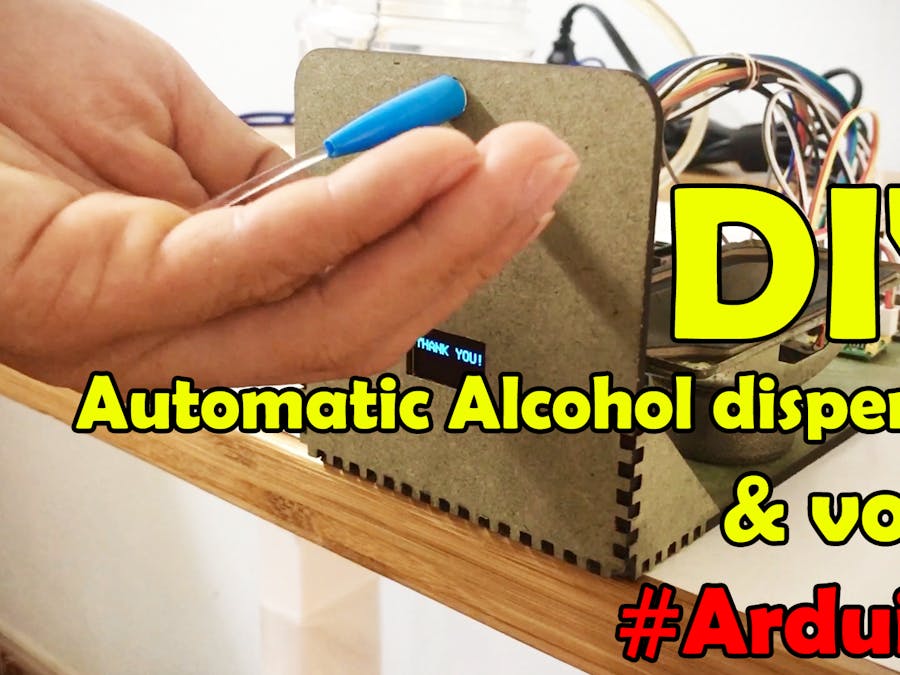
_ztBMuBhMHo.jpg?auto=compress%2Cformat&w=48&h=48&fit=fill&bg=ffffff)

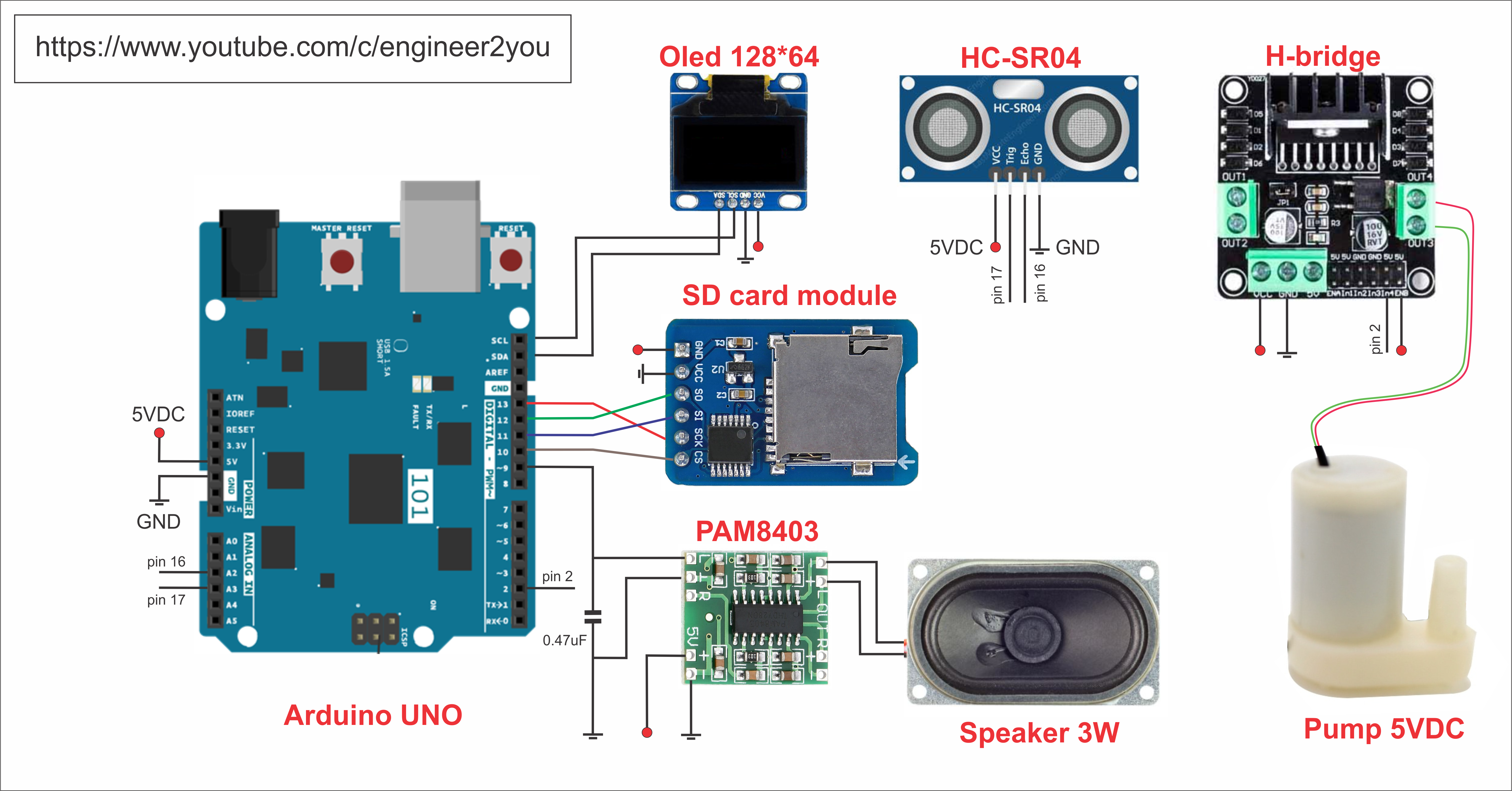



_3u05Tpwasz.png?auto=compress%2Cformat&w=40&h=40&fit=fillmax&bg=fff&dpr=2)
Comments