The WAVEbuoy is an arduino lamp connected to the internet that displays the current wave height of any of the National Data Buoy Centre's wave buoys.
This lamp is currently connected to the Sevenstones Lightship buoy that gives an indication of swell approaching Cornwall in the UK. The lamp can also be connected to any surfing location covered by magicseaweed.com
RED - High surf alert
GREEN - Medium swell
BLUE - Low swell
The case....it's up to you how you encase it. I'm a carpenter by trade and I had the ability to use some scrap pieces of oak. You could house it
in all sorts of ready made boxes or lamps. The white dome on top is a
lightbulb that I have cut in half.
It's a very simple circuit using 2 RGB modules and 3 resistors. Just follow the diagrams. If you need the fritzing file let me know.
I know I could improve this by using a PCB, but i just sawed off a small section of the breadboard and stuck it in the oak case.


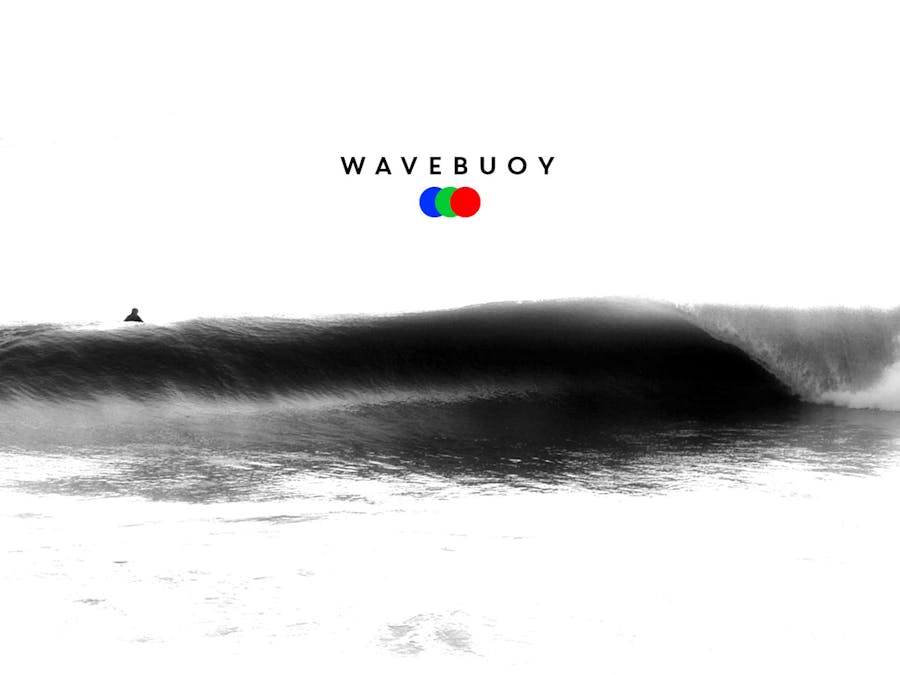
_ztBMuBhMHo.jpg?auto=compress%2Cformat&w=48&h=48&fit=fill&bg=ffffff)


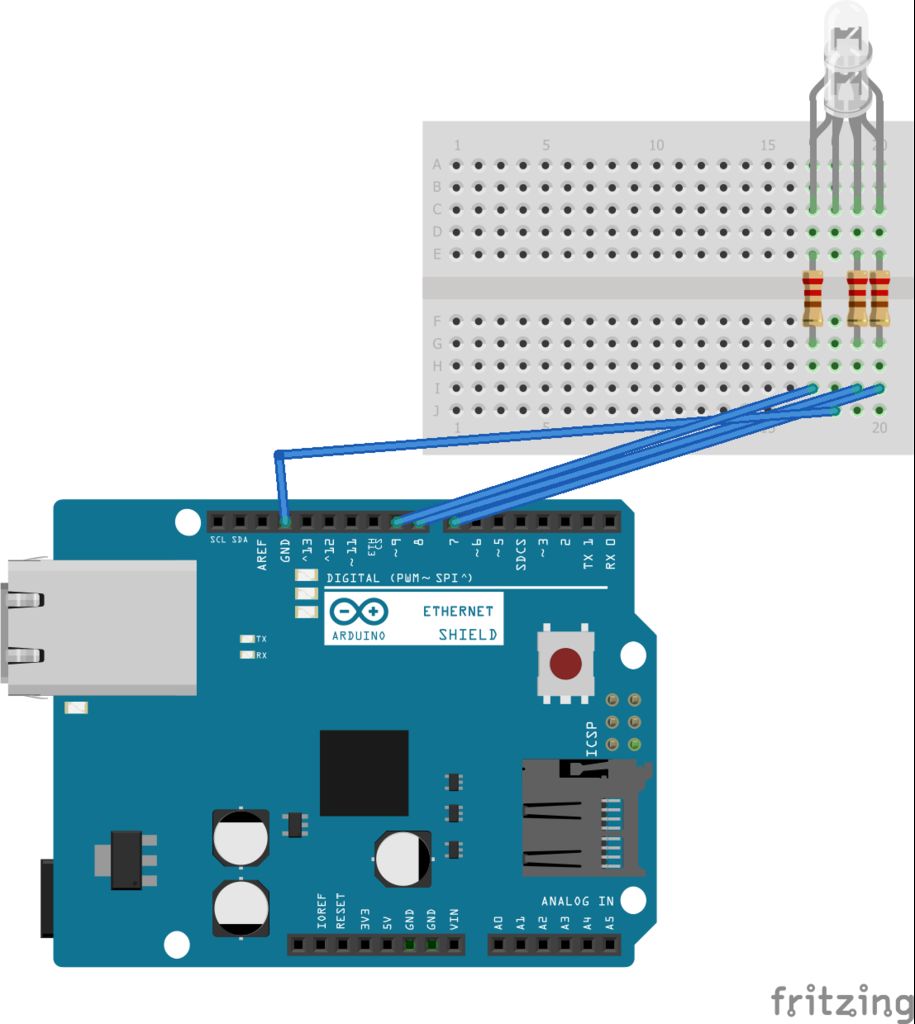



Comments