This project reminds us of what we can do with a joystick, in this case we will do it to turn on lights and warn us with lcd (we will not deceive you unless you change the code)
este proyecto nos recuerda de lo que podemos hacer con un joystick en este caso lo haremos para prender luces y que nos avise con lcd (no lo engañaremos a menos que cambienos el codigo)
Como armar How to arm:
1. ride the lights
pin 11 to the bottom 9 to the top left one to pin 10 and the right to pin 8
el pin 11 al de abajo el 9 al de arriba el de la izquierda al pin 10 y el derecho al pin 8
2. the joystick at 5v to positive, gnd to negative, vert or x to A0, horz or y, to A1 and sel to pin 2
2. el joystick a 5v a positivo, gnd a negativo, vert o x a A0, horz o y, a A1 y sel a pin 2









_ztBMuBhMHo.jpg?auto=compress%2Cformat&w=48&h=48&fit=fill&bg=ffffff)



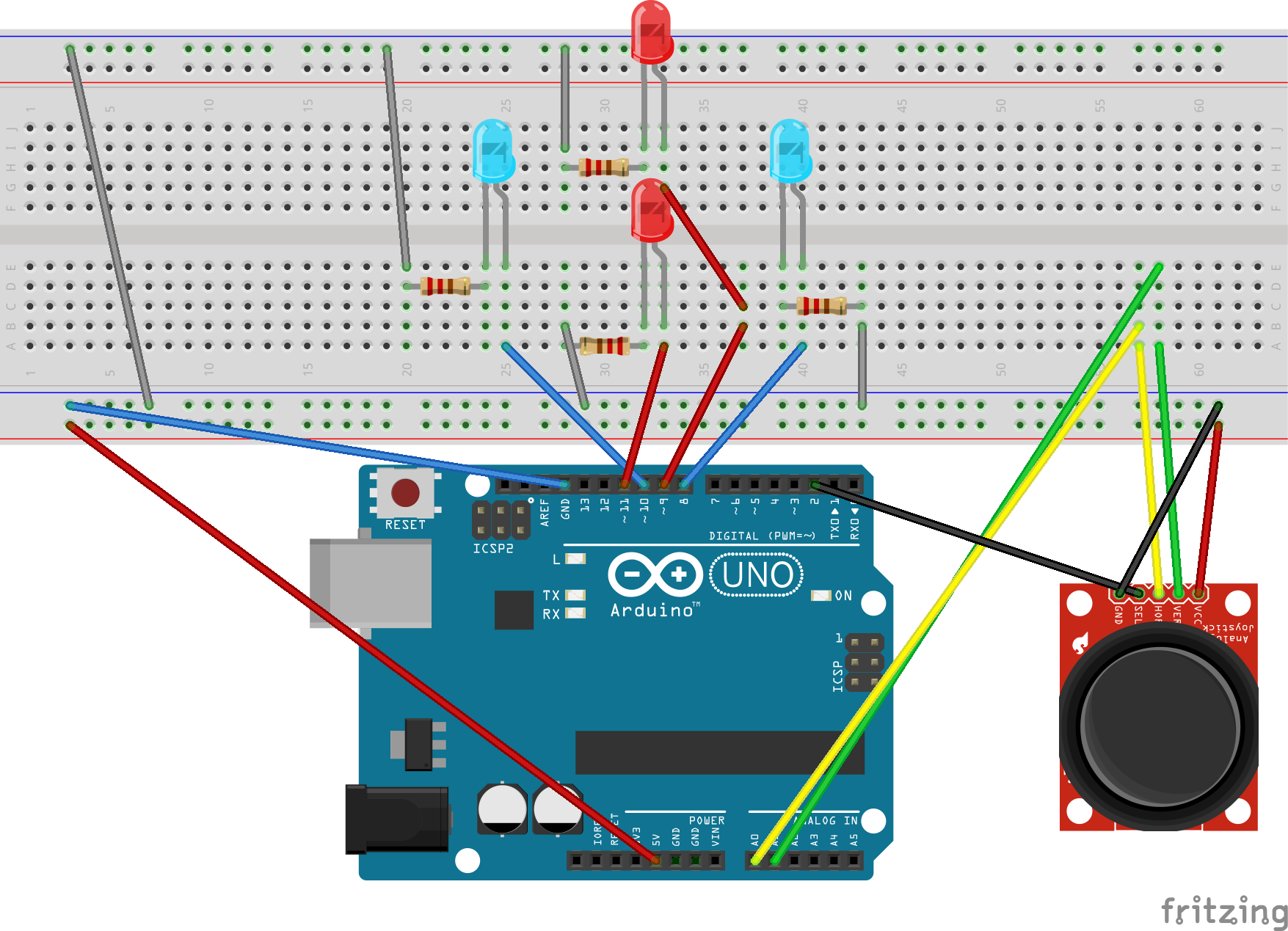


Comments