/********************************************************************************************************
Scripted by Sid for Sid's E Classroom
https://www.youtube.com/c/SidsEClassroom
---------------------------------------------------------------------------------------------------------
NeoPixel Information for initializing the strip, below
60ma/pixel for current load
Parameter 1 = number of pixels in strip
Parameter 2 = pin number (most are valid)
Parameter 3 = pixel type flags, add together as needed:
NEO_KHZ800 800 KHz bitstream (most NeoPixel products w/WS2812 LEDs)
NEO_KHZ400 400 KHz (classic 'v1' (not v2) FLORA pixels, WS2811 drivers)
NEO_GRB Pixels are wired for GRB bitstream (most NeoPixel products)
NEO_RGB Pixels are wired for RGB bitstream (v1 FLORA pixels, not v2)
**********************************************************************************************************/
#include <Adafruit_NeoPixel.h>
// the data pin for the NeoPixels
int neoPixelPin = D4;//Change the pin numbers according to your board
int numPixels = 12; //Change it according to the number of pixels in your neopixel
#define BUTTON_PIN1 D2 //Change the pin numbers according to your board
#define BUTTON_PIN2 D3 //Change the pin numbers according to your board
// Instatiate the NeoPixel from the ibrary
Adafruit_NeoPixel strip = Adafruit_NeoPixel(numPixels, neoPixelPin, NEO_GRB + NEO_KHZ800);
//Starting pixels for the Google's 4 colours
int start1 = 0;
int start2 = 3;
int start3 = 6;
int start4 = 9;
int brightness = 150;
int brightDirection = -15;
#define DELAY_TIME (50)
unsigned long startTime;
void setup() {
pinMode(BUTTON_PIN1, INPUT);
pinMode(BUTTON_PIN2, INPUT);
strip.begin();
strip.show(); // Initialize all pixels to 'off'
startTime = millis();
activatecircle();
activateblink();
}
void loop() {
bool but1 = digitalRead(BUTTON_PIN1);
bool but2 = digitalRead(BUTTON_PIN2);
if (but1 == HIGH) {
// Short delay to debounce button.
delay(10);
if ( startTime + DELAY_TIME < millis() ) {
activateblink();
startTime = millis();
}
}
else if (but2 == HIGH) {
delay(10);
if ( startTime + DELAY_TIME < millis() ) {
activatecircle();
startTime = millis();
}
}
else {
allOff();
}
}
void allOff() {
for ( int i = 0; i < numPixels; i++ ) {
strip.setPixelColor(i, 0, 0, 0 );
}
strip.show();
}
//Circling effect
void activatecircle() {
adjustStarts();
// first 20 pixels = color set #1
for ( int i = start1; i < start1 + 1; i++ ) {
strip.setPixelColor(i, 23, 107, 239 );
}
// next 20 pixels = color set #2
for ( int i = start2; i < start2 + 1 ; i++ ) {
strip.setPixelColor(i, 255, 62, 48 );
}
// last 20 pixels = color set #3
for ( int i = start3; i < start3 + 1; i++ ) {
strip.setPixelColor(i, 247, 181, 41 );
}
for ( int i = start4; i < start4 + 1; i++ ) {
strip.setPixelColor(i, 23, 156, 82 );
}
strip.show();
}
//Blinking Effect. The RGB Colours are based on the Google's Logo
void activateblink() {
for ( int i = start1; i < start1 + 1; i++ ) {
strip.setPixelColor(i, 23, 107, 239 );
strip.setBrightness(brightness);
strip.show();
adjustBrightness();
}
for ( int i = start2; i < start2 + 1 ; i++ ) {
strip.setPixelColor(i, 255, 62, 48 );
strip.setBrightness(brightness);
strip.show();
adjustBrightness();
}
for ( int i = start3; i < start3 + 1; i++ ) {
strip.setPixelColor(i, 247, 181, 41 );
strip.setBrightness(brightness);
strip.show();
adjustBrightness();
}
for ( int i = start4; i < start4 + 1; i++ ) {
strip.setPixelColor(i, 23, 156, 82 );
strip.setBrightness(brightness);
strip.show();
adjustBrightness();
}
strip.show();
}
void adjustStarts() {
start1 = incrementStart(start1);
start2 = incrementStart(start2);
start3 = incrementStart(start3);
start4 = incrementStart(start4);
}
int incrementStart(int startValue) {
startValue = startValue + 1;
if ( startValue == 12 )//Change it according to the number of pixels in your neopixel
startValue = 0;
return startValue;
}
void adjustBrightness() {
brightness = brightness + brightDirection;
if ( brightness < 0 ) {
brightness = 0;
brightDirection = -brightDirection;
}
else if ( brightness > 255 ) {
brightness = 255;
brightDirection = -brightDirection;
}
// output the serial
Serial.println( brightness );
}










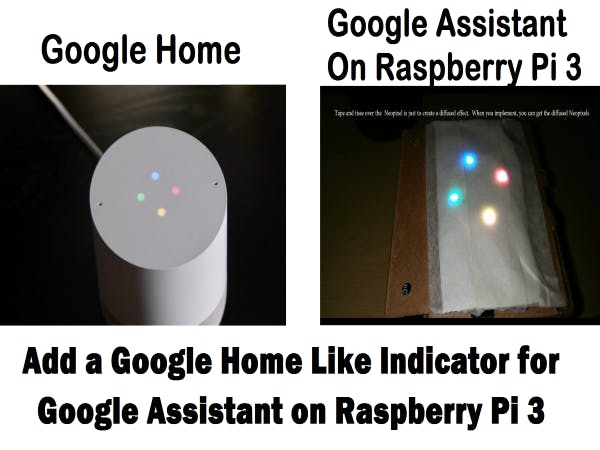





Comments