-:Small Weather Station:-
Read moreHi guys, it's me Rohan Barnwal in this project I have taught you that how you can create your own Small Weather Station With Bluetooth Connectivity which means you can check the data coming from your weather station to your smartphone It's a very cool project you'll love it all you need is to download an app link is in my video's description
Rohan Barnwal
19 projects • 28 followers
Rohan Barnwal - maker, hacker, tech enthusiast. I explore new tech & find innovative solutions. See my projects on hackster.io!




_ztBMuBhMHo.jpg?auto=compress%2Cformat&w=48&h=48&fit=fill&bg=ffffff)




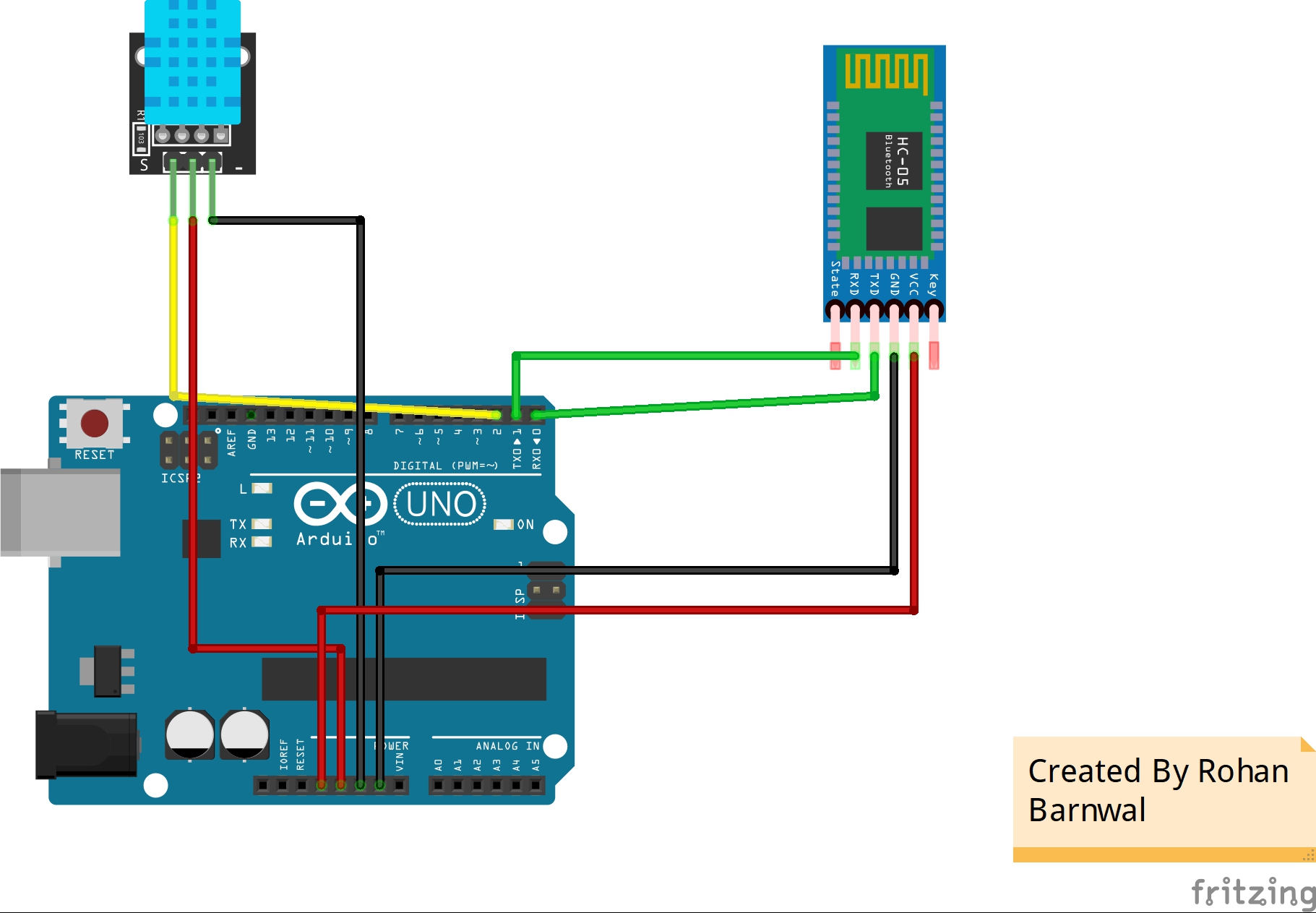



Comments