Minecraft is so much fun, isn’t it?
My son is totally into it too.
Teleport, please!
There’s got to be an easier way to teleport in Minecraft!
So, I decided to make a dedicated teleport controller for Minecraft.
Video(The audio is in Japanese, so please check the English subtitles!)
AppearanceI designed it to look like a Minecraft grass block.
Cute, right?
I also arranged small blocks to spell out in Japanese “テレポートそうち” (≈ “Teleport Device”).
This was carefully arranged by my 5-year-old son.
From the top view: there are two buttons and an M5Dial mounted.
Here’s the dial display, showing the teleport distance.
By rotating the dial, you can change the teleport distance.
So that you can teleport both short and long distances with one dial, the numbers go 1, 2, 3 … 9, 10, then 20, 30, ….
To make the digit jumps more visual, I added circular ring indicators that stack up with each level.
For example, when you set it to “50” and press the GO!! button...
A chat command is automatically entered in Minecraft:
"/tp @s ^0 ^0 ^50"
This instantly teleports the player 50 blocks forward.
I even added a teleport animation — the on-screen ring spins while teleporting.
When you press the HOME button, it switches to a special mode that jumps to specific coordinates.
Coordinates can also be set with the dial.
I used keyboard switches for the buttons.
I made the inside of the grass block double-layered, simply to set the key switches at a nice height.
When small parts are inserted into the holes to hold the wiring in place, they also lock the double-layer structure securely.
The End!








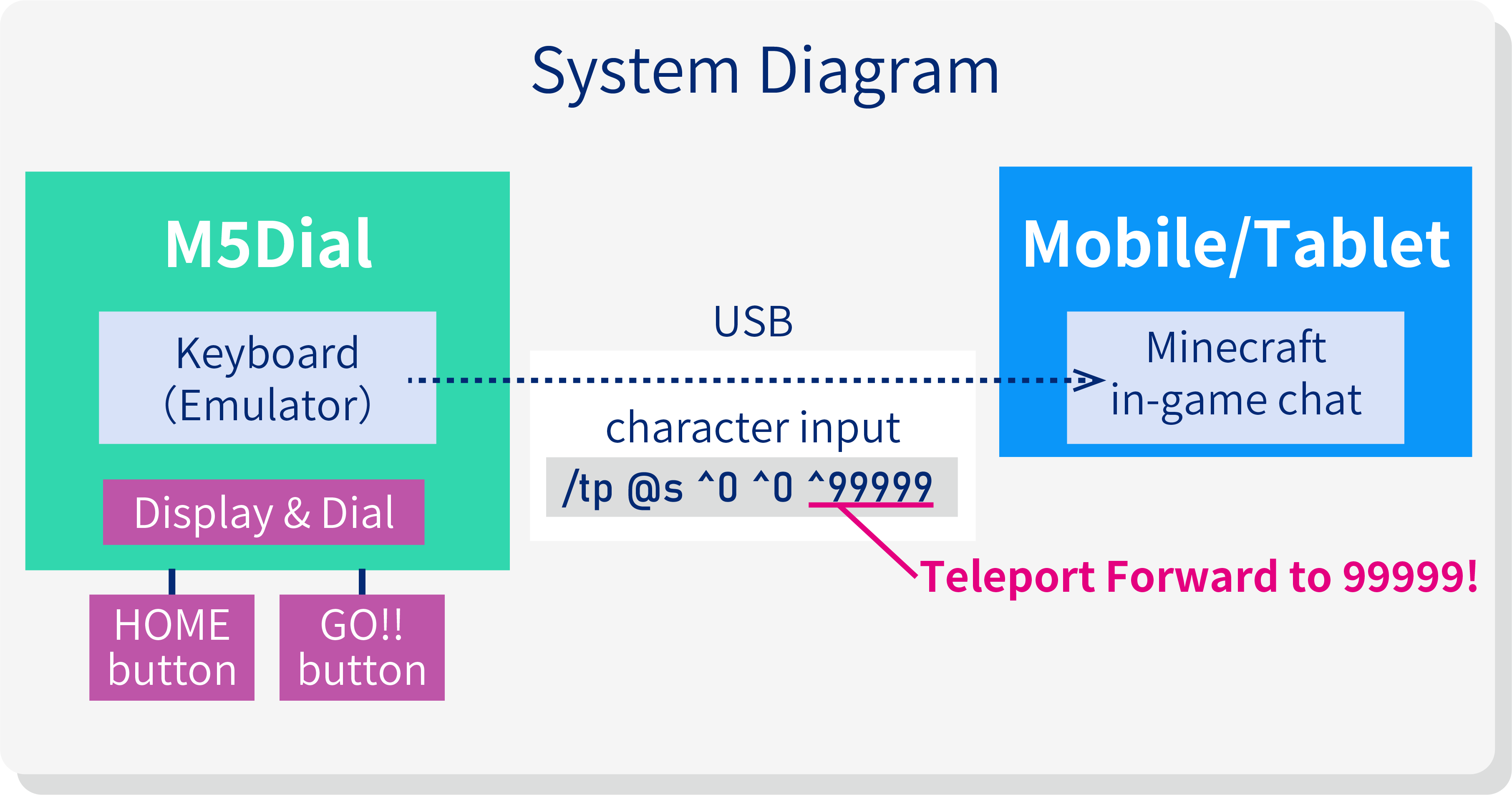
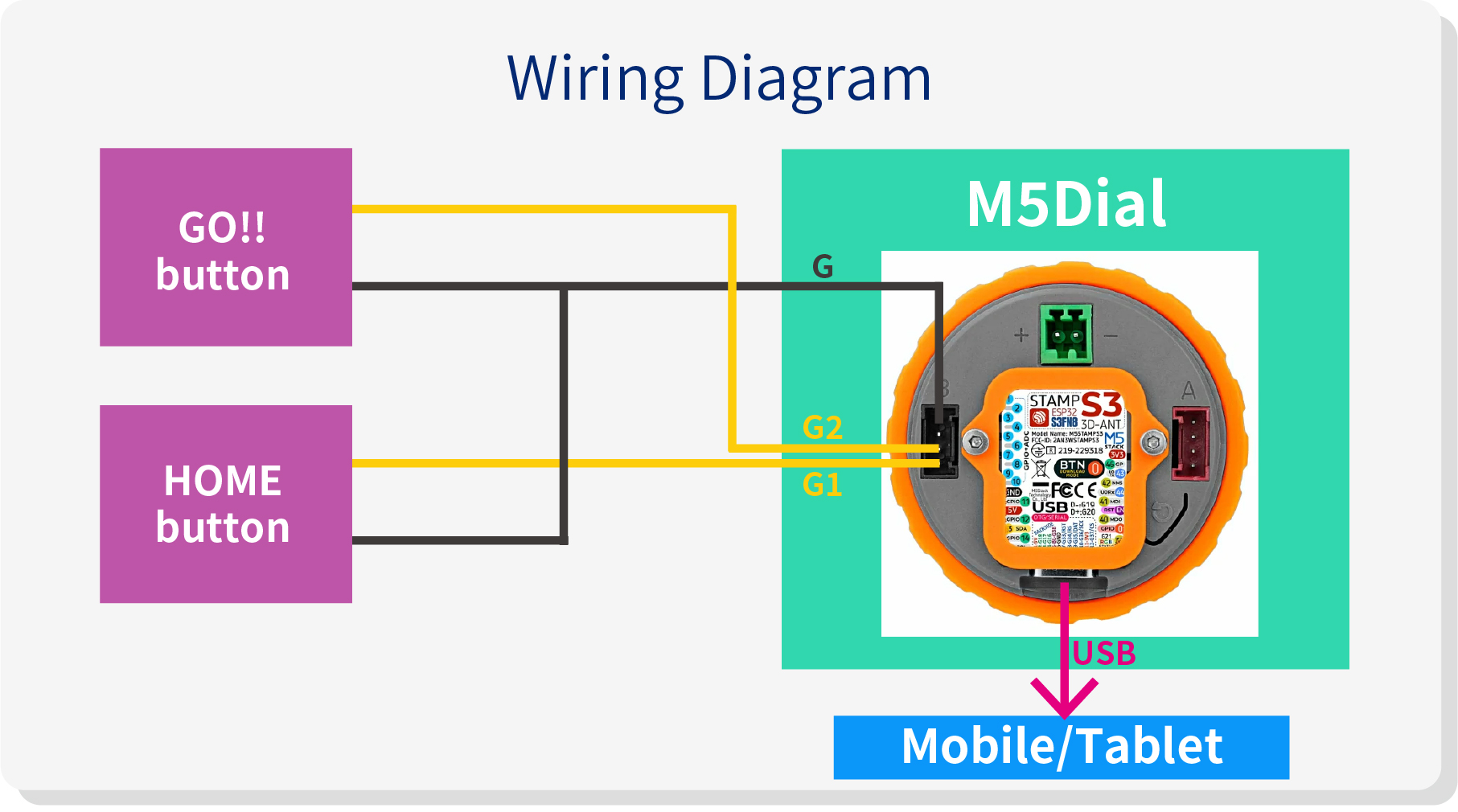








Comments