/***************************************************
Adafruit MQTT Library ESP8266 Example
****************************************************/
#include <ESP8266WiFi.h>
#include "Adafruit_MQTT.h"
#include "Adafruit_MQTT_Client.h"
#define rel1 0 // GPIO 0
#define rel2 1 // Tx Pin
#define rel3 2 // GPIO 2
#define rel4 3 // Rx Pin
/************************* WiFi Access Point *********************************/
#define WLAN_SSID "YOUR-SSID"
#define WLAN_PASS "YOUR-SSID-PASSWORD"
/************************* Adafruit.io Setup *********************************/
#define AIO_SERVER "io.adafruit.com"
#define AIO_SERVERPORT 1883 // use 8883 for SSL
#define AIO_USERNAME "USER-NAME" //Your Username
#define AIO_KEY "API-KEY" // Your API Key
/************ Global State (you don't need to change this!) ******************/
// Create an ESP8266 WiFiClient class to connect to the MQTT server.
WiFiClient client;
// or... use WiFiFlientSecure for SSL
//WiFiClientSecure client;
// Setup the MQTT client class by passing in the WiFi client and MQTT server and login details.
Adafruit_MQTT_Client mqtt(&client, AIO_SERVER, AIO_SERVERPORT, AIO_USERNAME, AIO_KEY);
/****************************** Feeds ***************************************/
// Setup a feed called 'photocell' for publishing.
// Notice MQTT paths for AIO follow the form: <username>/feeds/<feedname>
//Adafruit_MQTT_Publish photocell = Adafruit_MQTT_Publish(&mqtt, AIO_USERNAME "/feeds/photocell");
// Setup a feed called 'onoff' for subscribing to changes.
Adafruit_MQTT_Subscribe onoff1 = Adafruit_MQTT_Subscribe(&mqtt, AIO_USERNAME "/feeds/relay1");
Adafruit_MQTT_Subscribe onoff2 = Adafruit_MQTT_Subscribe(&mqtt, AIO_USERNAME "/feeds/relay2");
Adafruit_MQTT_Subscribe onoff3 = Adafruit_MQTT_Subscribe(&mqtt, AIO_USERNAME "/feeds/relay3");
Adafruit_MQTT_Subscribe onoff4 = Adafruit_MQTT_Subscribe(&mqtt, AIO_USERNAME "/feeds/relay4");
/*************************** Sketch Code ************************************/
// Bug workaround for Arduino 1.6.6, it seems to need a function declaration
// for some reason (only affects ESP8266, likely an arduino-builder bug).
void MQTT_connect();
void setup() {
//Serial.begin(115200);
delay(10);
pinMode(rel1, OUTPUT);
pinMode(rel2, OUTPUT);
pinMode(rel3, OUTPUT);
pinMode(rel4, OUTPUT);
digitalWrite(rel1,HIGH);
digitalWrite(rel2,HIGH);
digitalWrite(rel3,HIGH);
digitalWrite(rel4,HIGH);
//Serial.println(F("Adafruit MQTT demo"));
// Connect to WiFi access point.
// Serial.println(); Serial.println();
// Serial.print("Connecting to ");
// Serial.println(WLAN_SSID);
WiFi.begin(WLAN_SSID, WLAN_PASS);
while (WiFi.status() != WL_CONNECTED) {
delay(500);
// Serial.print(".");
}
// Serial.println();
// Serial.println("WiFi connected");
// Serial.println("IP address: "); Serial.println(WiFi.localIP());
// Setup MQTT subscription for onoff feed.
mqtt.subscribe(&onoff1);
mqtt.subscribe(&onoff2);
mqtt.subscribe(&onoff3);
mqtt.subscribe(&onoff4);
}
uint32_t x=0;
void loop() {
// Ensure the connection to the MQTT server is alive (this will make the first
// connection and automatically reconnect when disconnected). See the MQTT_connect
// function definition further below.
MQTT_connect();
// this is our 'wait for incoming subscription packets' busy subloop
// try to spend your time here
Adafruit_MQTT_Subscribe *subscription;
while ((subscription = mqtt.readSubscription(5000))) {
// to test the tx line data
if (subscription == &onoff1){
// Serial.print(F("Got: "));
// Serial.println((char *)onoff1.lastread);
uint16_t state1 = atoi((char *)onoff1.lastread);
// Serial.println(state1);
digitalWrite(rel1,state1);
}
if (subscription == &onoff2){
// Serial.print(F("Got: "));
// Serial.println((char *)onoff2.lastread);
uint16_t state2 = atoi((char *)onoff2.lastread);
//Serial.println(state2);
digitalWrite(rel2,state2);
}
if (subscription == &onoff3){
//Serial.print(F("Got: "));
//Serial.println((char *)onoff3.lastread);
uint16_t state3 = atoi((char *)onoff3.lastread);
// Serial.println(state3);
digitalWrite(rel3,state3);
}
if (subscription == &onoff4){
// Serial.print(F("Got: "));
// Serial.println((char *)onoff4.lastread);
uint16_t state4 = atoi((char *)onoff4.lastread);
// Serial.println(state4);
digitalWrite(rel4,state4);
}
}
// ping the server to keep the mqtt connection alive
// NOT required if you are publishing once every KEEPALIVE seconds
/*
if(! mqtt.ping()) {
mqtt.disconnect();
}
*/
}
// Function to connect and reconnect as necessary to the MQTT server.
// Should be called in the loop function and it will take care if connecting.
void MQTT_connect() {
int8_t ret;
// Stop if already connected.
if (mqtt.connected()) {
return;
}
// Serial.print("Connecting to MQTT... ");
uint8_t retries = 3;
while ((ret = mqtt.connect()) != 0) { // connect will return 0 for connected
// Serial.println(mqtt.connectErrorString(ret));
// Serial.println("Retrying MQTT connection in 5 seconds...");
mqtt.disconnect();
delay(5000); // wait 5 seconds
retries--;
if (retries == 0) {
// basically die and wait for WDT to reset me
while (1);
}
}
// Serial.println("MQTT Connected!");
}











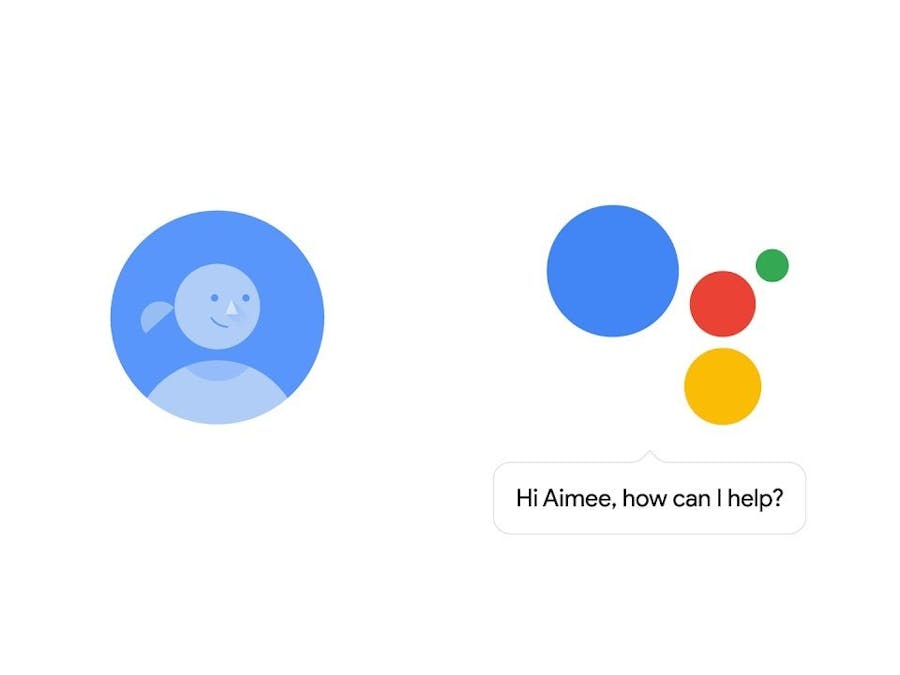






_3u05Tpwasz.png?auto=compress%2Cformat&w=40&h=40&fit=fillmax&bg=fff&dpr=2)
Comments