#include <ESP8266WiFi.h>
#include <ArduinoJson.h>
#include <LiquidCrystal_I2C.h>
#include <Wire.h>
WiFiClient client;
WiFiClientSecure sclient;
LiquidCrystal_I2C lcd(0x3F,16,2);
String weatherMain = "";
String weatherDescription = "";
String weatherLocation = "";
String country;
int humidity;
int pressure;
int temp;
int tempMin, tempMax;
int clouds;
int windSpeed;
String weatherString;
char tempT[5],tempMinT[5],tempMaxT[5];
char humi[5],presS[5],cloudS[5],WindSpeed[5];
// =======================================================================
// Your config below!
// =======================================================================
const char* ssid = "YOUR_SSID_NAME"; // SSID of local network
const char* password = "YOUR_SSID_PASSWORD"; // Password on network
//openweathermap.org api key:8b2f088e8a7A307c759ef39dcb085ae4
String weatherKey = "YOUR_API_KEY"; // openweathermap.org key
String weatherLang = "&lang=en"; // english or other language
const char *weatherHost = "api.openweathermap.org";
// =======================================================================
byte up[8] = {
0b00100,
0b01110,
0b10101,
0b00100,
0b00100,
0b00100,
0b00100,
0b00000
};
byte down[8] = {
0b00000,
0b00100,
0b00100,
0b00100,
0b00100,
0b10101,
0b01110,
0b00100
};
void setup() {
Wire.begin(2, 0); //SDA-2 , SCL-0
Serial.begin(115200);
lcd.begin(); // initializing the LCD
lcd.display(); //Enable or turn on the text
lcd.backlight(); // Enable or Turn On the backlight
lcd.createChar(1,up);
lcd.createChar(2,down);
Serial.print("Connecting to WiFi ");
lcd.setCursor(0,0);
lcd.print("Connecting to...");
lcd.setCursor(0,1);
lcd.print(" WiFi ");
WiFi.begin(ssid, password);
while (WiFi.status() != WL_CONNECTED) {
delay(500);
Serial.print(".");
}
lcd.clear();
delay(2000);
Serial.println("");
Serial.print("MyIP: "); Serial.println(WiFi.localIP());
lcd.setCursor(0,0);
lcd.print("MY Local IP: ");
lcd.setCursor(0,1);
lcd.println(WiFi.localIP());
delay(4000);
lcd.clear();
}
// =======================================================================
//this void function is really usetherful; it adds a "0" to the beginning of the number,
//so that 5 minutes is displayed as "05", ra than "5 "
void printDigits2(int digits)
{
if(digits < 10)
{
lcd.print("0");
lcd.print(digits);
}
else
{
lcd.print(digits);
}
}
void pressHumiCloud(){
lcd.setCursor(2,1);
lcd.print("Pressure:");
lcd.setCursor(11,1);
printDigits2(pressure);
delay(1000);
lcd.setCursor(0,1);
lcd.print(" ");
lcd.setCursor(2,1);
lcd.print("Humidity:");
lcd.setCursor(11,1);
printDigits2(humidity);
lcd.print("%");
delay(1000);
lcd.setCursor(0,1);
lcd.print(" ");
lcd.setCursor(1,1);
lcd.print("WindSpeed:");
lcd.setCursor(11,1);
printDigits2(windSpeed);
lcd.print("m/s");
delay(1000);
lcd.setCursor(0,1);
lcd.print(" ");
lcd.setCursor(2,1);
lcd.print("Clouds:");
lcd.setCursor(9,1);
printDigits2(clouds);
lcd.print("%");
delay(1000);
}
void getWeatherData()
{
Serial.print("connecting to "); Serial.println(weatherHost);
delay(4000);
lcd.clear();
if (client.connect(weatherHost, 80)) {
client.println(String("GET /data/2.5/weather?q=Bhubaneshwar,IN&") + "&units=metric&appid=" + weatherKey + weatherLang + "\r\n" +
"Host: " + weatherHost + "\r\nUser-Agent: ArduinoWiFi/1.1\r\n" +
"Connection: close\r\n\r\n");
} else {
Serial.println("connection failed");
return;
}
String line;
int repeatCounter = 0;
while (!client.available() && repeatCounter < 10) {
delay(500);
Serial.println("w.");
repeatCounter++;
}
while (client.connected() && client.available()) {
char c = client.read();
if (c == '[' || c == ']') c = ' ';
line += c;
}
client.stop();
DynamicJsonBuffer jsonBuf;
JsonObject &root = jsonBuf.parseObject(line);
if (!root.success())
{
Serial.println("parseObject() failed");
return;
}
weatherDescription = root["weather"]["description"].as<String>();
weatherDescription.toLowerCase();
temp = root["main"]["temp"];
humidity = root["main"]["humidity"];
pressure = root["main"]["pressure"];
tempMin = root["main"]["temp_min"];
tempMax = root["main"]["temp_max"];
windSpeed = root["wind"]["speed"];
clouds = root["clouds"]["all"];
Serial.println(String("temp=")+temp);
Serial.println(String("temp_min=")+tempMin);
Serial.println(String("temp_max=")+tempMax);
Serial.println(String("pressure=")+pressure);
Serial.println(String("humidity=")+humidity);
Serial.println(String("wind_speed=")+windSpeed);
Serial.println(String("clouds=")+clouds);
lcd.setCursor(0,0);
lcd.print("TEMP:");
lcd.setCursor(5,0);
lcd.print(temp);
lcd.setCursor(7,0);
lcd.print(",");
lcd.setCursor(8,0);
lcd.print(tempMin);
lcd.setCursor(10,0);
lcd.write(2);
lcd.setCursor(11,0);
lcd.print(",");
lcd.setCursor(12,0);
lcd.print(tempMax);
lcd.setCursor(14,0);
lcd.write(1);
pressHumiCloud();
}
// =======================================================================
void loop()
{
getWeatherData();
delay(5000);
}







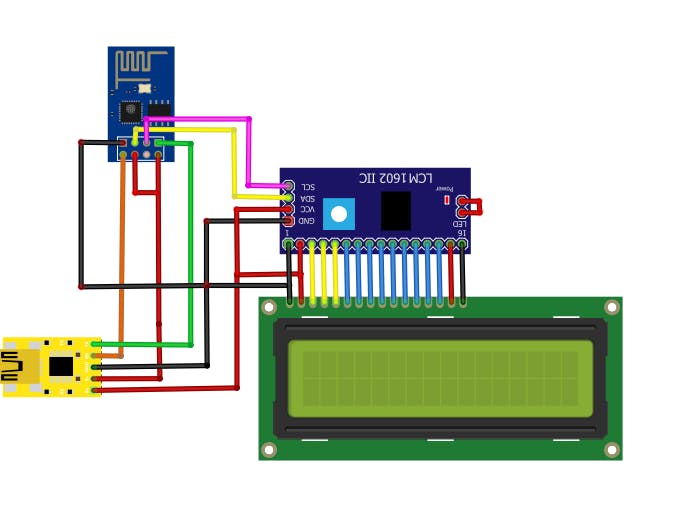





_3u05Tpwasz.png?auto=compress%2Cformat&w=40&h=40&fit=fillmax&bg=fff&dpr=2)

Comments