/************************************************************************
*
* Test of the Pmod module
*
*************************************************************************
* Description: Pmod_SWT
* The states of switch button will be shown on the LED module
* and their decimal number representation will be also shown on serial monitor
*
* Material
* 1. Arduino Uno
* 2. Module Pmod LED
* 3. Module Pmod SWT
*
************************************************************************/
// Affectation of pins
#define LED_0 2
#define LED_1 3
#define LED_2 4
#define LED_3 5
#define SWT_1 6
#define SWT_2 7
#define SWT_3 8
#define SWT_4 9
boolean inter_1;
boolean inter_2;
boolean inter_3;
boolean inter_4;
int nombre;
void setup()
{
Serial.begin(9600); // initialization of the serial monitor
for (int i=2; i<=5; i++) // configuration of pins 2 to 5 in input
{
pinMode(i,OUTPUT);
}
for (int i=6; i<=9; i++) // configuration of pins 6 to 9 in input
{
pinMode(i,INPUT);
}
}
void loop()
{
inter_1=digitalRead(SWT_1); // reading SW1
digitalWrite(LED_0,inter_1); // activate LED0 depending of sw1 state
inter_2=digitalRead(SWT_2);
digitalWrite(LED_1,inter_2);
inter_3=digitalRead(SWT_3);
digitalWrite(LED_2,inter_3);
inter_4=digitalRead(SWT_4);
digitalWrite(LED_3,inter_4);
nombre=inter_1+inter_2*2+inter_3*4+inter_4*8; // binaire-décimal conversion
Serial.print("Le nombre decimal est egal à "); // Show in serial monitor
Serial.println(nombre);
}
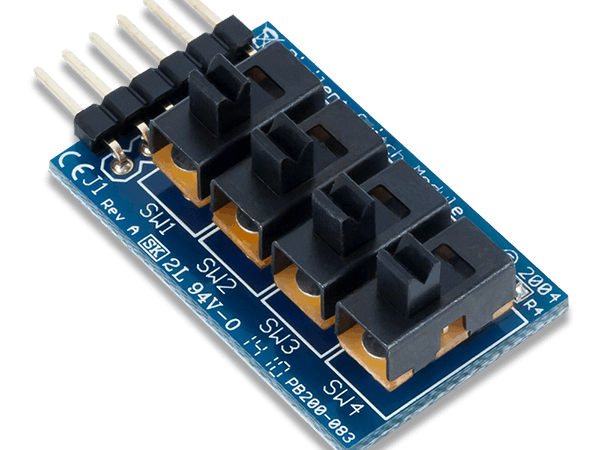
Comments