const int buttonPin = 3;
const int redPin = 11;
const int greenPin = 10;
const int bluePin = 9;
int counter = 0;
void setup() {
pinMode(buttonPin, INPUT);
pinMode(redPin, OUTPUT);
pinMode(greenPin, OUTPUT);
pinMode(bluePin, OUTPUT);
}
void loop() {
int buttonState;
buttonState = digitalRead(buttonPin);
if (buttonState == LOW) {
counter++;
delay(150);
}
else if (counter == 0) {
digitalWrite(red, LOW);
digitalWrite(green, LOW);
digitalWrite(blue, LOW);
}
else if (counter == 1) {
digitalWrite(red, HIGH);
digitalWrite(green, LOW);
digitalWrite(blue, LOW);
}
else if (counter == 2) {
digitalWrite(red, LOW);
digitalWrite(green, HIGH);
digitalWrite(blue, LOW);
}
else if (counter == 3) {
digitalWrite(red, LOW);
digitalWrite(green, LOW);
digitalWrite(blue, HIGH);
}
else {
counter = 0;
}
}




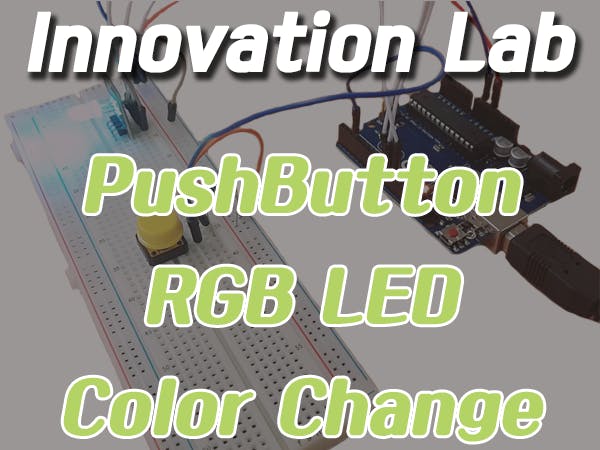
_ztBMuBhMHo.jpg?auto=compress%2Cformat&w=48&h=48&fit=fill&bg=ffffff)




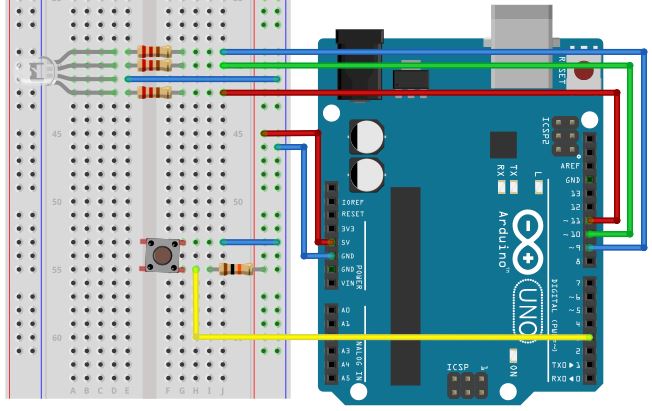


_3u05Tpwasz.png?auto=compress%2Cformat&w=40&h=40&fit=fillmax&bg=fff&dpr=2)
Comments