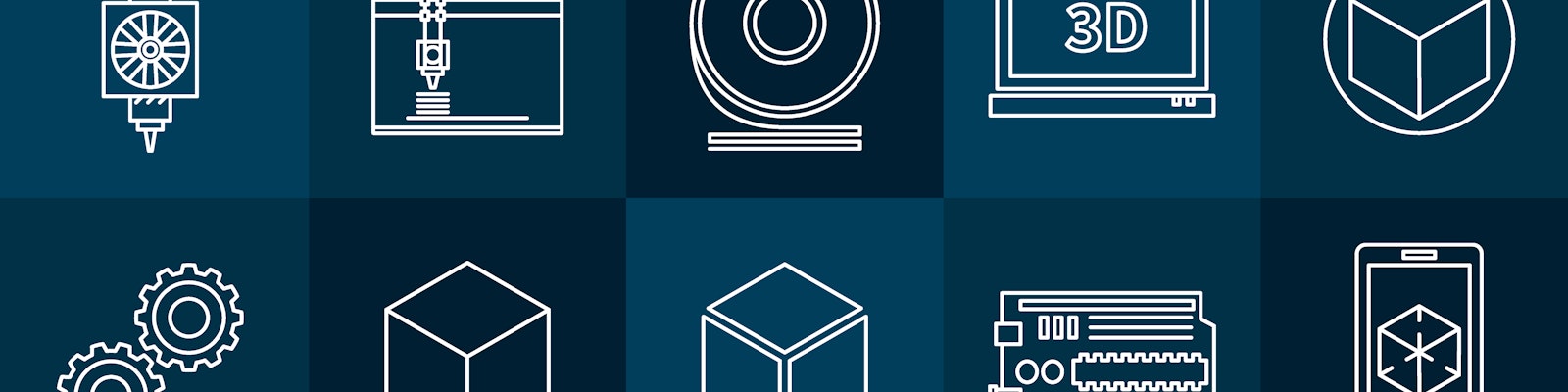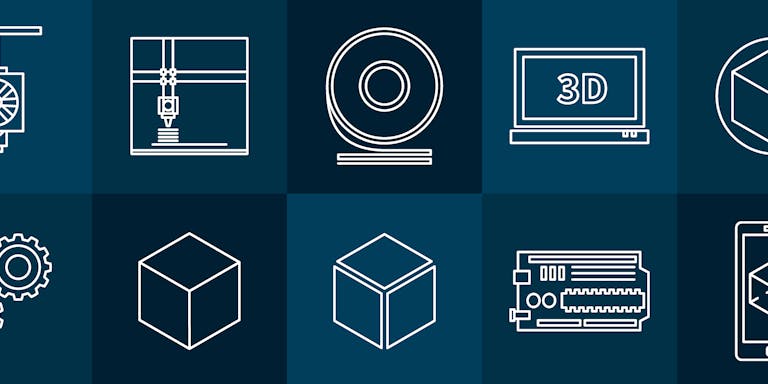General
- Did I win the contest? When will I receive my prize?
- Do I need to participate in the pre-contest to submit a project?
- Free hardware application: Do I have to submit a project entry if I receive free hardware?
- Free hardware application: How many free devices are available?
- Free hardware application: How many ideas can I submit?
- Free hardware application: I was notified that I was selected to receive one of free devices. When will I receive it?
- Free hardware application: What happens if I receive free hardware and do not submit a project entry?
- Free hardware application: What kind of idea is more likely to win free hardware?
- I submitted my project but it says "Awaiting moderation". Will it affect my eligibility?
- My project is locked and I can't edit it anymore. Why is that?
- Somebody copied my entry! What can I do?
- What are the prizes?
- What is the contest timeline?
- When will winners be announced? Where can I see the list?
Other questions
- How do I get started with Microsoft Azure for IoT?
- How do I use Arduino and Windows 10?
- I won one of the 1,000 Arduino-Genuino MKR1000; when will I receive it?
- What are the eligible ways to use Windows 10 in my project?
- What are the hardware & software requirements:
- Where can I find the technical documentation for MKR1000?
If you are a winner, we will contact you directly via email to arrange the shipment of your prize.
No, you're welcome to submit an entry for the contest even if you haven't participated or won in the pre-contest.
Participants who receive free hardware and do not submit a project may be ineligible for future giveaways unless the hardware is returned.
If you receive free hardware and become unable to submit a project, please contact us at help@hackster.io and let us know as soon as possible. We may choose to arrange for the hardware to be shipped to another participant.
- Present your invention in the Microsoft booth at the 2016 Maker Faire Bay Area or NYC, USA. Plus, enjoy a $500 gift certificate from Adafruit.
- Present your invention in the Microsoft booth at the 2016 Maker Faire Rome, Italy. Plus, enjoy a $500 gift certificate from Adafruit.
- Present your invention in the Microsoft booth at the 2016 Maker Faire Shenzhen, China. Plus, enjoy a $500 gift certificate from Adafruit.
Contest begins:
February 5, 2016 at 12:02 AM PT
Submissions close:
April 1, 2016 at 11:59 AM PT
Winners announced:
April 15, 2016
Applications for hardware close:
December 31, 2016 at 4:00 PM PT
Hardware recipients announced:
December 31, 2016
Pre-contest winners will be announced by February 5, 2016. The list of winners will be visible on the main page (Contest brief).
free devices winners will be announced by December 31, 2016. The list of winners will be visible on the Ideas tab.
Contest winners will be announced on April 15, 2016. The list of winners will be visible on the main page (Contest brief).
Here is a very useful blog post from Microsoft that will help you get started with Microsoft Azure and IoT:
Get Started with Arduino Wiring:
We want to make it easy for you to use existing Arduino Wiring Sketches, libraries, and hardware with Windows 10 IoT Core Universal Windows Apps (UWA) Rasberry Pi and other supported board. We’re making it easier than ever to build on Windows 10 IoT Core, by creating a new Visual Studio template, supporting NuGet Packages, and adding other platform improvements.
Simply drag-and-drop (or cut-and-paste) your favorite, readily-available Arduino Wiring .INO and library files into Visual Studio, connect your hardware over GPIO, SPI, I2C, ADC or PWM to your supported Windows 10 IoT Core device, and run your code. Visual Studio and Windows will do all the heavy lifting to create a UWA and deploy it on your behalf, and you can also leverage the power of Visual Studio with Windows to debug your Arduino code.
With Arduino Wiring now supported as an extension to the Universal Windows Platform, you can even create a UWA that combines Arduino Wiring, C# and XAML. This enables you to build great projects like this plotter we created to show how mixed mode programming works. Try out Arduino Wiring here.
Windows Virtual Shields for Arduino Applications:
This technology lets you employ sensors and actuators on your Windows 10 device from an Arduino over USB, WiFi, and Bluetooth. For example, you can access your Windows 10 Phone accelerometer or your Windows 10 Desktop Screen from an Arduino over WiFi. We have put the Windows Virtual Shields for Arduino applications into the Windows App Store, and improved the workflow to get started. The app is all you need on the Windows 10 device. Try it out here!
Windows Remote Arduino Experience:
This technology lets you develop on your Windows 10 device and access the physical world via an Arduino over USB, WiFi, and Bluetooth. For example, you can program in C# on your Windows 10 Phone and drive a servo connected to your Arduino, right over Bluetooth.
We also created a Windows app that enables you to explore GPIO, ADC, and PWM functionality without writing any code on your Windows 10 device. The Windows Remote Arduino Experience app is in the Windows App Store. Give it a try!
The Arduino-Genuino MKR1000 boards will be shipped on 1/22/2016 with an estimated arrival date of 2/1/2016. Due to the nature of new product releases, we cannot guarantee that you will receive your board prior to project submission close. We are also unable to solve any issues that might arise from shipping constraints related to local customs
Please note the contest conditions permit Arduino boards of any kind; submission is not dependent on the Arduino-Genuino MKR1000 boards.
The Arduino-Genuino MKR1000 boards are a gift. The one you already own should be used for your project.
This challenge requires some use of the Windows 10 Universal Windows Platform. Here are 4 ways to do so:
1) Windows Virtual Shields for Arduino – Use the Windows Virtual Shields for Arduino app on a Windows 10 Device (PC, Phone, Raspberry Pi 2 or other Windows 10 IoT Core device), and program on your MKR 1000 using the Arduino IDE. Communicate between the MKR1000 and the Windows 10 device over Bluetooth, Wifi or USB. As an example, use the touch display of a Windows 10 Phone as an input/output device for the MKR1000.
2) Windows Remote Arduino – Use the Windows Remote Arduino Nuget package to program on a Windows 10 device (PC, Phone, Raspberry Pi 2 or other Windows 10 IoT Core device) and communicate with your MKR 1000 over Bluetooth, WiFi or USB. Take control of the MKR1000 and interact with the environment, while leveraging the rich programming environment and computing resources of the Windows 10 device. As an example, process an image on a Windows PC and display the output on an LED array.
3) Windows.Devices.SerialCommunication – use this direct Windows 10 UWP API namespace to communicate with the MKR1000 over a serial connection. You will have to develop the whole protocol and communication interface (something done via Windows Remote Arduino).
4) Windows.Devices.Gpio – use this Windows 10 IoT Core UWP API namespaces and communicate with the MKR1000 over GPIO. Output from the Windows 10 IoT Core device would be input to the MKR1000, and vice versa.
There are also other UWP API in the Windows.devices namespace that could also be used.
- Must use either the Arduino or Genuino UNO or MKR1000
-
Must build a Windows 10 Universal Windows App (UWA) that controls the Arduino through APIs like Window Virtual Shields or Remote Arduino Experience or others. More complete technical reference is available in the FAQ document here.
- To receive bonus points, must include Azure services like Azure IoT Suite, Azure IoT Hub, Stream Analytics and Machine Learning in your project. More complete technical reference is available on the Azure Dev Center.
Arduino and Genuino MKR1000 is based on the SoC Atmel ATSAMW25. The ATSAMW25 is part of the SmartConnect family of Atmel Wireless devices, specifically designed for IoT connectivity.
The ATSAMW25 is composed of three main devices:
• SAMD21 Cortex-M0+ 32bit low power ARM MCU
• WINC1500 low power 2.4GHz IEEE® 802.11 b/g/n Wi-Fi
• ECC508 CryptoAuthentication
The ATSAMW25 includes also a single 1x1 stream PCB Antenna.
Couldn't find an answer to your question? Email us.