Lytograph is a beautiful minimalistic Internet of Things display. The body is crafted out of solid wood and the display made of indestructible small vial glass pipes. While having this design minded exterior, the Lytograph is powered by state of the art internet technology. On one hand there is a web application delivering all kinds of information, which should be displayed on the Lytograph. This application is free configurable and can also turn off the device during specific times. On the other hand there is the possibility to make direct (peer-to-peer) connections to the device. For example, you can connect with the mobile app to the Lytograph, listen to Spotify and see the music visualized on the screen in real-time. This universal application concept allows to connect the Lytograph to nearly anything with connectivity.
The current state of the project is under development. There are full functional prototypes and a software concept which is already implemented for testing purposes. The main goal is as well to make the Lytograph accessible to the open source community, as to make it possible to cluster devices, so you can use them as bricks to make bigger installations possible.
Get more info on https://www.lytograph.com
More detailled information is in work!
Feel free to ask me anything about the project.


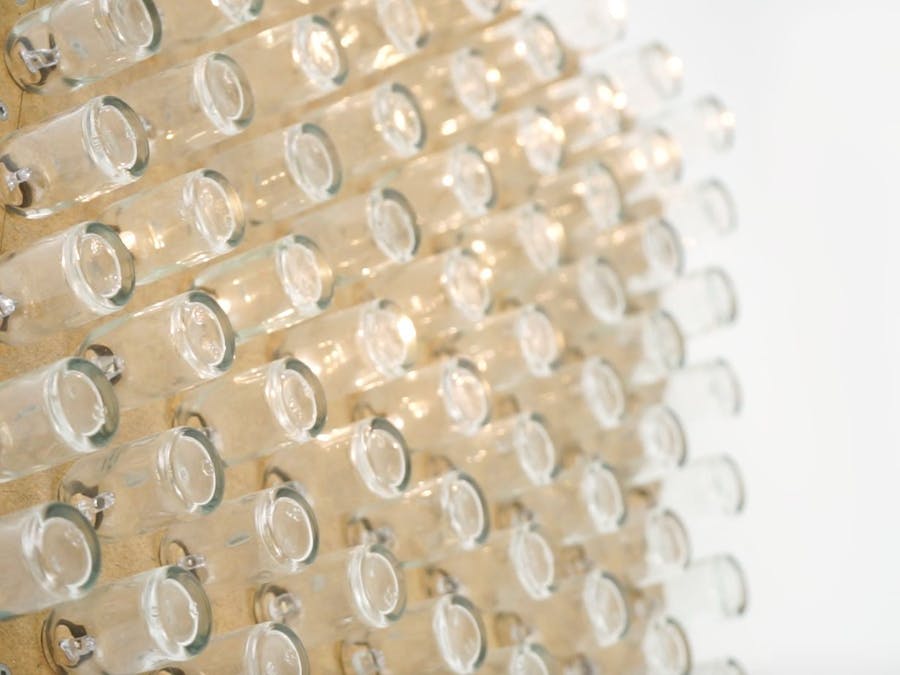





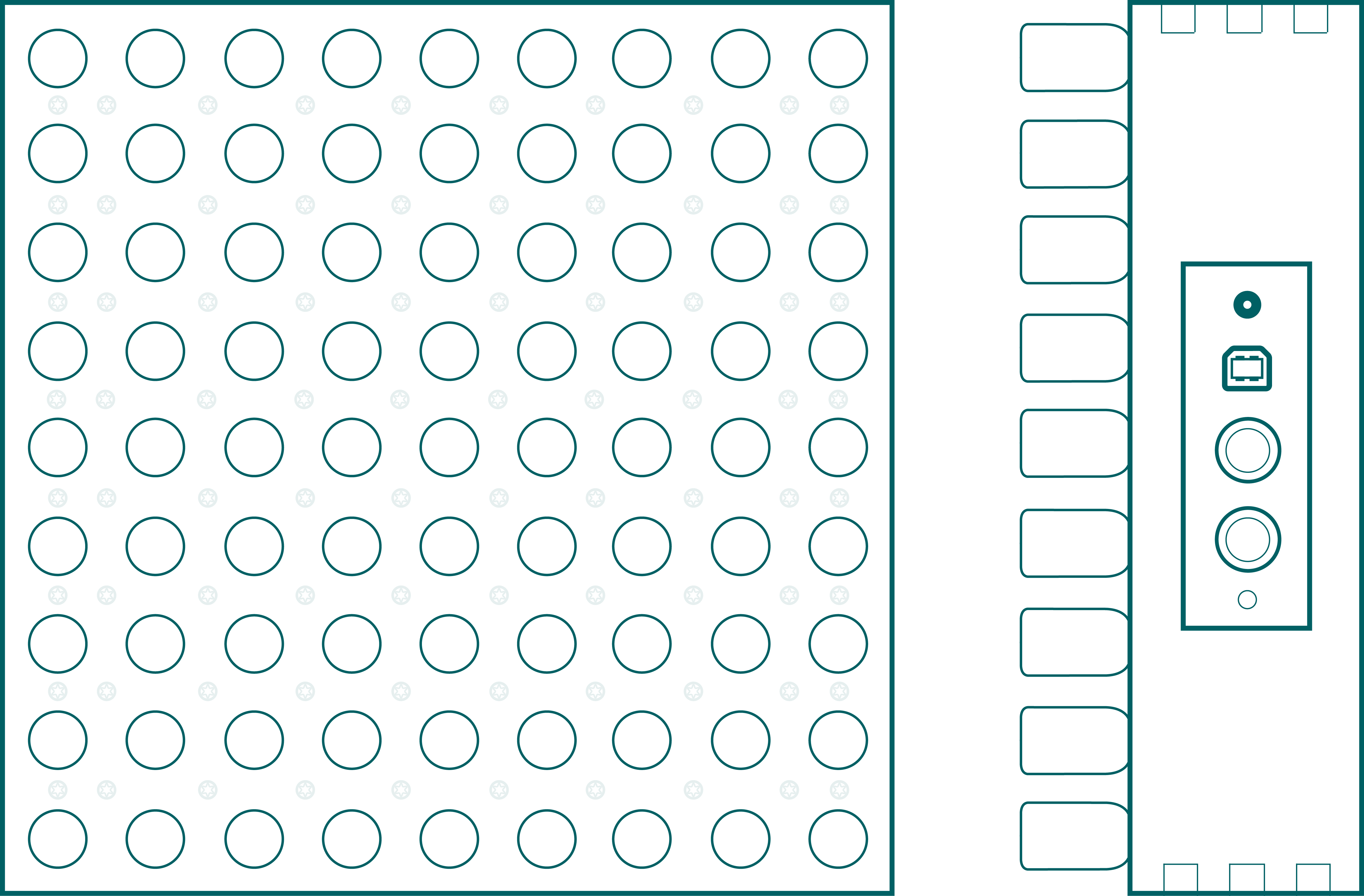






Comments