Most Arduino IDE users use various Serial.print() functions to print on the Serial monitor screen a one line sentence. In the image below, wes how you what traditional programming would look like.
The logic of this program is to print a count of every 1second and for this we use two string and an integer variable. Note what will beprinted on the serial monitor in the image below.
You have noticed that for me to print a sentence in only oneline I used three lines with the function Serial.print (), in the image below Ipresent a way to get the same result but only writing one line of theSerial.print () function.
And the result is the same.
I hope I have helped, any questions we are willing to help.
Project by John Arthur.
School: Pixels Escola
Teacher: Sandro Mesquita




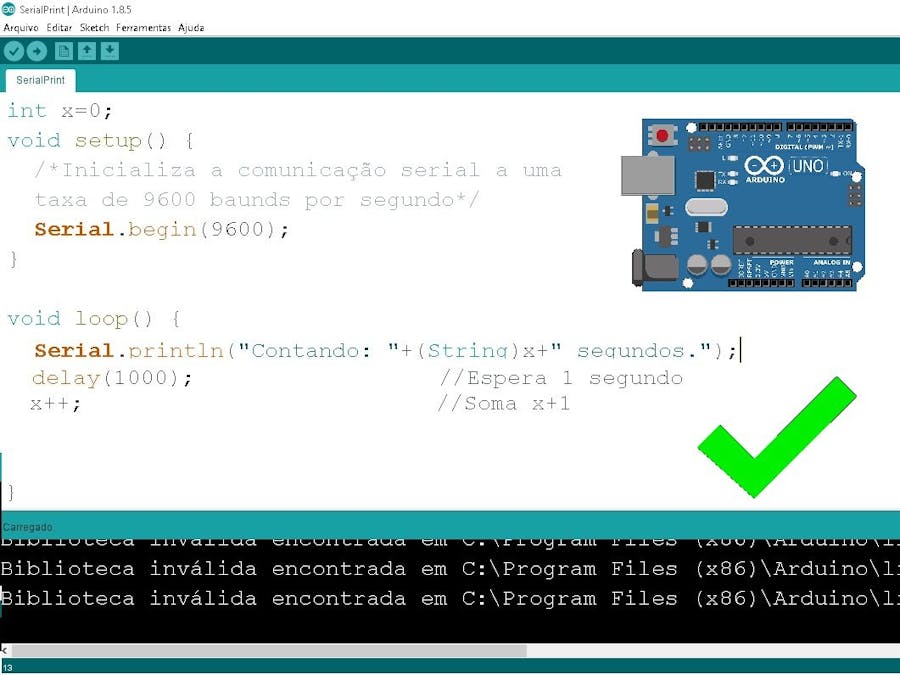
_ztBMuBhMHo.jpg?auto=compress%2Cformat&w=48&h=48&fit=fill&bg=ffffff)







Comments