The idea was to test how Blynk app can be used to activate or control directly pins of my Arduino Yun, remotely from my mobile. The Yun was connected to my home WIFI, and the mobile was executing a layout created in Blink.
I configured the Blynk with one Graph to read the Arduino A0, one Pushbuttom to activate or deactivate the D2 pin, and with the Slider control to change the brightness of the LED of the Yun that is connected to the pin D13.
This work is a simple example o of how to use Blynk and the Yun.
Blynk gives the feature to control the state of the Arduino Pins from the other side of the world.
When you create the Blynk sketch, you create the authentication token and this string must be put in the Arduinosketch.
Good luck and enjoy.
.........................................
If you did like this project you can donate some cents of Crypto currency
Bitcoins SV in the following address.
1sAZQMy5Ci1G88CmbucFJDsF7TxeXAcko
or bitcoin cash in the address:
qzmjpeqrlgd3flltpavm9t2xh0nz8y97mggajvvqnv
or Stellar XLM in the address:
GBAWDPQ4FTRXWE2ZUWVYYZ7XSCQGBYZGOWQMAHSA2FPGJ5QTLF4IJ3NX
thanks



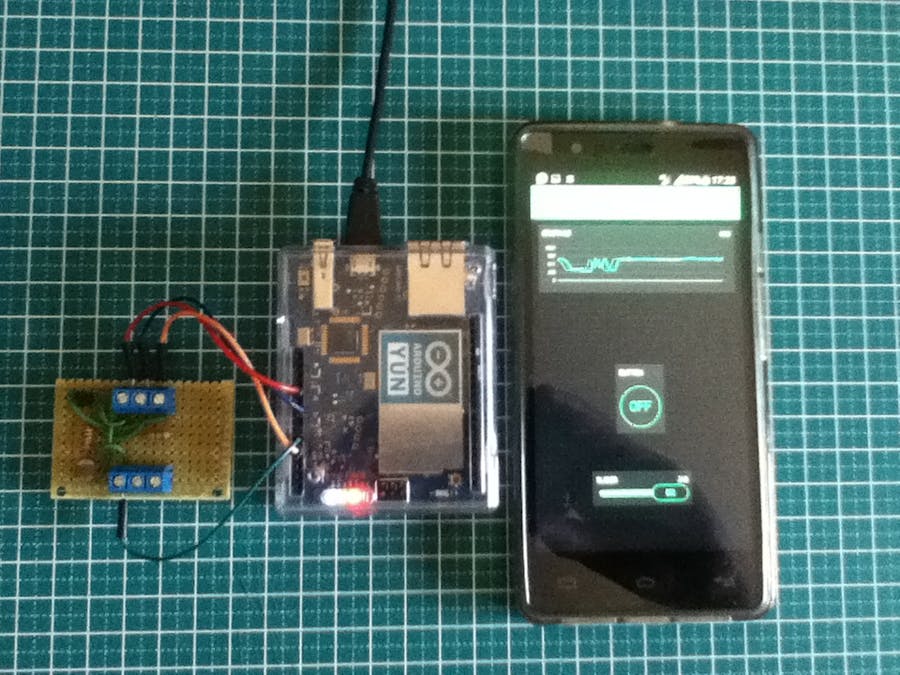







Comments