/* WARNING: Initial code is now obsolete. Use the new one (vesion 2)
* Arduino Nano DS3231 clock with LED Matrix 4x(8x8) SPI
*
* Arduino Nano 5V logic - 32kB prog. space
* Tools:Board: Arduino Nano; Processor: ATmega328P (Old Bootloader)!!
* LED Matrix 4x(8x8) SPI with connector on the right side (last module)
* https://www.banggood.com/MAX7219-Dot-Matrix-Module-4-in-1-Display-For-Arduino-p-1072083.html?rmmds=myorder&cur_warehouse=CN
*
* CONNECTIONS:
* >> LCD 4x64 -> Arduino Nano: (using Hardware SPI):
* 5V -> 5V pin
* GND -> GND pin
* CLK_PIN -> 13 // or SCK
* DATA_PIN -> 11 // or MOSI
* CS_PIN -> 10 // or SS
*
* >> DS3231 RTC -> Arduino Nano:
* SDA (DAT) -> A4
* SCL (CLK) -> A5
* Inspired by : 1) Arduino Clock by AnthoTRONICS Last edit: March 22,2019
* but without MD_parola because of its large footprint! New getdate function.
* 2) Simplest UNO Digital Clock Ever by plouc68000:
* https://create.arduino.cc/projecthub/plouc68000/simplest-uno-digital-clock-ever-4613aa?ref=user&ref_id=680368&offset=1
* 3) LEDDotMatrixClock.ino by Leonardo Sposina, but here without "Max72xxPanel.h"
* https://github.com/leonardosposina/arduino-led-dot-matrix-clock/blob/master/LEDDotMatrixClock/LEDDotMatrixClock.ino
* Not using Max72xxPanel.h, but small size digits are stll used. Small footprint code here.
* Replace in library MD_MAX72XX/src/MD_MAX72xx_font.cpp :
* 1) #define USE_NEW_FONT 1
* 2) fonts #148 ... 158 must be replaced with 3x5 fonts:
3, 248, 136, 248, // 48 0
3, 144, 248, 128, // 49 1
3, 200, 168, 184, // 50 2
3, 136, 168, 248, // 51 3
3, 112, 72, 224, // 52 4
3, 184, 168, 232, // 53 5
3, 248, 168, 232, // 54 6
3, 8, 232, 24, // 55 7
3, 248, 168, 248, // 56 8
3, 184, 168, 248, // 57 9
1, 80, // 58 :
*
* project: 13790 bytes (44%); variables 361 bytes (17%)
* Author: MVP https://www.hackster.io/M-V-P
*/
#include <SPI.h>
#include "DS3231.h"
#include "MD_MAX72xx_lib.h"
//#include "Font_Data.h"
DS3231 rtc(SDA, SCL); // Real time clock
const byte LDR_PIN = A2; // LDR Sensor pin
#define MAX_DEVICES 4
// Define pins
#define CLK_PIN 13 // or SCK
#define DATA_PIN 11 // or MOSI
#define CS_PIN 10 // or SS
#define HARDWARE_TYPE MD_MAX72XX::ICSTATION_HW
#define USE_NEW_FONT 1
#define BUF_SIZE 20 // text buffer size
#define CHAR_SPACING 1 // pixels between characters
char buf[BUF_SIZE], secs[4];
uint8_t dots;
// SPI hardware interface
// Max72xxPanel matrix = Max72xxPanel(CS_PIN, H_DISPLAYS, V_DISPLAYS);
MD_MAX72XX matrix = MD_MAX72XX(HARDWARE_TYPE, CS_PIN, MAX_DEVICES);
const byte WAIT = 100;
const byte SPACER = 1;
byte FONT_WIDTH;
bool timeset=false;
void adjustClock(String data) {
byte _day = data.substring(0,2).toInt();
byte _month = data.substring(3,5).toInt();
int _year = data.substring(6,10).toInt();
byte _hour = data.substring(11,13).toInt();
byte _min = data.substring(14,16).toInt();
byte _sec = data.substring(17,19).toInt();
rtc.setTime(_hour, _min, _sec);
rtc.setDate(_day, _month, _year);
Serial.println(F(">> Datetime successfully set!"));
timeset=true;
}
byte ledintensitySelect(int light) {
byte _value = 0;
if (light >= 0 && light <= 127) {
_value = 12;
} else if (light >= 128 && light <= 319) {
_value = 3;
} else if (light >= 320 && light <= 512) {
_value = 0;
}
return _value;
};
void printText(uint8_t modStart, uint8_t modEnd, char *pMsg)
// Print the text string to the LED matrix modules specified.
// Message area is padded with blank columns after printing.
{
uint8_t state = 0;
uint8_t curLen;
uint16_t showLen;
uint8_t cBuf[FONT_WIDTH];
int16_t col = ((modEnd + 1) * COL_SIZE) - 1;
matrix.control(modStart, modEnd, MD_MAX72XX::UPDATE, MD_MAX72XX::OFF);
do // finite state machine to print the characters in the space available
{
switch(state)
{
case 0: // Load the next character from the font table
// if we reached end of message, reset the message pointer
if (*pMsg == '\0')
{
showLen = col - (modEnd * COL_SIZE); // padding characters
state = 2;
break;
}
// retrieve the next character form the font file
showLen = matrix.getChar(*pMsg++, sizeof(cBuf)/sizeof(cBuf[0]), cBuf);
curLen = 0;
state++;
// !! deliberately fall through to next state to start displaying
case 1: // display the next part of the character
matrix.setColumn(col--, cBuf[curLen++]);
// done with font character, now display the space between chars
if (curLen == showLen)
{
showLen = CHAR_SPACING;
state = 2;
}
break;
case 2: // initialize state for displaying empty columns
curLen = 0;
state++;
// fall through
case 3: // display inter-character spacing or end of message padding (blank columns)
matrix.setColumn(col--, 0);
curLen++;
if (curLen == showLen)
state = 0;
break;
default:
col = -1; // this definitely ends the do loop
}
} while (col >= (modStart * COL_SIZE));
matrix.control(modStart, modEnd, MD_MAX72XX::UPDATE, MD_MAX72XX::ON);
}
void setup() {
pinMode(LDR_PIN, INPUT_PULLUP);
Serial.begin(9600);
Serial.println(F(">> Arduino 32x8 LED Dot Matrix Clock!"));
Serial.println(F(">> Use <dd/mm/yyyy hh:mm:ss> format to set clock's date and hour!"));
rtc.begin();
matrix.begin();
matrix.clear();
FONT_WIDTH= 5 + SPACER; // The font width is 5 pixels
matrix.control(MD_MAX72XX::INTENSITY, 2);; // Use a value between 0 and 15 for brightness
}
void getDate()
// Date Setup: Code for reading clock date
{ char* months[]={"Jan","Feb","Mar","Apr","May","Jun","Jul","Aug","Sep","Oct","Nov","Dec"};
String dts = rtc.getDateStr(); // Get dd/mm/yyyy string
String dds=dts.substring(0,2); // Extract date
String mms=dts.substring(3,5); // Extract month
int mm=mms.toInt(); // Convert to month number
dds.concat(" ");
dds.concat(String(months[mm-1])); // Rebuild date string as "dd Mmm"
dds.toCharArray(buf,sizeof(buf)); // return buffer
}
void getHour()
// Date Setup: Code for reading clock date
{ String dts = rtc.getTimeStr(); // Get hh:mm:ss string
String hhs=dts.substring(0,2); // Extract hour
int hh=hhs.toInt(); // Convert to number
if (hh < 10) dots=7;
if(hh > 19 && hh < 24)
dots=13;
if ((hh > 9 && hh < 20) || (hh == 21))
dots=11;
if (hh == 1) dots=5;
if (hh == 11) dots=10;
//String outmsg=dts.substring(0,5); // Extract hh:mm (optional)
String outmsg=String(hh); // Extract h if h<10
outmsg.concat(":"); // add :
outmsg.concat(dts.substring(3,5)); // add mm
outmsg.toCharArray(buf,BUF_SIZE);
}
void showsec()
{
String dts = rtc.getTimeStr(); // Get hh:mm:ss string
String scs1=dts.substring(6,7);
String scs2=dts.substring(7);
char sc1=148+scs1.toInt(); // Convert to index of char
char sc2=148+scs2.toInt(); // Convert to index of char
matrix.setChar(6,sc1);
matrix.setChar(2,sc2);
}
void loop() {
byte ledIntensity = ledintensitySelect(analogRead(LDR_PIN));
matrix.control(MD_MAX72XX::INTENSITY, ledIntensity);; // Use a value between 0 and 15 for brightness
// Show hh:mm from buf
getHour();
printText(0,MAX_DEVICES-1,buf);
delay(WAIT);
// Blinking two dots:
for (uint8_t i=0; i<8; i++){
matrix.setColumn(MAX_DEVICES*8-dots,36);
showsec();
delay(250);
matrix.setColumn(MAX_DEVICES*8-dots,0);
showsec();
delay(250);
}
// Exit by scrolling upwards:
for (uint8_t i=0; i<8; i++){
matrix.transform(MD_MAX72XX::TSU); delay(2*WAIT);
delay(WAIT);
}
getDate();
printText(0,MAX_DEVICES-1,buf);
delay(20*WAIT);
int temp = rtc.getTemp();
temp=temp-1; // Offset -1 C
String outmsg=String(temp);
outmsg.concat(" C");
outmsg.toCharArray(buf,BUF_SIZE);
printText(0,MAX_DEVICES-1,buf);
delay(20*WAIT);
// Time setting in RTC:
if (Serial.available() > 0 && timeset==false) {
adjustClock(Serial.readString());
}
}


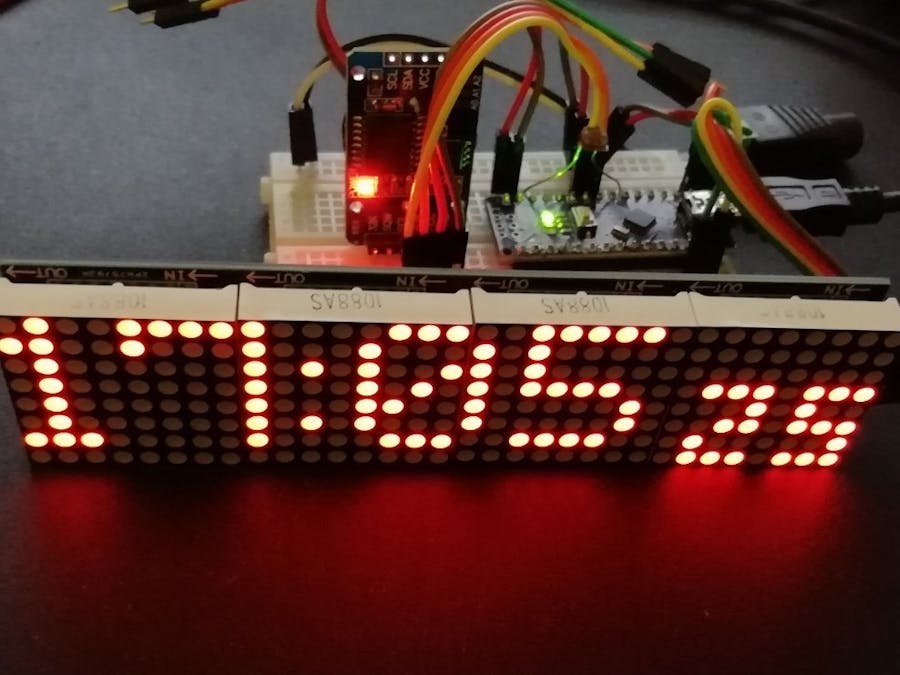







Comments