Orbiting Earth at 250 miles up, the crew aboard the International Space Station is exposed to higher levels of radiation in space than on Earth because they are outside Earth's protective magnetic field.
For humans on Earth and in space, radiation can be a scary concept! Most types of radiation are invisible to our eyes and some of it can cause harm to the human body. However, not all radiation is harmful and we need radiation to live and to see! For this project, our goal was to teach students of all ages what electromagnetic radiation is, how we measure it, and the difference between harmless and harmful radiation.
This low-cost spectrometer is made from IR, red, green, blue, and UV LEDs. With the spectrometer in hand, you can explore various light sources and detect the different wavelengths in these light sources. You can then identify which light sources contain UV wavelengths, and what materials block UV wavelengths, so you know when and where to put on sunscreen!
Full build instructions can be found here: https://onedrive.live.com/redir?resid=D1EAAFC0BDFA320E!10547&authkey=!ALlSPjpEzFU1Zho&ithint=file%2cdocx&e=3ZJtkE
If you would like to incorporate this into a classroom or other learning environment, check out our complete lesson plan:https://preview.education.microsoft.com/hackingStem/lesson/cvhm4t9r
For more awesome open-source, project-based curriculum, visit the HackingSTEM website: aka.ms/hackingSTEM




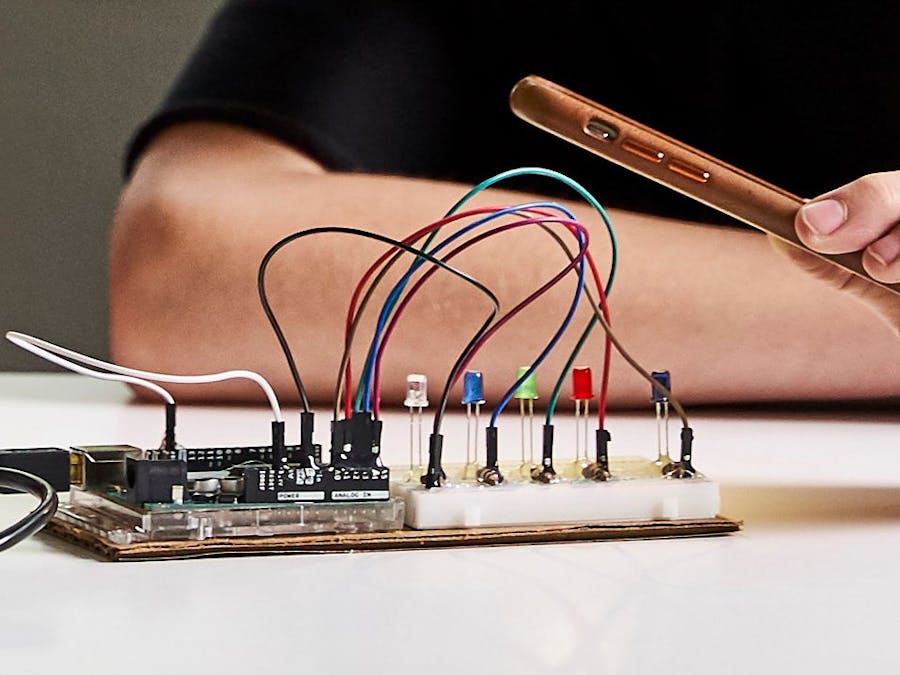
_ztBMuBhMHo.jpg?auto=compress%2Cformat&w=48&h=48&fit=fill&bg=ffffff)









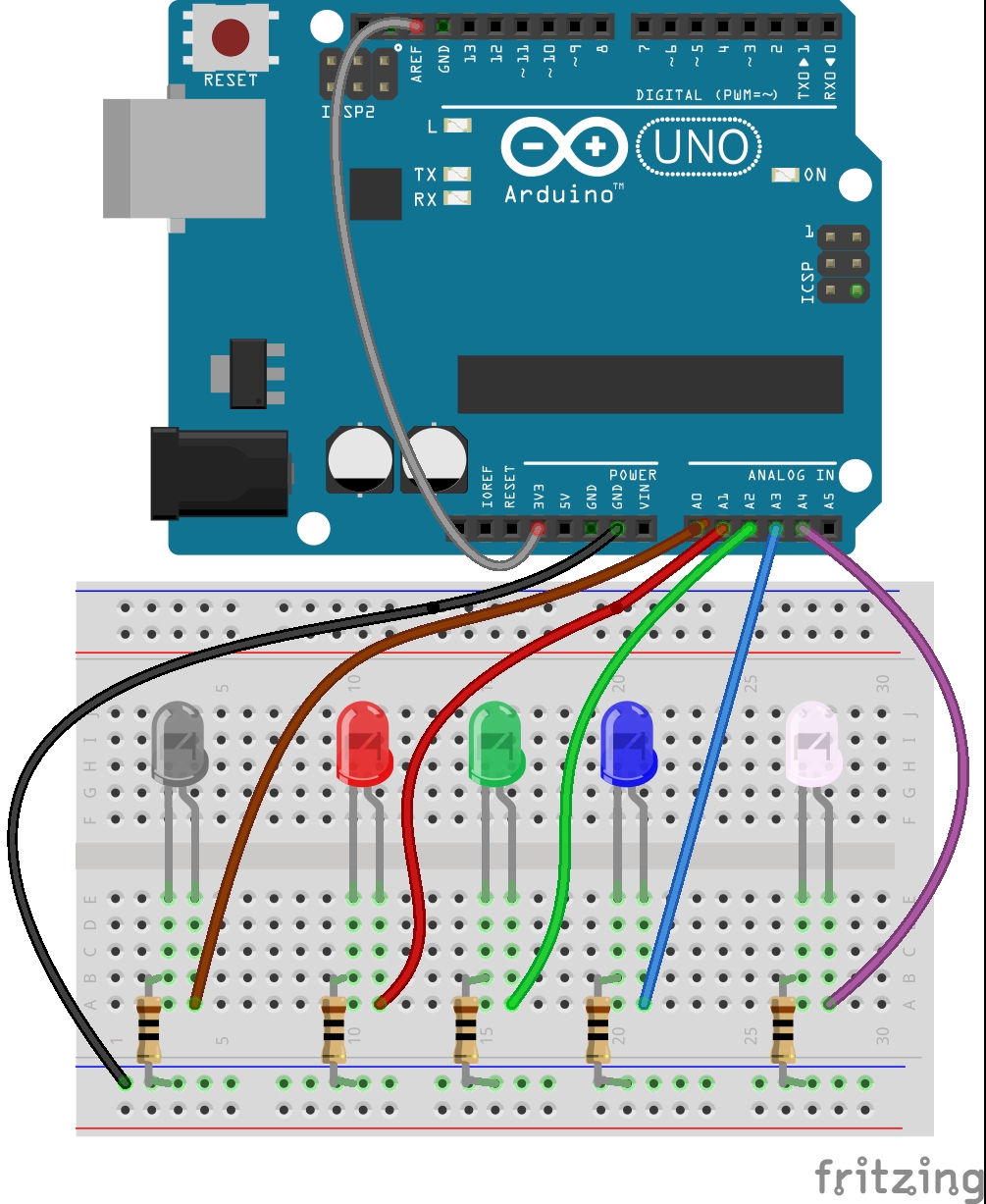







Comments