This is just a simple robot arm made out of readily available materials and instruments, such as micro servos, cardboard, and hot glue, designed for beginners. The code and circuit can be improved, so feel free to make changes and learn!
Features
It can record and play five positions using potentiometers and buttons. (But you can add as many as you want).
Demo
Arm AssemblyPictures of the arm assembly can be found here:
Similar instructions can also be found at 0:18 in the Version 2 video below in the Update section
Everything should be able to run off of a power supply from a computer via the USB, but adding an external power supply is also possible, just make sure the servo can take it.
Update:I've made a second version that is larger and more capable than this. You can check it out here:
https://www.youtube.com/watch?v=QgoK8o6J-Jo
https://www.hackster.io/ryanchan/recordable-cardboard-robot-arm-c7fbc0
Thanks!


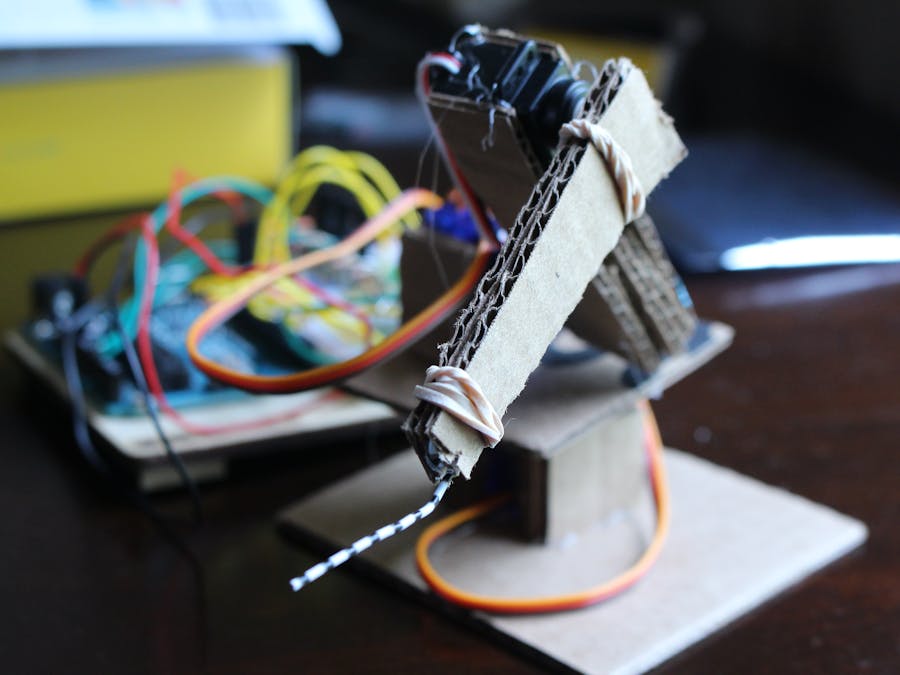
_ztBMuBhMHo.jpg?auto=compress%2Cformat&w=48&h=48&fit=fill&bg=ffffff)










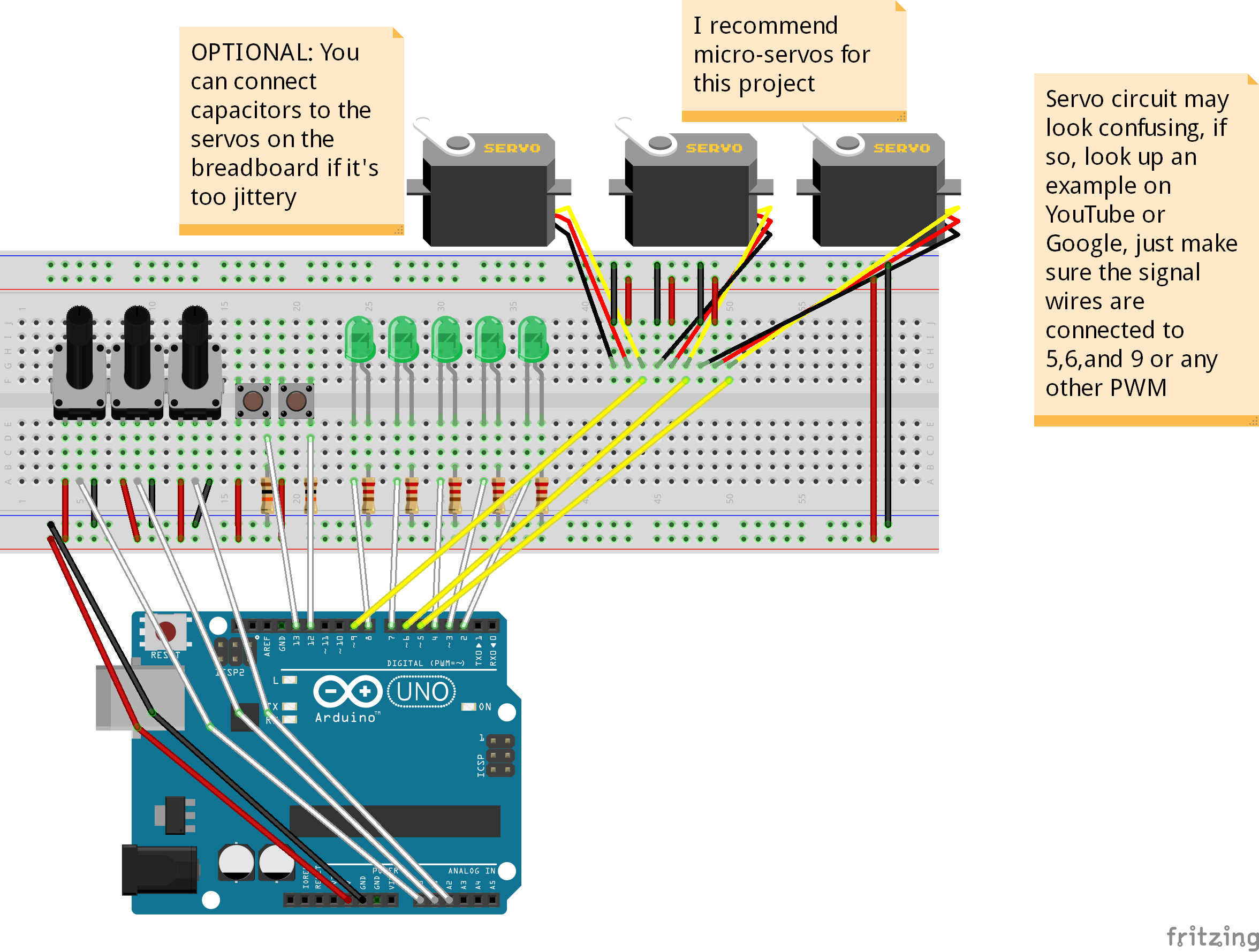
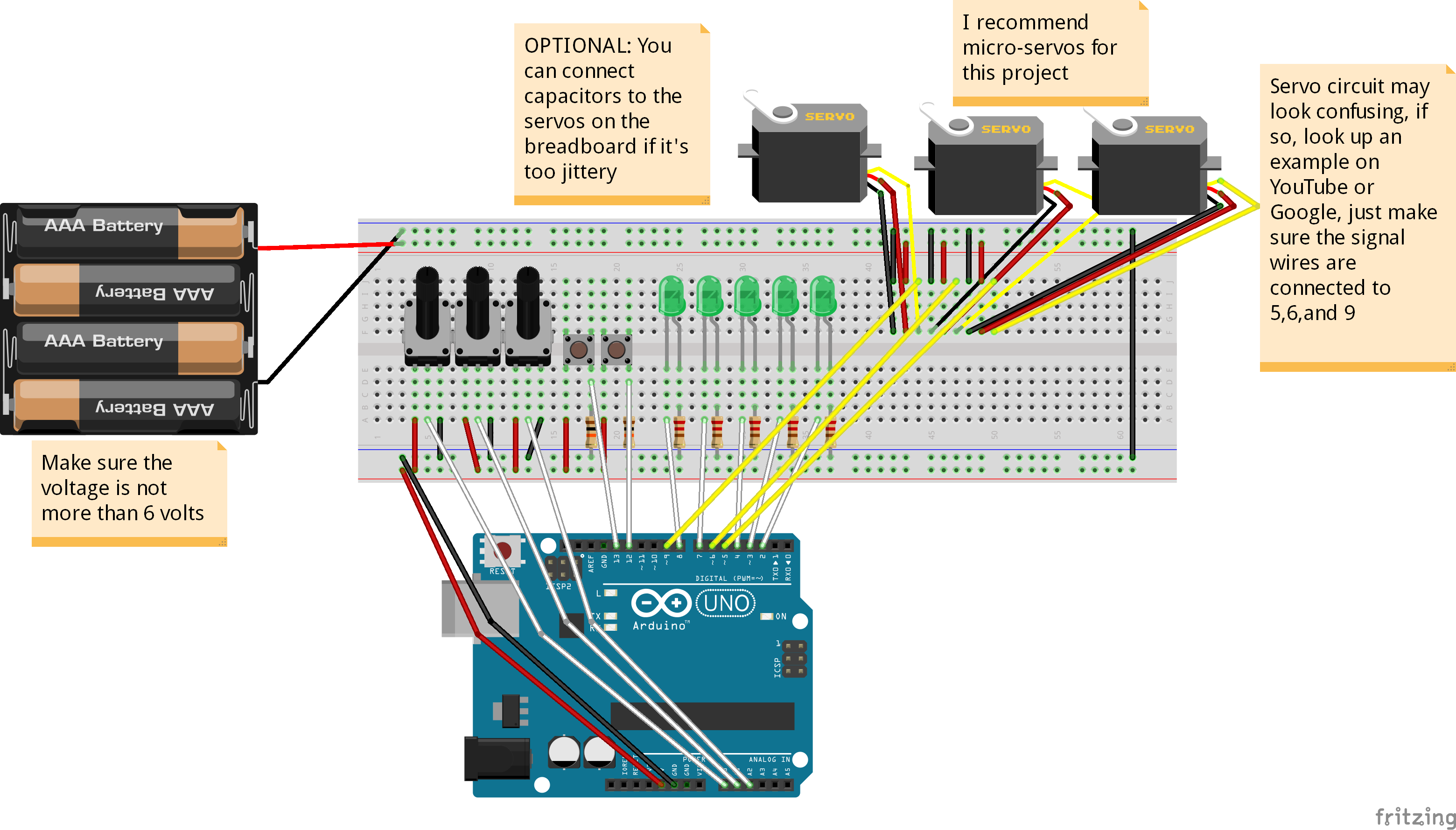



_3u05Tpwasz.png?auto=compress%2Cformat&w=40&h=40&fit=fillmax&bg=fff&dpr=2)
Comments