I was playing around with Google Chrome's Web Serial Api...
The Api makes it possible to connect compatible USB devices to your desktop and then read and write serial data - how exciting!
Does this also work with my phone? That is, can I use my phone to power my Arduino and can I use it as a display for my Arduino?
That would be cool. right?
Experiments with the Api on desktop showed it actually is working. So how about my phone? Looking further I found a Google project in early development that provides a javascript polyfill for Chrome on mobile devices.
After tweaking it a little I got it to work and made a Terminal PWA App, like the Serial Monitor you have in the Arduino IDE, but running in Google Chrome. You can try it / install it (if you want) from here: Arduino Serial App.
Then I came up with the idea of making a simple thermometer.
The circuit is a simple voltage divider where one of the resistors is a negative temperature coefficient (NTC) thermistor, meaning it's resistance will get lower as it's temperature gets higher. At 25°C the resistance of the NTC used here is 470Ω. To avoid self heating the current flowing through the thermistor is limited by the second resistor. I picked 4.7kΩ.
Knowing that the resistance is measured in terms of voltage drop accross the NTC at a certain resolution (Nano 10bits, 1024 steps for 5V, 4.9 mV/step) and looking at the data graph leads to the conclusion that the accuracy will degrade as the temperature rises. More info: Wikipedia Thermistor
Sensor PlacementThe Arduino itself creates heat so the NTCs position and wire length should be chosen accordingly.
The first design picked up the heat from the Microcontroller:
The second design decouples from the Arduino's heat much better:
You can get the model here on Thingiverse.
Arduino sketch Notes:The sketch measures the resistance of the NTC with 10bit resolution and then searches in the resistance values pulled from the NTC's datasheet to find the two values it falls in between. The indices of these values correspond to the values of the temperature array. From there a simple linear approximation is used to calculate the final temperature which then is rounded and sent to the serial ouput.







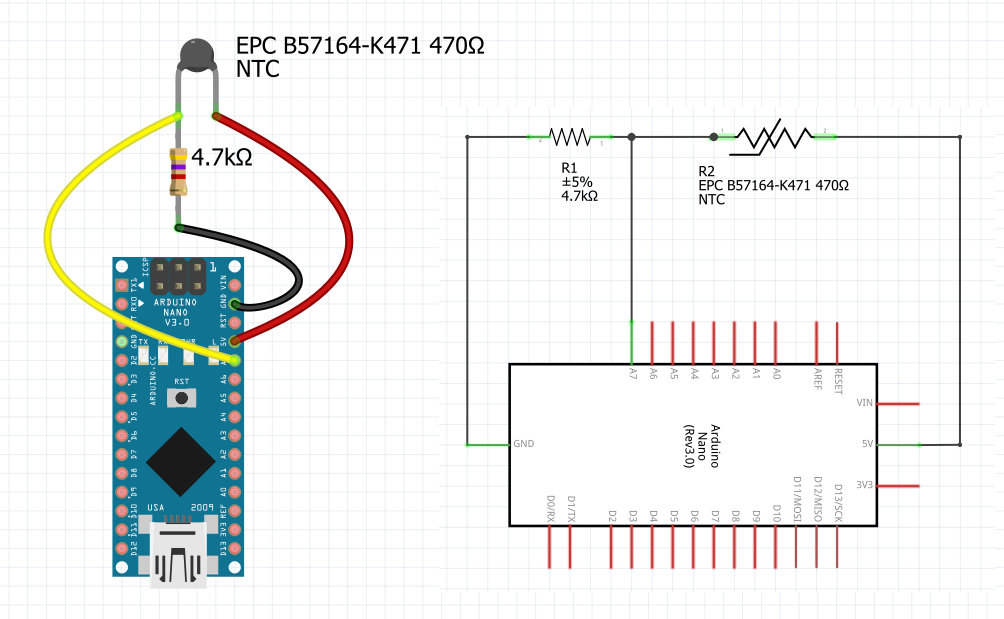
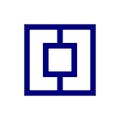






Comments