Hardware components | ||||||
 |
| × | 1 | |||
 |
| × | 1 | |||
 |
| × | 1 | |||
 |
| × | 1 | |||
_ztBMuBhMHo.jpg?auto=compress%2Cformat&w=48&h=48&fit=fill&bg=ffffff) |
| × | 1 | |||
 |
| × | 1 | |||
Software apps and online services | ||||||
 |
| |||||
This project uses a 18B20 temperature sensor and the Arduino Ethernet shield to create a web page displaying the current temperature in whatever place you might be.
P.S:
YOU MUST HAVE ACCESS TO ETHERNET IN ORDER TO WORK YOUR ETHERNET SHIELD!
#include <SPI.h>
#include <Ethernet.h>
#include <OneWire.h>
#include <DallasTemperature.h>
#define ONE_WIRE_BUS 2
// Setup a oneWire instance to communicate with any OneWire devices (not just Maxim/Dallas temperature ICs)
OneWire oneWire(ONE_WIRE_BUS);
// Pass our oneWire reference to Dallas Temperature.
DallasTemperature sensors(&oneWire);
// MAC address for shield
byte mac[] = { 0xDE, 0xAD, 0xBE, 0xEF, 0xFE, 0xED};
EthernetServer server(80); // Using port 80
void setup(void) {
sensors.begin();
Ethernet.begin(mac); // Start the Ethernet shield
server.begin();
Serial.begin(9600); // Start serial communication
Serial.println("Server address:"); // Print server address
// (Arduino shield)
Serial.println(Ethernet.localIP());
}
void loop(void) {
sensors.begin();
sensors.requestTemperatures(); // Send the command to get temperatures
EthernetClient client = server.available();
if (client) {
boolean currentLineIsBlank = true;
String buffer = "";
while (client.connected()) {
if (client.available()) {
char c = client.read(); // Read from the Ethernet shield
buffer += c; // Add character to string buffer
// Client sent request, now waiting for response
if (c == '\n' && currentLineIsBlank) {
sensors.requestTemperatures(); // Send the command to get temperatures
client.println("HTTP/1.1 200 OK"); // HTTP response
client.println("Content-Type: text/html");
client.println(); // HTML code
client.print("<center><br><h1>Current room temperature: ");
client.print(sensors.getTempCByIndex(0));
client.print(" C </h1><br><br><br><FORM>");
client.print("<P> <INPUT type=\"submit\" name=\"status\" value=\"Update temeprature\">");
client.print("</FORM></center>");
break;
}
if (c == '\n') {
currentLineIsBlank = true;
buffer = "";
}
else if (c == '\r') { // Command from webpage
// Did the on button get pressed
if (buffer.indexOf("GET /?status=Update temprature") >= 0)
sensors.requestTemperatures(); // Send the command to get temperatures
}
else {
currentLineIsBlank = false;
}
}
}
client.stop(); // End server
}
}



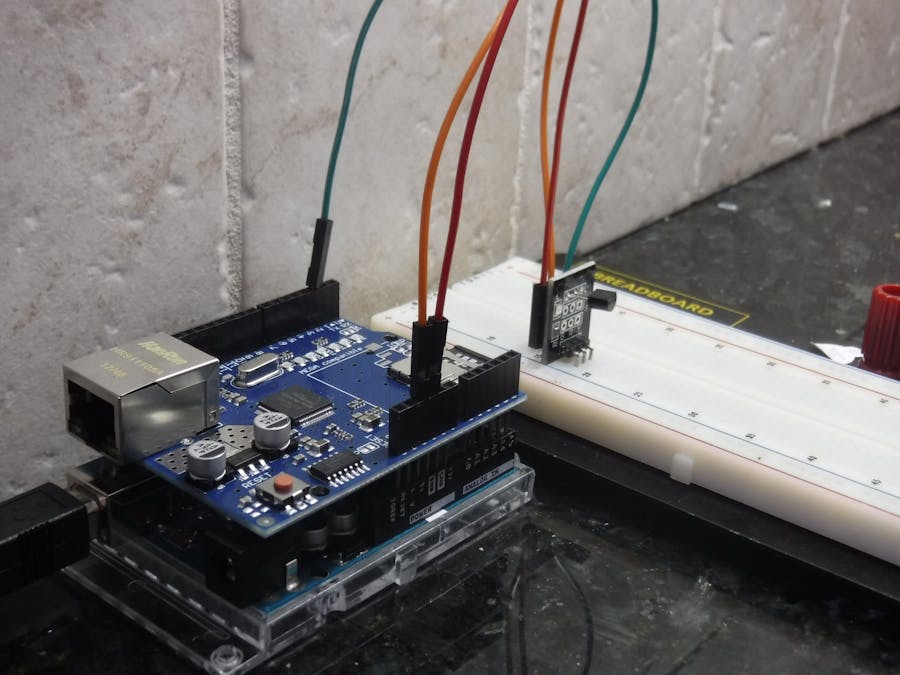
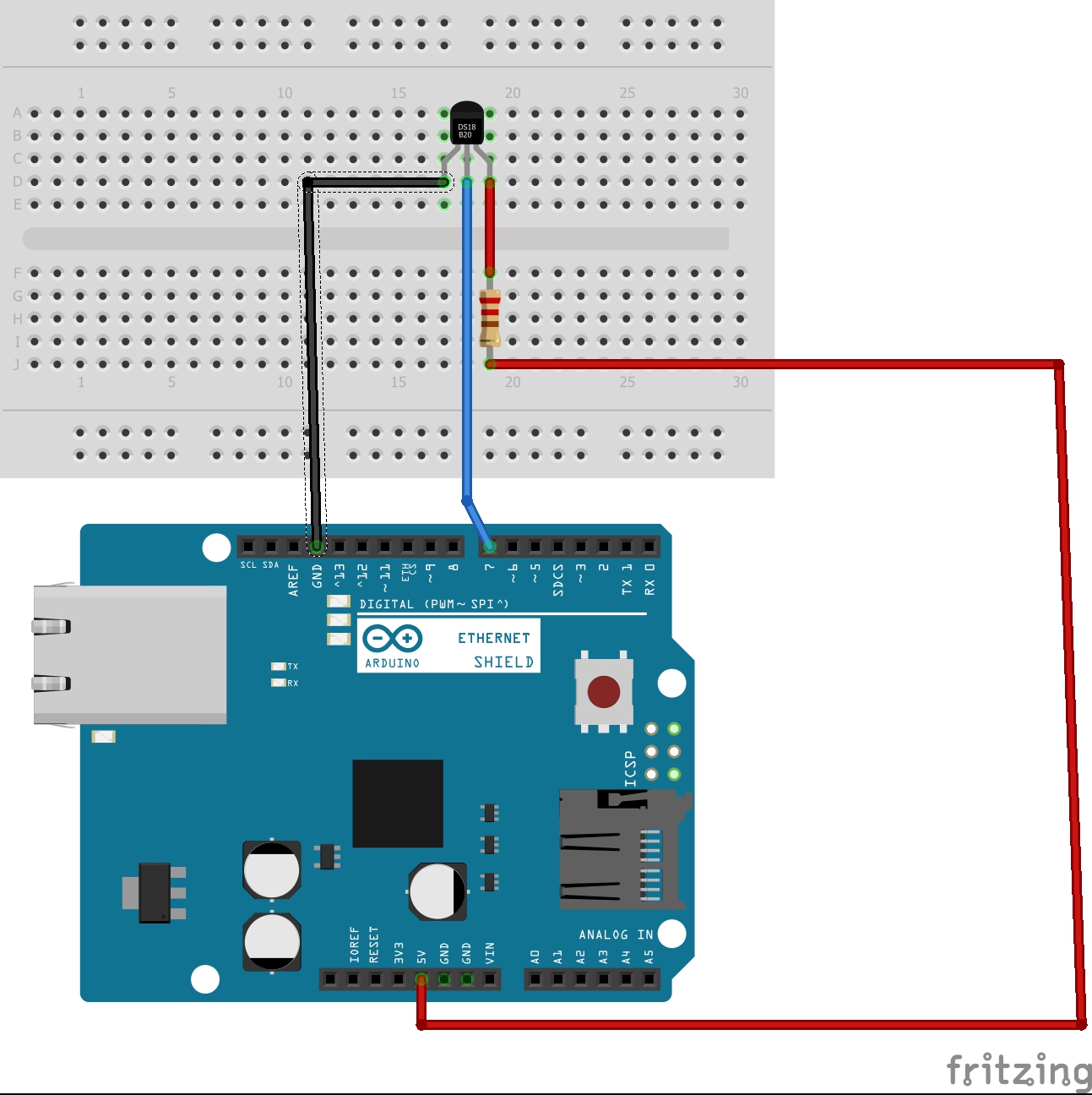





Comments