The SmartFaire is a project that uses the I2C bus on an Intel Galileo Gen 2 Dev Board and two I/O port expanders to create an interactive game for the user. The user can choose between 2 different games, Follow me and Speed, each of which allows a single player and a two player mode.
Hardware
Refer to the step by step diagrams and the schematics section below for the setup connection.
Software
- Start by making sure you have the Galileo ready by following the steps here.
- Get the code from the repository mentioned below and open the code on visual studio.
- Right click on SmartFaireController in the Solution Explorer and set it as StartUp project.
- Select the Debugger as Remote Windows Debugger then right click on SmartFaireController once again and go to Properties -> Debugging. Ensure the settings are the same as in this screenshot but with the IP address of your Galileo.
- Press F5 to deploy your code and when prompted for your credentials, enter
Username: \AdministratorPassword: admin - To set the exe as a startup application for the Galileo, follow the following steps:
- From a file explorer window, navigate to \\mygalileo\c$
- If prompted, enter the username as \Administrator and the password as admin
- Navigate to \Windows\System32\Boot
- Right click on autorun.cmd and select Edit
- At the end of the file add: start C:\test\SmartFaireController.exe
Anthony Ngu
20 projects • 376 followers
Maker | Engineer | Programmer | Photographer | Climber | Evolving
Windows IoT
38 projects • 2534 followers
We want to transform lives by connecting people, processes and objects. Build what matters most to you. Create the Internet of Your Things.


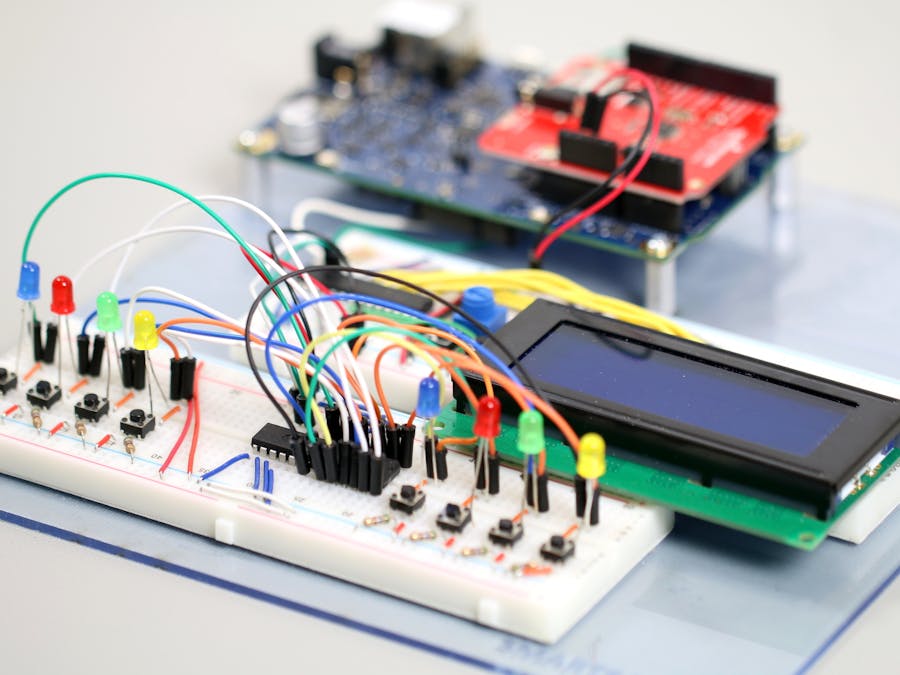




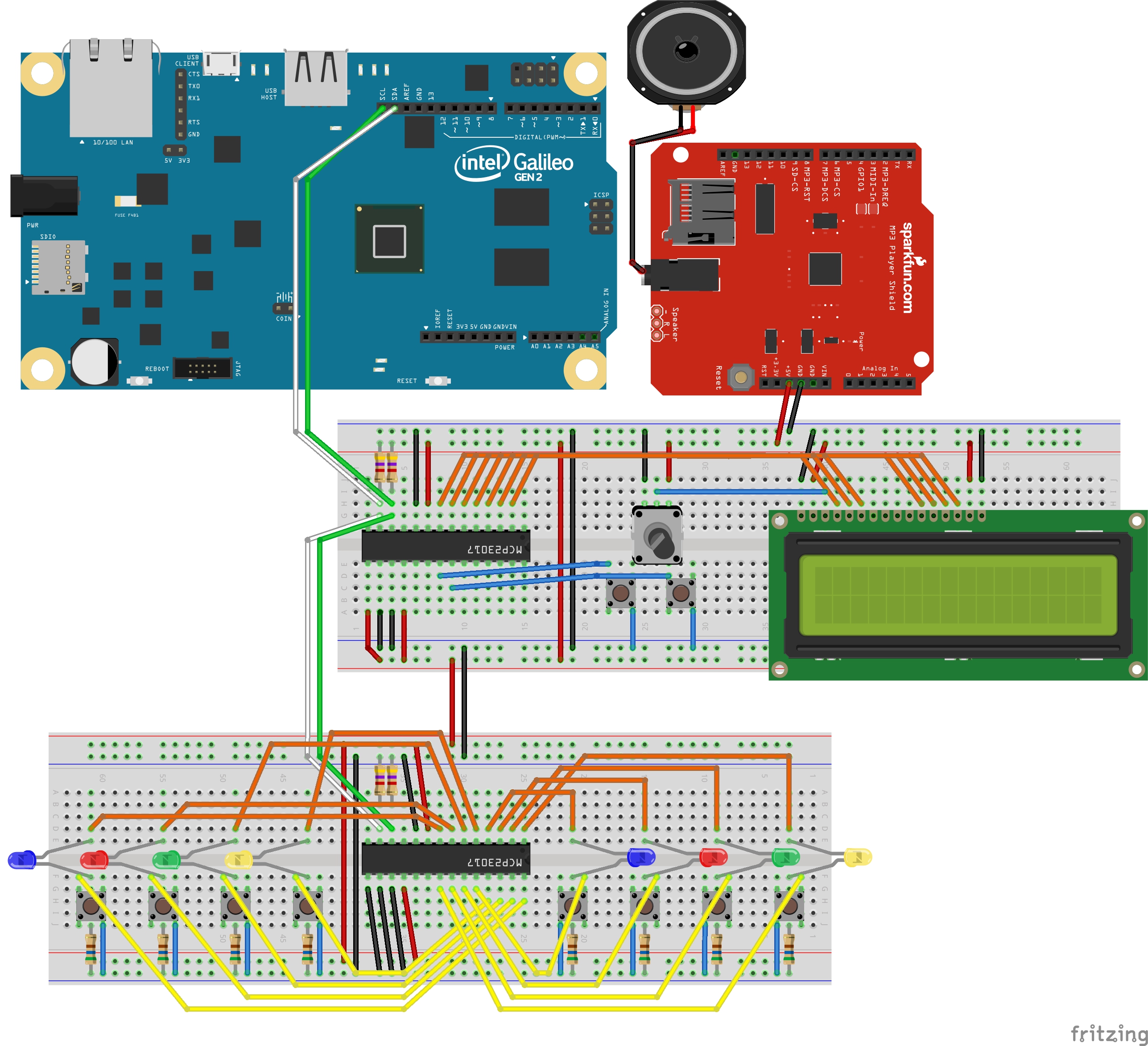
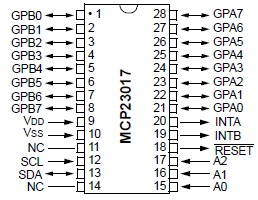
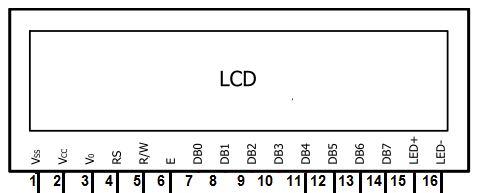



_3u05Tpwasz.png?auto=compress%2Cformat&w=40&h=40&fit=fillmax&bg=fff&dpr=2)
Comments