Use the cheap pH sensor and EC sensor to detect the water quality.
WaterQualityMonitor
ArduinoNote that the pH sensor and EC sensor are being shipped to us and the code here use temperature sensor and light sensor to pretend as the pH sensor and EC sensor. When pH value or EC value is out of the normal range, it can beep the buzzer and flash the LCD screen.
//A0 is temperature
//A1 is pH sensor
//
//Function: The PH sensor output voltage value,
// convert into PH and then display in the serial monitor.
#include <Wire.h>
#include "rgb_lcd.h"
#include <SPI.h>
#include <Ethernet.h>
#define Vref 4.95 //const for pH value tranformation
const int B = 3975; //const for temperature value tranformation
rgb_lcd lcd;
// the number of the tilt pin
const int buzzerPin = 3; // the number of the buzzer pin
int speakerPin = 3;
// variables will change:
int tiltState = 0; // variable for reading the tilt status
//for buzzer
int length = 15; // the number of notes
char notes[] = "ccggaagffeeddc "; // a space represents a rest
int beats[] = { 1, 1, 1, 1, 1, 1, 2, 1, 1, 1, 1, 1, 1, 2, 4 };
int tempo = 300;
// Enter a MAC address and IP address for your controller below.
// The IP address will be dependent on your local network:
byte mac[] = {
0xDE, 0xAD, 0xBE, 0xEF, 0xFE, 0xED
};
IPAddress ip(10, 0, 0, 84);
// Initialize the Ethernet server library
// with the IP address and port you want to use
// (port 8080 is default for HTTP):
EthernetServer server(8000);
void setup()
{
Serial.begin(9600);
// set up the LCD's number of columns and rows:
lcd.begin(20, 2);
// Print a message to the LCD.
lcd.print("WaterQualityMon");
//BUZZER
// initialize the buzzer pin as an output:
pinMode(buzzerPin, OUTPUT);
while (!Serial) {
; // wait for serial port to connect. Needed for native USB port only
}
// start the Ethernet connection and the server:
Ethernet.begin(mac, ip);
server.begin();
Serial.print("server is at ");
Serial.println(Ethernet.localIP());
}
void playTone(int tone, int duration) {
for (long i = 0; i < duration * 1000L; i += tone * 2) {
digitalWrite(speakerPin, HIGH);
delayMicroseconds(tone);
digitalWrite(speakerPin, LOW);
delayMicroseconds(tone);
}
}
void playNote(char note, int duration) {
char names[] = { 'c', 'd', 'e', 'f', 'g', 'a', 'b', 'C' };
int tones[] = { 1915, 1700, 1519, 1432, 1275, 1136, 1014, 956 };
// play the tone corresponding to the note name
for (int i = 0; i < 8; i++) {
if (names[i] == note) {
playTone(tones[i], duration);
}
}
}
void loop()
{
// Turn off the display:
lcd.noDisplay();
delay(500);
// Turn on the display:
lcd.display();
// delay(500);
//read and parse pH value from A1
int sensorValue;
int m;
long sensorSum;
for (m = 0; m < 50; m++)
{
sensorValue = analogRead(A1); //Connect the PH Sensor to A0 port
sensorSum += sensorValue;
}
sensorValue = sensorSum / 50;
float pHvalue = 7 - 1000 * (sensorValue - 372) * Vref / 59.16 / 1023;
Serial.print(" the PH value is");
//Serial.println(7-1000*(sensorValue-372)*Vref/59.16/1023);
pHvalue = 7.5;
Serial.println(pHvalue);
lcd.setCursor(0, 0);
lcd.print("pH:");
lcd.println(pHvalue);
int tempval = analogRead(A0);
// Determine the current resistance of the thermistor based on the sensor value.
float resistance = (float)(1023 - tempval) * 10000 / tempval;
// Calculate the temperature based on the resistance value.
float temperature = 1 / (log(resistance / 10000) / B + 1 / 298.15) - 273.15;
// Print the temperature to the serial console.
Serial.print(" the temperature value is: ");
Serial.println(temperature);
lcd.print("temp:");
lcd.println(temperature);
// Wait one second between measurements.
lcd.setCursor(0, 1);
if (temperature > 28.5)
{
lcd.setRGB(255, 0, 0); //set RED color
lcd.blink();
for (int i = 0; i < 30; i++) {
digitalWrite(buzzerPin, HIGH);
delay(200);
}
}
else if (temperature > 24)
{
lcd.setRGB(255, 165, 0); //SET ORANGE
for (int i = 0; i < 20; i++) {
digitalWrite(buzzerPin, LOW);
delay(500);
}
}
else
{
lcd.setRGB(0, 255, 0); //SET GREEN
// play music
for (int i = 0; i < length; i++)
{
if (notes[i] == ' ')
{
delay(beats[i] * tempo); // rest
}
else
{
playNote(notes[i], beats[i] * tempo);
}
// pause between notes
delay(tempo / 2);
}
}
//Sending data to webserver
// listen for incoming clients
EthernetClient client = server.available();
if (client) {
Serial.println("new client");
// an http request ends with a blank line
boolean currentLineIsBlank = true;
while (client.connected()) {
if (client.available()) {
char c = client.read();
Serial.write(c);
// if you've gotten to the end of the line (received a newline
// character) and the line is blank, the http request has ended,
// so you can send a reply
if (c == '\n' && currentLineIsBlank) {
// send a standard http response header
client.println("HTTP/1.1 200 OK");
client.println("Content-Type: text/html");
client.println("Connection: close"); // the connection will be closed after completion of the response
client.println("Refresh: 5"); // refresh the page automatically every 5 sec
client.println();
client.println("<!DOCTYPE HTML>");
client.println("<html>");
client.println("<title>Water Quality Monitoring Portal</title>");
client.println("The real time water quality index is :<br>");
// output the value of pH value and temerature
client.print("pH value is ");
client.print(pHvalue);
client.println("<br />");
client.print("Temperature is ");
client.print(temperature);
client.println("<br />");
client.println("</html>");
break;
}
if (c == '\n') {
// you're starting a new line
currentLineIsBlank = true;
} else if (c != '\r') {
// you've gotten a character on the current line
currentLineIsBlank = false;
}
}
}
// give the web browser time to receive the data
delay(1);
// close the connection:
client.stop();
Serial.println("client disconnected");
}
delay(3000);
}
Congfeng Jiang
1 project • 0 followers
Research scholar at Wayne State University and Associate Professor at Hangzhou Dianzi University
Thanks to Yinghui Zhao and Leilei Ruan.


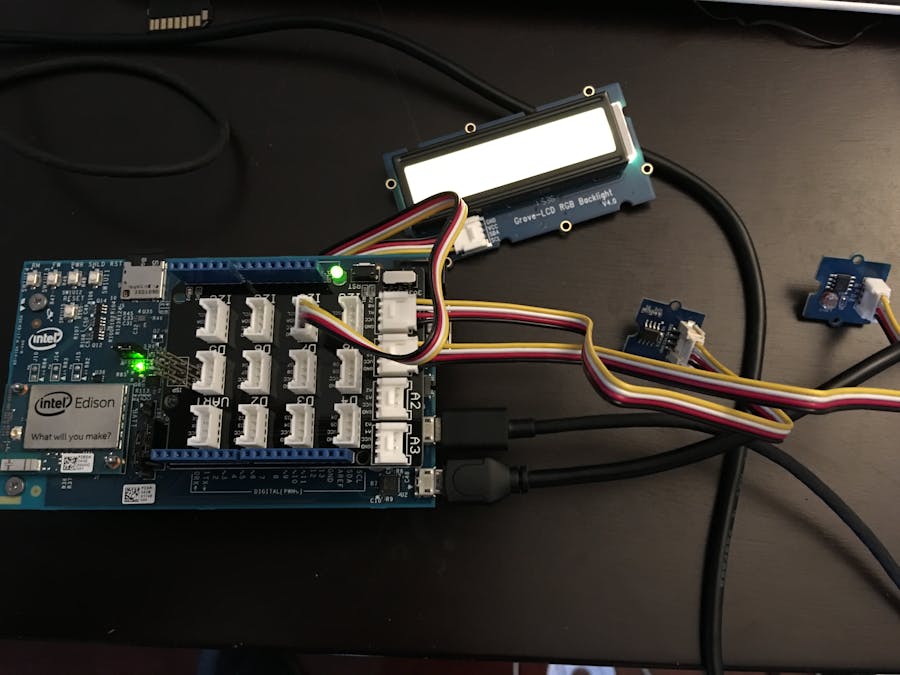

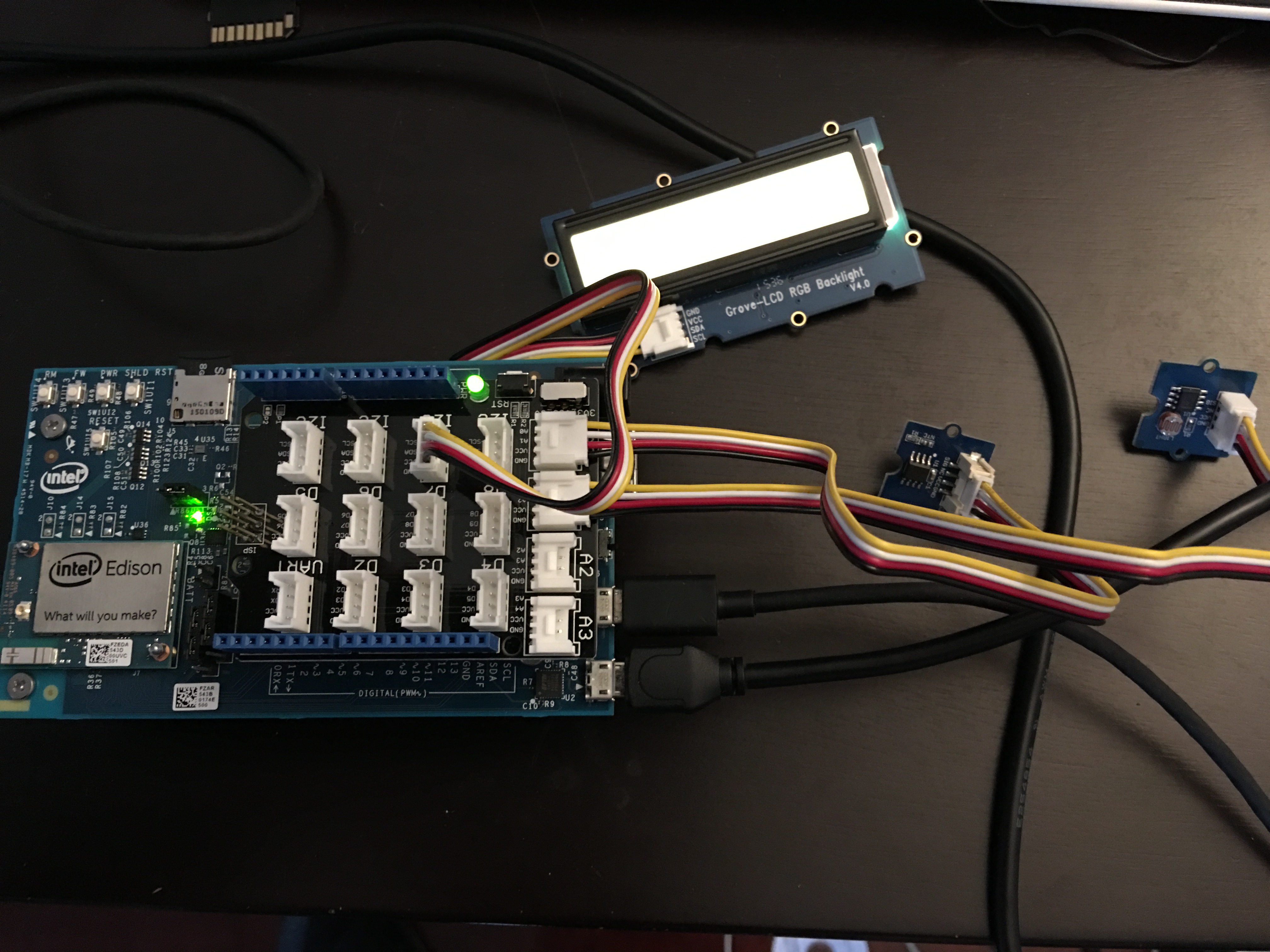
Comments