This is a really simple project that shows how to use the light sensor in the Arduino 101 Grove Starter Kit.
Setup:For setup, all you have to do is connect the sensor to A0.
The code is very simple, you basically just read the sensor and voila!
output



_baVEVgguW1.jpg?auto=compress%2Cformat&w=48&h=48&fit=fill&bg=ffffff)

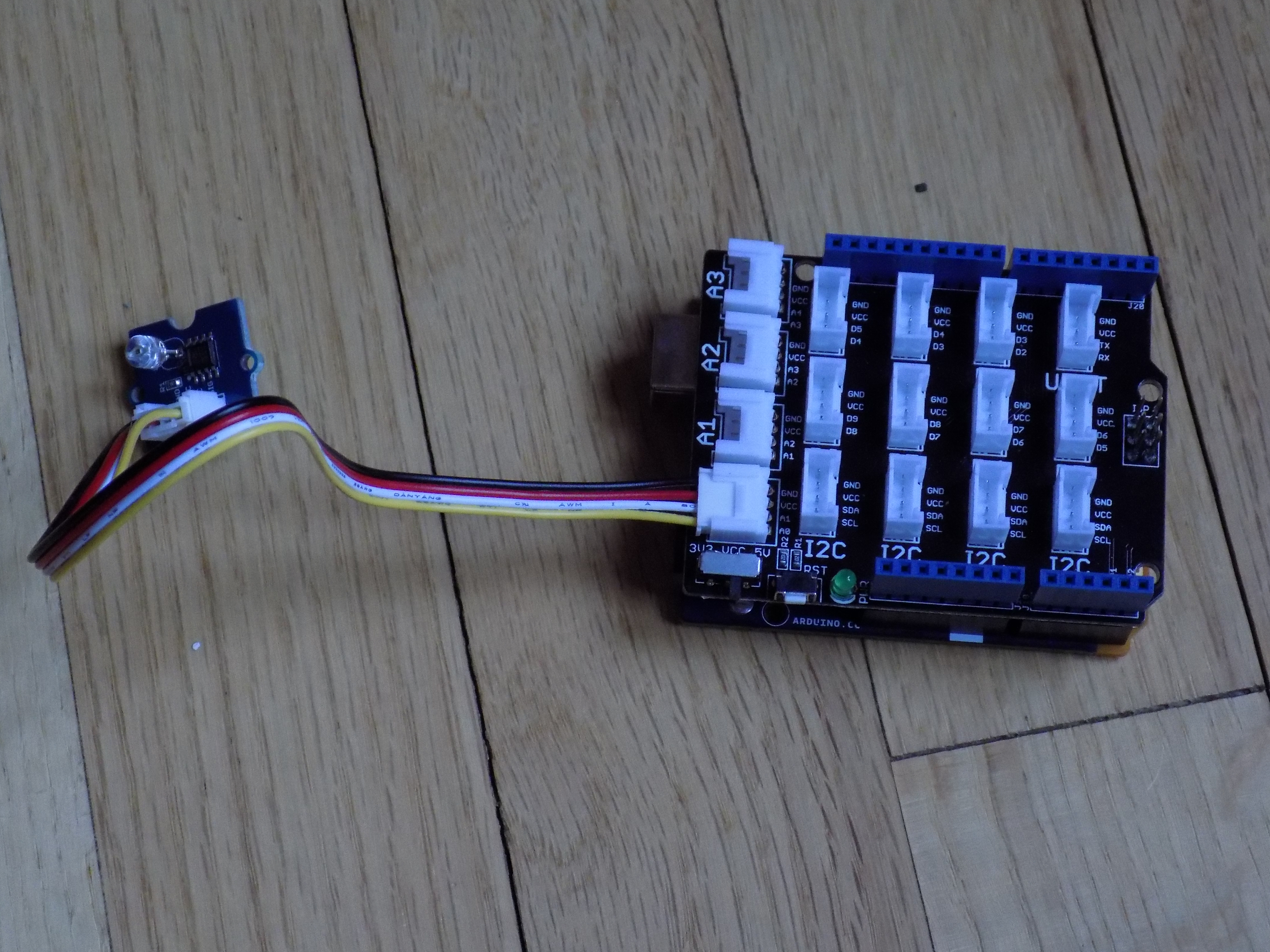
Comments