This is a simple switch plate cover with two servos which screws on top of an existing wall switch to control the light switches using Home Assistant.
The main reason to build:Can't find a neutral wire to install smart switch and I didn't wanna mess with the existing AC (230v) wiring as well.I know there are no neutral switches but I didn't want a one that is connected to the cloud. No neutral switches need a capacitor bank also.
This is quite cheap as well.This one is specifically designed for switch similar to this (https://www.orelstore.lk/bigstore/item/akoya-1-way-2-gang-switch/1072)
Components needed:
- ESP32-CAM (Any ESP32 Board will work)
I am using an esp32 cam board because I bought a board with a faulty camera.
- Servo (Need servo horns and screws supplied with it)
- 5v Power Supply
- M3 Screws / M3 Brass Knurls
- 3.5x1.3mm DC jack (Enclosure hole size = 7.8mm )
Follow this guide to learn how to upload codes to ESP32-CAM Board:
I've used a 60x40mm perfboard to solder the components as shown below



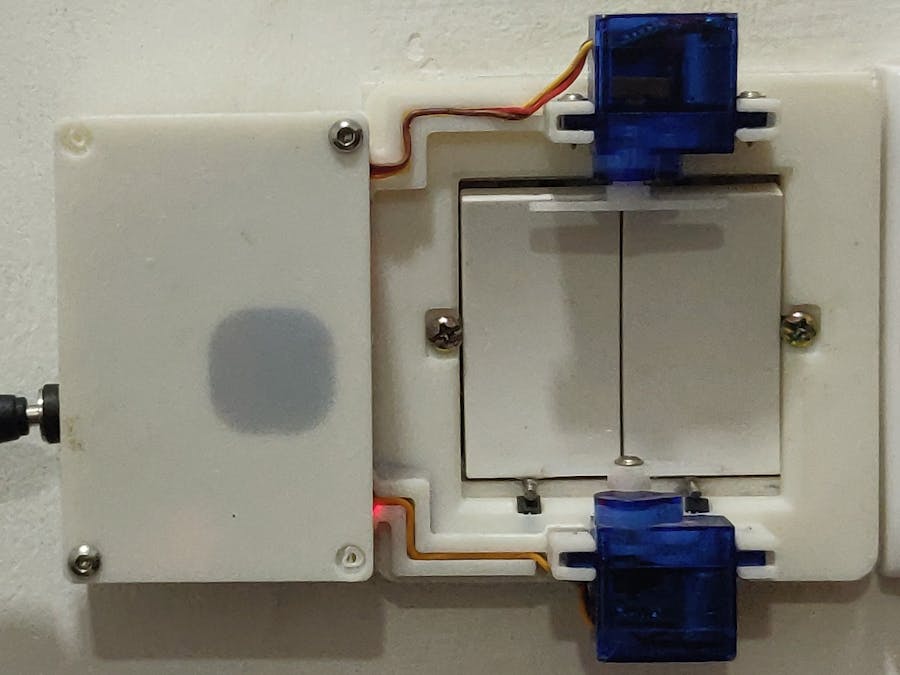



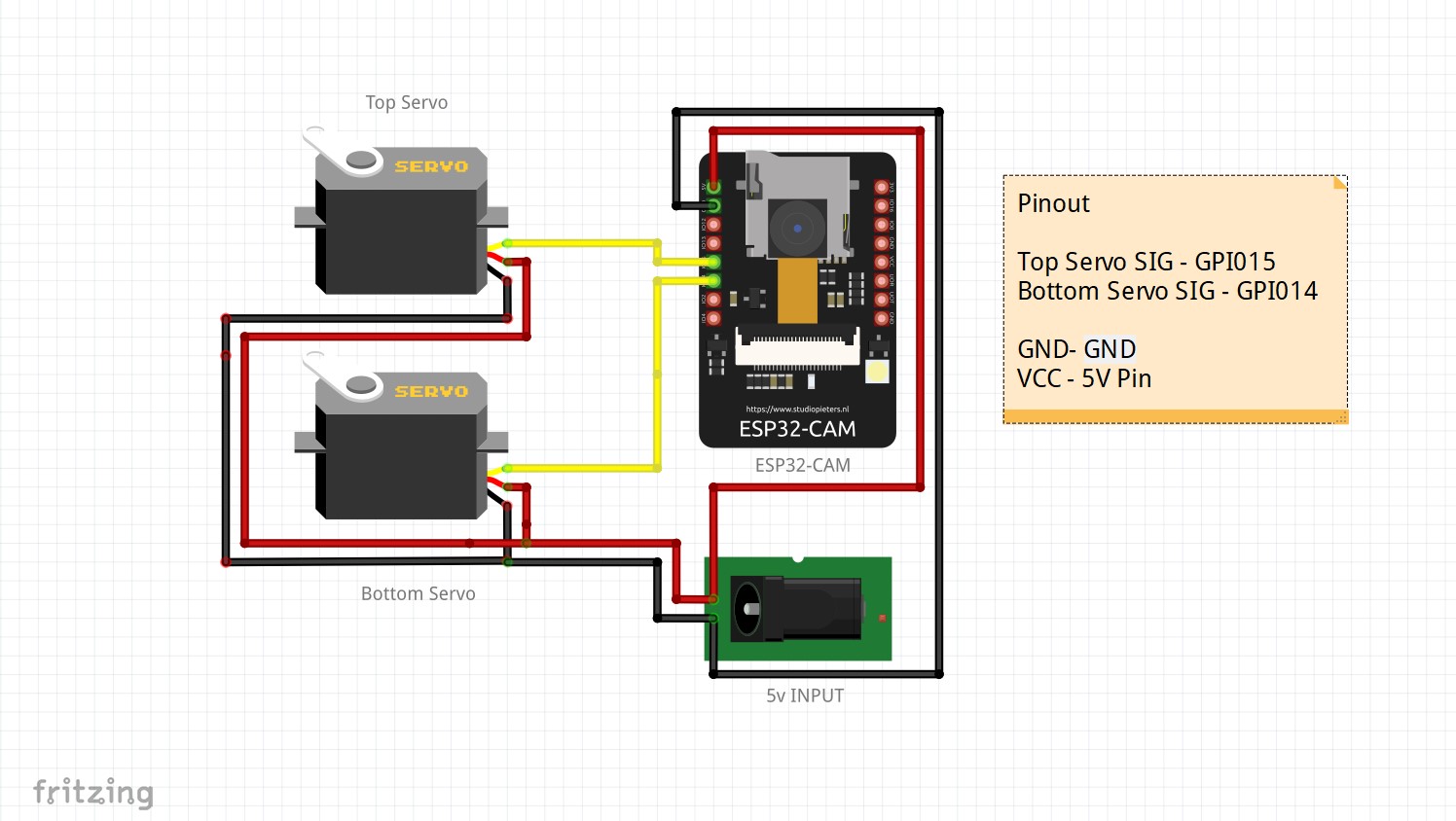



Comments