Team H2FLOW brings a smart metering network to water deprived Californians. The H2FlOW network will allow users to optimize their water usage. This will create a marketplace with dynamic pricing to encourage lower usage.
We built and programmed a networked smart water meter capable of tracking water usage in a house. We were able to read water flow and send the data to the cloud to then re-claim it and show it on an iPhone app giving information to the user about possible water waste in the kitchen, shower, garden etc.. Team members of H2FLOW are Tania Damha, Kalpesh Solanki, Diego Santillian, James Bennett, Niels Bischoff.
Won AT&T Best Mobile App!


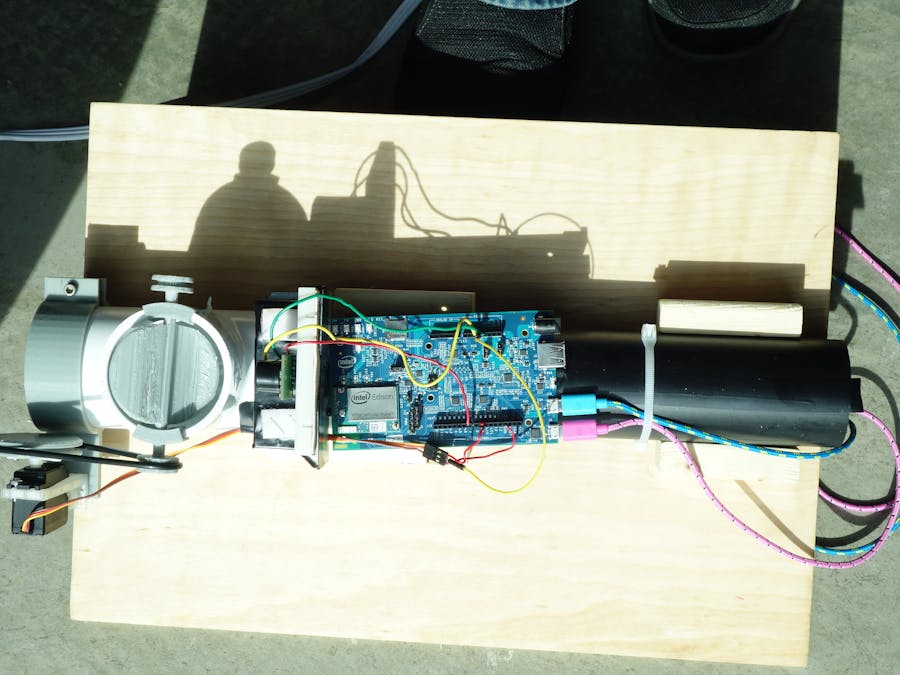

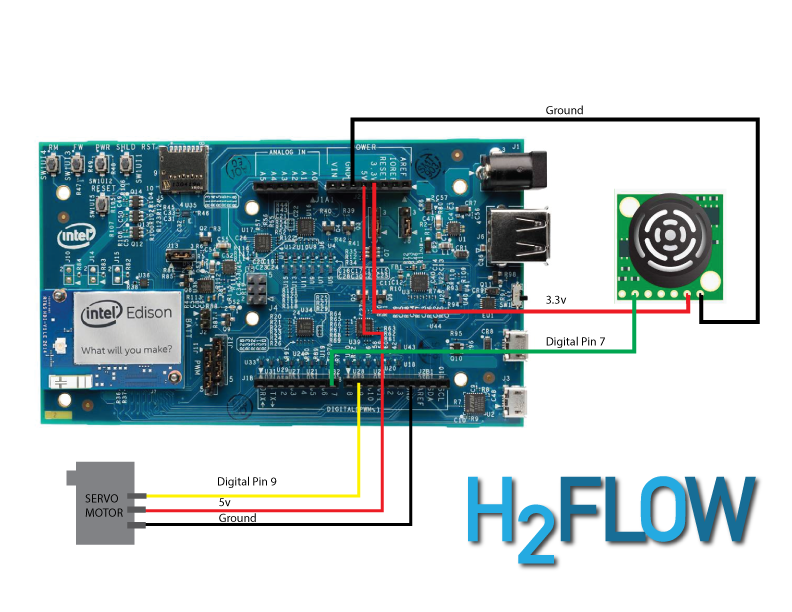
Comments