Sanjiv, my lazy younger brother does not like to get up every time from his bed to switch light on and off. But what he does like is to play video games on his mobile phone a lot. So for his eighteenth birthday I decided to surprise him by installing Home Automation system into his room. With help of this system he will be able to operate light of his room with help of google assistant as well as remote.
HARDWARE SETUPIn this system Bolt Iot wifi module is used to operate electrical appliances. Digital output pin of bolt wifi module is connected to in1 pin of relay. The 5v pin and ground pin of bolt wifi module is connected to Vcc pin and ground pin of relay module respectively. Connect NO pin of relay to line wire of power supply, connect neutral wire of supply to your appliance, and connect other pin of your appliance to COM of relay module.
The software setup of this project consists of two parts
1. Connecting device to google assistant
2. Creating remote for your appliance
1. Google-AssistantIn order to control Bolt iot wifi module using google assistant we use platform known as IFTTT. Follow this steps
1. Sign up on https://ifttt.com/
2. Create Applet
3. Then you will get IF this THEN that interface.
4. Click + sign of IF THIS and search for Google Assistant.
5. Now you will get CHOOSE TRIGGER screen in which select 'say a simple phrase'.
6.
7.Click on 'then that' search 'weebhook' and click connect.
Note that here you will use your own api key and bolt device id which you will get on your bolt-cloud.
8. Repeat above steps for turning light On
9.
2. Creating Remote
1. Go to your bolt iot cloud and create new product.
2.
3.
4.
5.
6. Now save Product and then 1) link it 2)deploy 3)View this device.
7. This is your remote.
Thus our Home Automation project was complete.








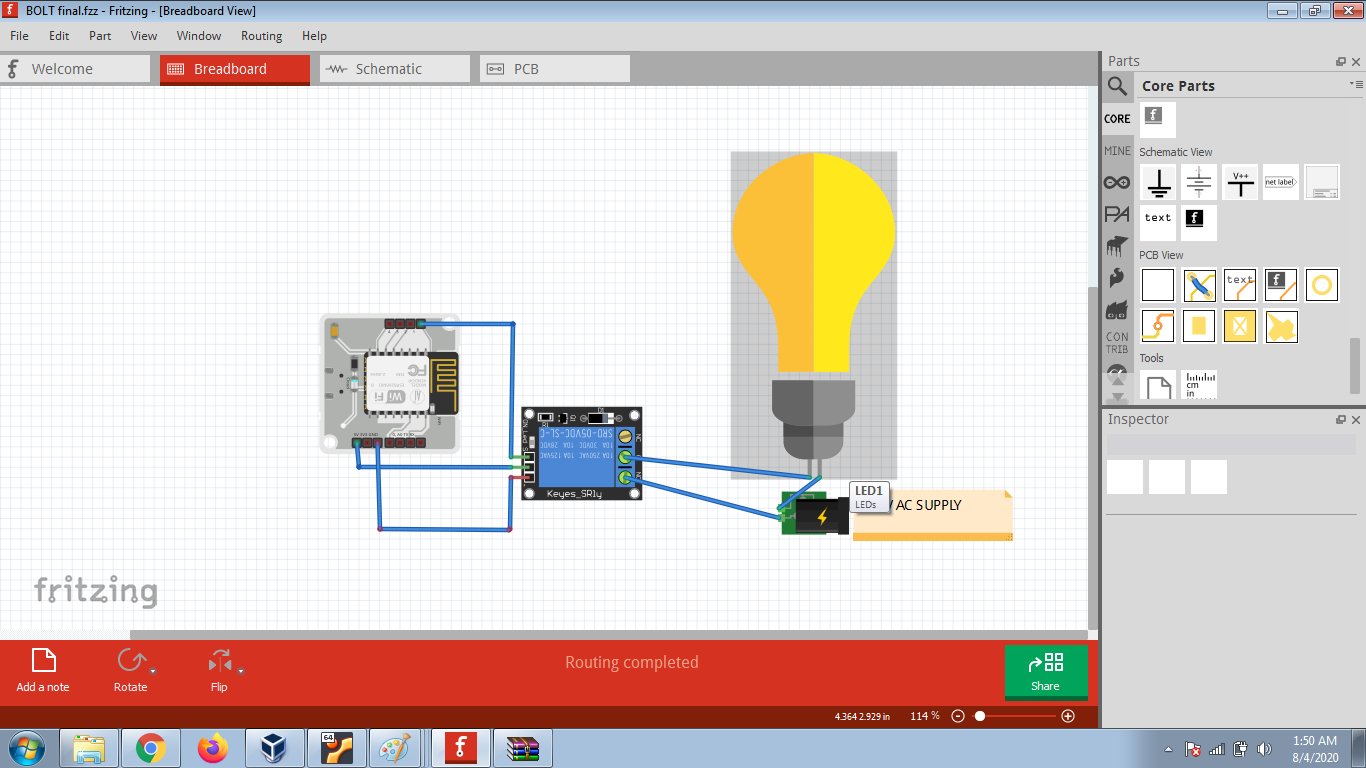




Comments