/*
LilyPad ProtoSnap Plus Activity 7: Sensing Light
SparkFun Electronics
https://www.sparkfun.com/products/14346
Explore analog input from the light sensor
Follow the tutorial at:
https://learn.sparkfun.com/tutorials/lilypad-protosnap-plus-activity-guide#7-sensing-light
This code is released under the MIT License (http://opensource.org/licenses/MIT)
******************************************************************************/
// Create variables for the pins we'll use:
int sensorPin = A2;
int redLED = 6;
int greenLED = A7;
int blueLED = A8;
void setup()
{
// Initialize the sensor pin as an input, but without a pullup
// (Pullups are only used for switch inputs)
pinMode(sensorPin, INPUT);
// Initialize the output pins:
pinMode(redLED, OUTPUT);
pinMode(greenLED, OUTPUT);
pinMode(blueLED, OUTPUT);
// Initialize the serial monitor:
Serial.begin(9600);
}
void loop()
{
int sensorValue;
// Read the sensor value (will be 0 to 1023):
sensorValue = 1023 - analogRead(sensorPin);
// Print out the sensor reading to the serial monitor:
Serial.print("sensor value: ");
Serial.println(sensorValue);
// Since the sensor value is 0 to 1023,
// and analogWrite needs a value from 0 to 255,
// we'll divide the sensor value by four to scale it down:
if ( sensorValue > 1000)
{
analogWrite(redLED,200);
analogWrite(greenLED,200);
analogWrite(blueLED,200);
}
else
{
analogWrite(redLED,0);
analogWrite(greenLED,0);
analogWrite(blueLED,0);
}
}







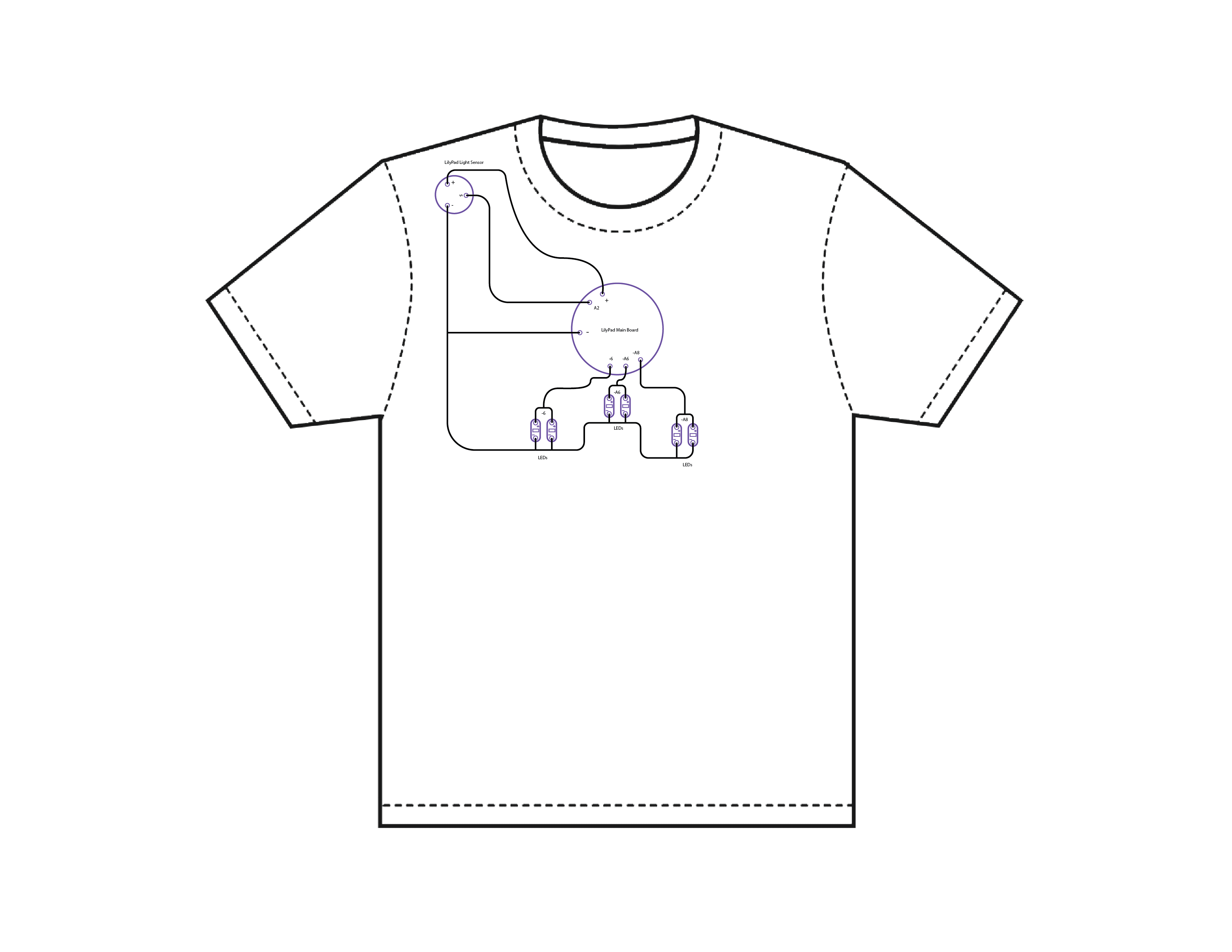
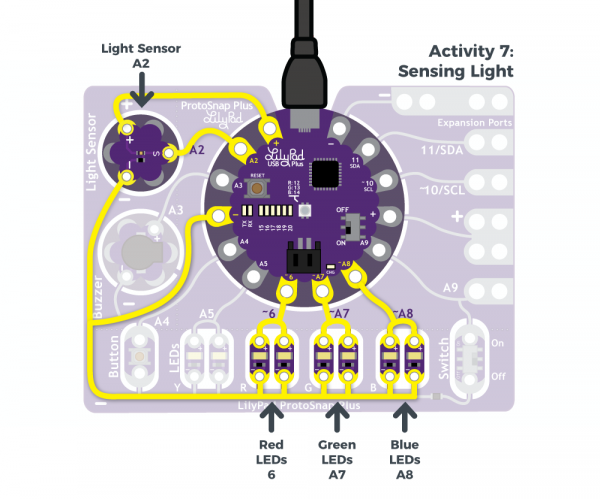
Comments