I had to test our our new 3D printer, and what a better way than by making something truly amazing! I printed this in an Fortus 250mc 3D printer, and it took about 14 hours or so to complete if I remember correctly. The files for printing can be found here and was created by user josemivaz. In my build, I decided to use an Arduino to power the lighthouse instead of a custom circuit. My build can be found here.
Download the .stl files for the project from josemivaz's Thingiverse profile and 3D print the files using your 3D printer. Once the files are done, I sanded mine to smooth them out and to help my spray paint stick to the model. I used flat white, black, and dark red for mine.
While the device is printing, you can build load the Arduino sketch in your Arduino Uno/Mega, and get build a test circuit on the breadboard. Once your components are in working order and you have painted your lighthouse, place a red led on the top, the halogen bulb under the dome, and a white LED inside the structure. I ran the wires directly to my breadboard and then stuffed it all into the bottom to hide it from general view. On the back/bottom of the base I placed an on/off switch and ran the power cord out to the outlet.
Photos:



_ztBMuBhMHo.jpg?auto=compress%2Cformat&w=48&h=48&fit=fill&bg=ffffff)





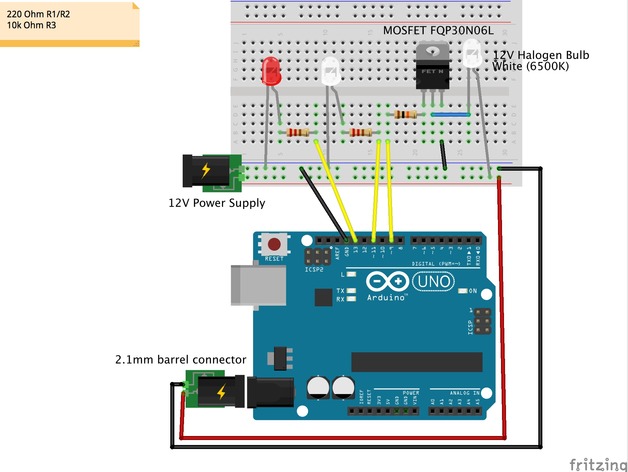



_3u05Tpwasz.png?auto=compress%2Cformat&w=40&h=40&fit=fillmax&bg=fff&dpr=2)
Comments