These days, we get too many notification messages from our smartphones, such as: SNS; email; messenger; and so on. Sometimes we cannot catch their important notification messages when we place our smartphone in our pocket or somewhere else around the home. Also, the sound and vibration of smartphones are very annoying for us when we receive the multiple notification messages.
So, I made different way to get notifications using Arduino and Neo Pixel to represent notifications with different RGB color LED.
The project uses HC-06 Bluetooth, Arduino Uno, Neo Pixel and Android App.
I made Android app to get notification messages and filter out their messages based on the user settings to send any values to Arduino through bluetooth.
I attach the video here to show my project and how it works.
It is very simple to make such a Notification IoT platform using Arduino and the app.
You can make any rules and send values to Arduino to turn on different colors of LED. For example, you can set the blue color LED whenever you receive Facebook notification, or you can select the yellow color LED whenever you receive messages from Messenger. You can select any apps that are installed in your smartphone using the app I developed and send any values to Arduino through bluetooth.
It is better to watch video to understand how the project works.


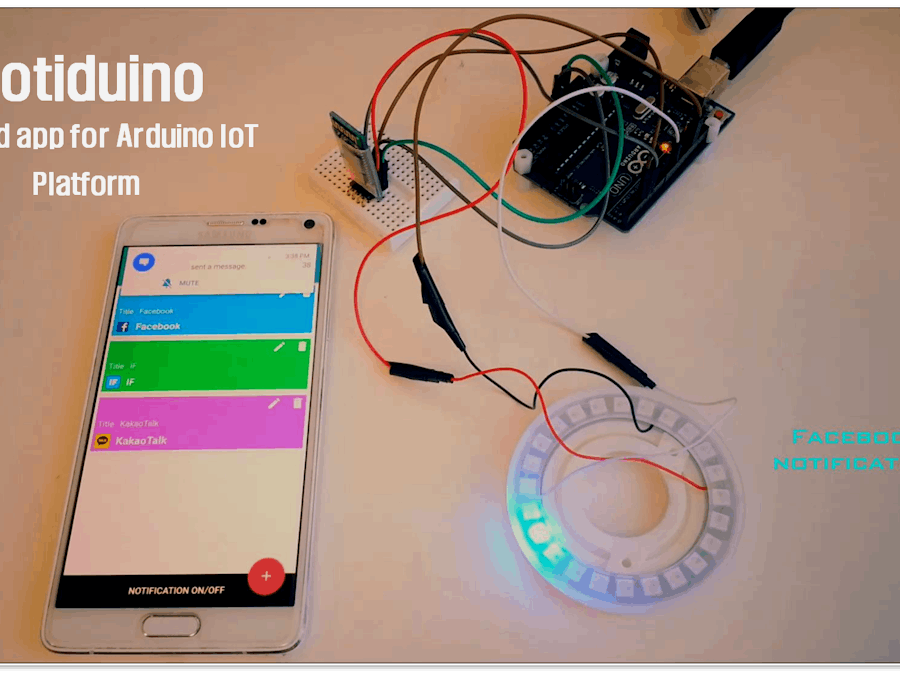

_ztBMuBhMHo.jpg?auto=compress%2Cformat&w=48&h=48&fit=fill&bg=ffffff)
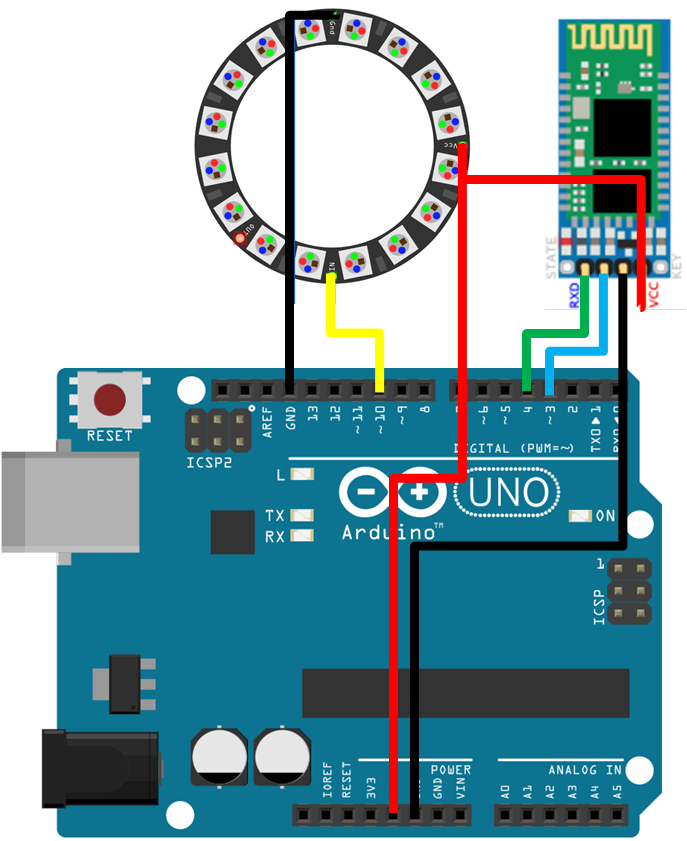



Comments