For this project we will mainly be using the pyserial library and the pyowm API. In order to use the code we must first type in pip install pyserial and pip install pyowm into your shell/ command prompt. Next up you must get a key to use the open weather map API, but don't worry! The API is free if you're using it occasionally. Go to their website at: https://home.openweathermap.org/users/sign_up and enter in your information. After that, insert your API key that is listed on your home dashboard into the python code where it says: "Your API key here". Also, insert your serial port on line 5 in the python code. The program will loop through every 20 minutes, as you can only pull data once every 10 minutes with the free account.
Now you are ready to enjoy a full weather experience.



_ztBMuBhMHo.jpg?auto=compress%2Cformat&w=48&h=48&fit=fill&bg=ffffff)




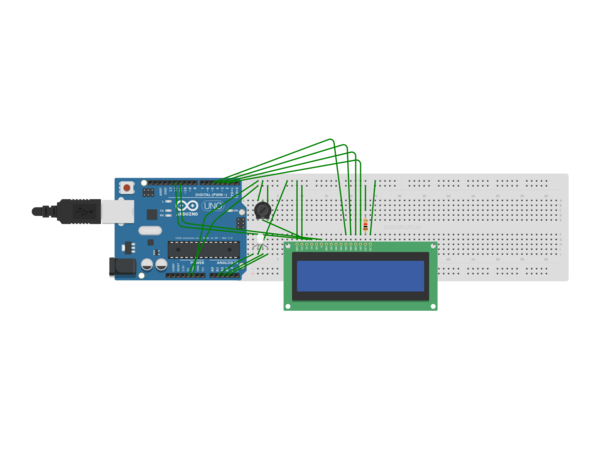




Comments