If we are building a security system or a robot we might need to rotate a camera, a sensor or any other component. Stepper motors are ideal for that.
A stepper motor is a brushless DC electric motor that divides a full rotation into a number of equal steps. https://en.wikipedia.org/wiki/Stepper_motor


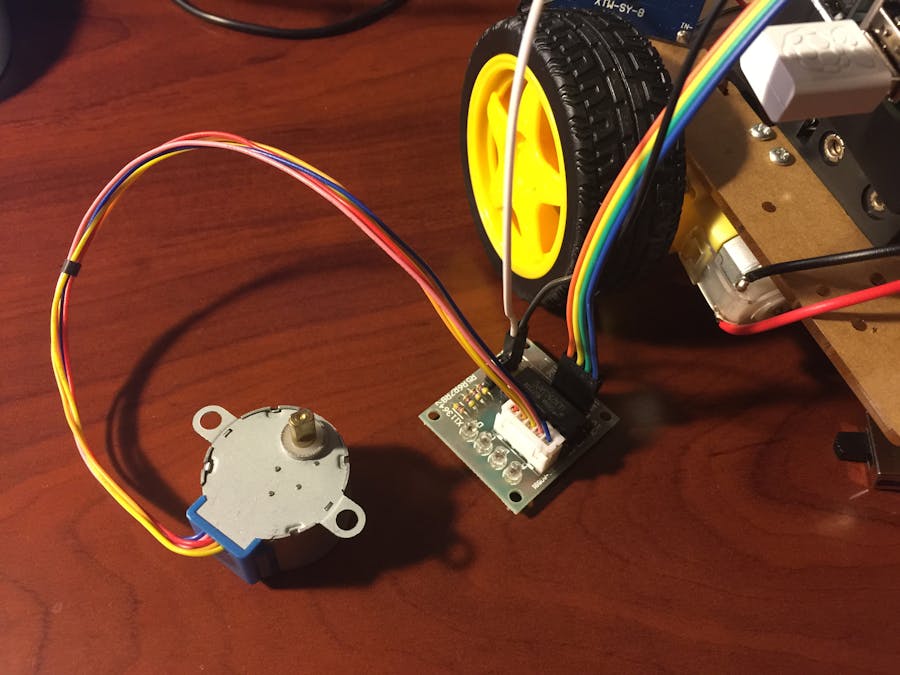


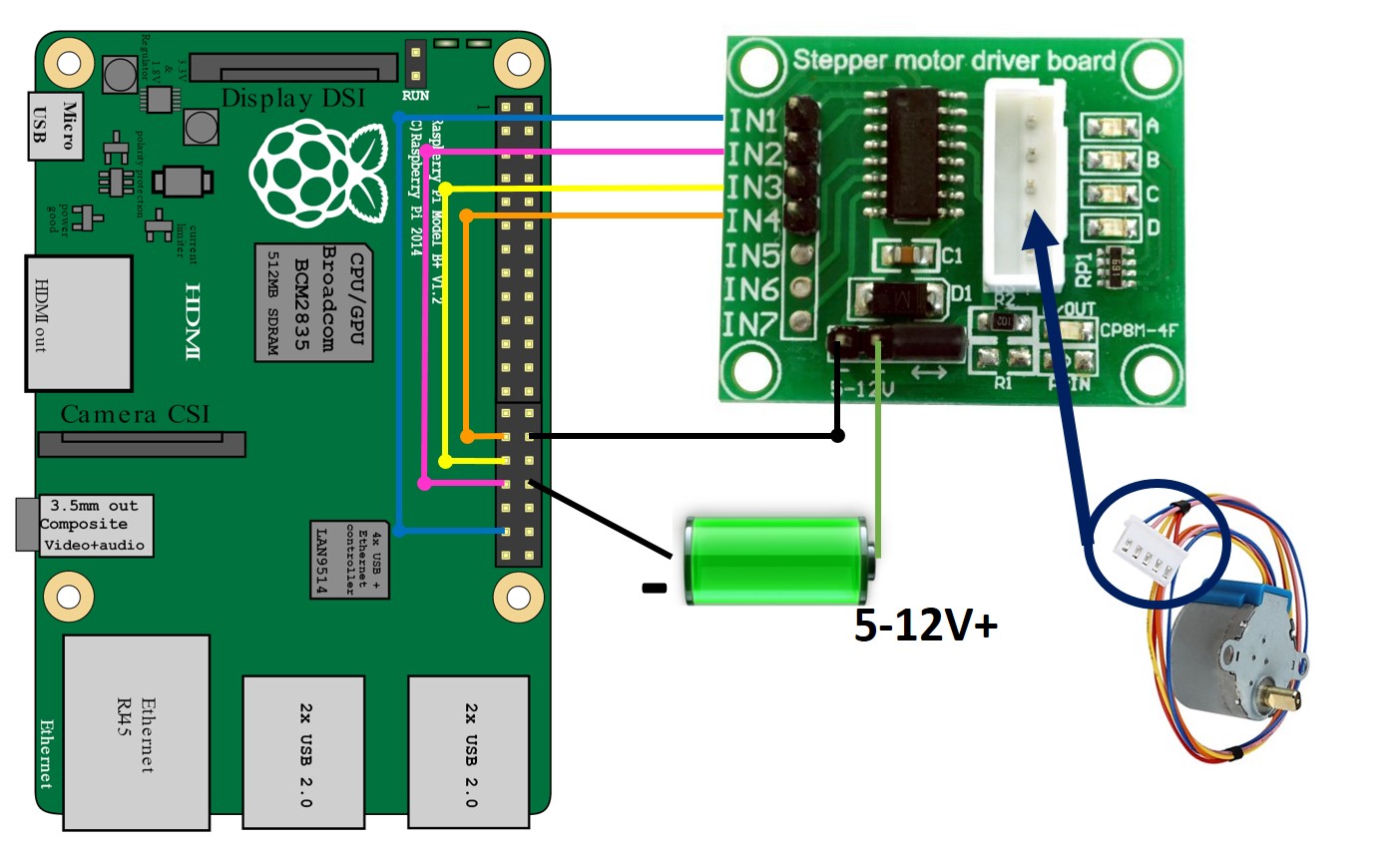

Comments