See video demonstration below on how it works.
Project DescriptionMost digital TV antennas are uni-directional. What this means is that to get the best reception, you must point most digital antennas in the direction of the television station broadcast antenna. To assist the public, the Federal Communications Commission(FCC) and a number of other websites have composed web based tools that allow viewers to enter their address into an online form. Based on the information entered, the website returns the stations that should be accessible from that location, as well as the direction that a uni-directional antenna should be turned to in order to get the best reception. According to where you live, this may require you to point your digital antenna in a number of different directions in any given day.
The project will eliminate the need to manually turn your antenna to maximize your TV channel reception and channel strength. Once you have completed this project, you will need to enter the channels and directions that you obtain from the FCC website and similar websites (example:antennaweb, org) into the code. Upload the code to the device. After that is done, antenna direction can be changed via Bluetooth capable cell phones and tablets without leaving the comfort of your couch or bed. Below are a few additional pictures of my final antenna mount with the antenna on it.
Click *here for full step-by-step design instructions.* The link takes you to my page that includes both videos and written step-by-step instructions as well as design decisions, construction approaches, errors to avoid and testing in multiple stages of development. The page that the link leads to also includes modifications made since the project was posted here.
Alternatively you may watch just the full video construction on my YouTube page.





_ztBMuBhMHo.jpg?auto=compress%2Cformat&w=48&h=48&fit=fill&bg=ffffff)

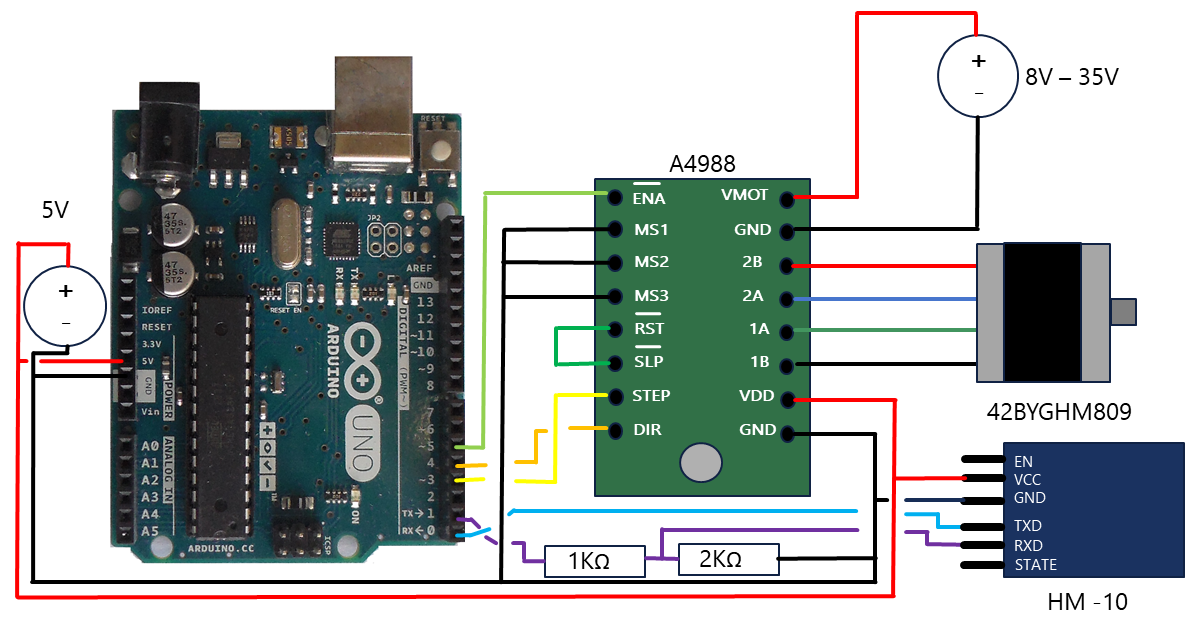
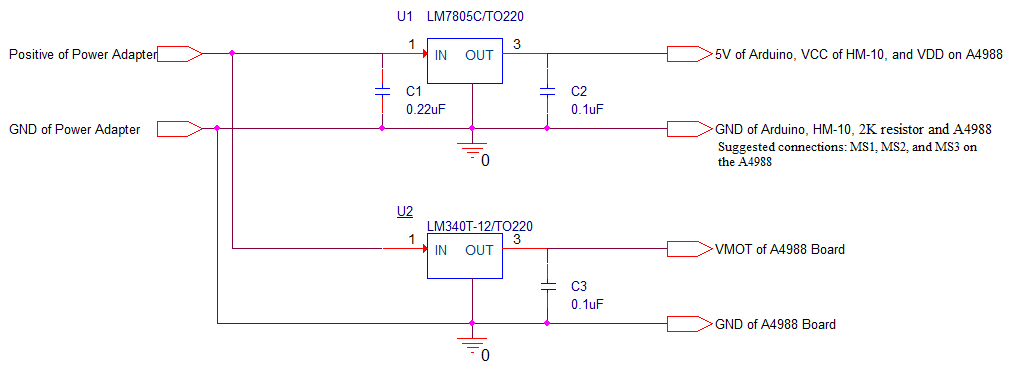




_3u05Tpwasz.png?auto=compress%2Cformat&w=40&h=40&fit=fillmax&bg=fff&dpr=2)
Comments