Every year when during Christmas time, I used to create projects specially for X-Mas, same way I did this Smart X-Mas tree last year 2015. An X-Mas tree must be available in all local stores. I brought the medium size and decorated with props and normal LEDs (red, blue and green).
The LPC54102 Development Sensor kit comes with various sensors and BLE interface. For this project I used only the accelerometer sensor & BLE interface. In each color, 10 LEDs connected in a series separately. 3 Port output of MCU is connected to this LED series line.
In Android, I have created the application to send data to MCU through BLE. The BLE is interfaced with MCU via UART. Using the Android application, we can change the interval of LED blinking for each color. Also, we can turn OFF/ON the LE's. Using this control, we can create various of light patterns for X-MAS tree.
The Android application is here. Also, you can turn OFF/ON the tree lights by tilting the tree into some degree of angle.
The VideoA similar project you can check out: RGB X-MAS Star





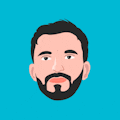

Comments