Q : Do you have clothes, shoes, books and ...etc that you no longer want ?
A : Sure!
Q : What happens to these things? Stored for along time in your closet?
A : Yes :(
Now, pick these things you no longer want, and take them to the nearest donation machine :)
Simply, the machine will sense if you donated with something and will ask you if you want to share your photo on the machine's twitter account to encourage your friends to donate and know more about the machine. Also when filled the machine will send a SMS message to a charity association representative to ask him to empties the machine.
This machine is totally open source so you can build your own machine at your district :) and i will be pleased if you shared your kindly feedback to enhance the second version.You can download all the needed files starting from the CAD files to the Arduino code, Enjoy :D
By the way, the machine was featured in a national TV show that discuss out of the box solutions for enhancing our community.
Step 1: What you will need?
Materials:
1. MDF (8mm) Sheets
2. MDF (5mm) Sheets
3. Knotty pine wood
4. Stickers for the outer finish
5. Black Paint
6. Primer paint
7. Aluminum Bars
8. Hinge L3899-2B
Tools:>1. Screwdrivers>
2. Hammer
3. Pliers
4. Flush cutter
5. Wire Stripper
6. Soldering Iron
7. Soldering Iron Stand
8. Solder
9. De-soldering pump
10. Digital Multimeter
11. Double Sided Glue Tape.
12. Nails and adhesive
13. Screws & Nuts
14. M4 Bolts x 20mm
15. Copper spacers ( To fix the Arduino Board)
16. Nylon Cable Tie Belt
17. Stainless steel angle brackets
18. 3" Rubber Caster Wheels
19. Paint brush
20. Circular saw
21 Table saw
22. Jig Saw
23. Drill and bits
24. Laser cutter
25. CNC
26. Wood files
27. Sand paper
28. Air compressor with nail gun
Electronics:>1. Arduino UNO
2. 1Sheeld
3. Power Supply 12V/ 5A
4. Fan 12v
5. LED strips
6. Bush button
7. Android Smart Phone
8. Relay module 5V
Step 2: Building The Machine Frame
1. We used the pine wood to build the machine's frame then we used MDF sheets to cover the machine's frame, we used nails and screws to fix the MDF sheets to cover the machine's frame.Machine's dimensions is : 170 * 100 * 80 cm
2. We used aluminum sections to create the machine's door and we covered it using MDF sheets. we used laser cutter machine to cut the machine's door.
3. We used 3 hinges(L3899-2B) to fix the machine's door to the machine's body.
4. We used 4 x 3" Rubber Caster Wheels to make it movable.
5. We added a lock to secure the machine.
6. Then we started to prepare the machine for painting, we can't paint MDF directly you should coat the machine with primer then we used black paint for the final layer.
7. After the machine has dried we used the designed stickers to give the machine the final finish and we used aluminum angels in the corners to support the machine and protect the stickers.
Step 3: The Machine's Exterior Design
We used some Islamic patterns such as the Islamic star pattern to design the exterior stickers for the machine, you can download the design files and translate it into your language and we will be happy if you shared your design with us.
Step 4: Electronics & Control System
Simply, the machine will sense if you donated with something and will ask you if you want to share your photo on the machine's Twitter account to encourage your friends to donate and know more about the machine. Also when filled the machine will send a SMS message to a charity association representative to ask him to empties the machine.
Q: How the machine will sense if i donated with something?A: Using the first ultrasonic sensor fixed above the machine's door.Q: How the machine will interact with me ?A: Using Text to Speech Shield in 1Sheeld App, you need to write some statements at the Arduino sketch such as :
TextToSpeech.say("Please stand in front of the camera After Your donation");<br>OneSheeld.delay(5500);
TextToSpeech.say("If you want to share you photo with community please long press the Bush button");
OneSheeld.delay(7500);Q: How the machine will sense it was filled?
A: I fixed two ultrasonic sensors in the internal top side of the machine, if the two sensor's values are less than 40 cm this means that the machine was filled so it will send a SMS message to a charity association representative to ask him to empties the machine.
Q: How the machine will send a SMS message?
A: Using SMS Shield in 1Sheeld App, all you need yo do is to write the message body and the mobile number.SMS.send("123456789", "Message body");
Q: What should i do to let the machine take a photo for me and share it on it's Twitter account?
A: The machine will ask you to press a bush button to take the photo, then the LED strips will toggle 3 times to give you the chance to say cheese :D, then it will upload the photo to its Twitter account.
For more information about how to getting started with 1Sheeld you can visit this website.
If you still have any questions, please don't hesitate to ask me in comment :)




_ztBMuBhMHo.jpg?auto=compress%2Cformat&w=48&h=48&fit=fill&bg=ffffff)


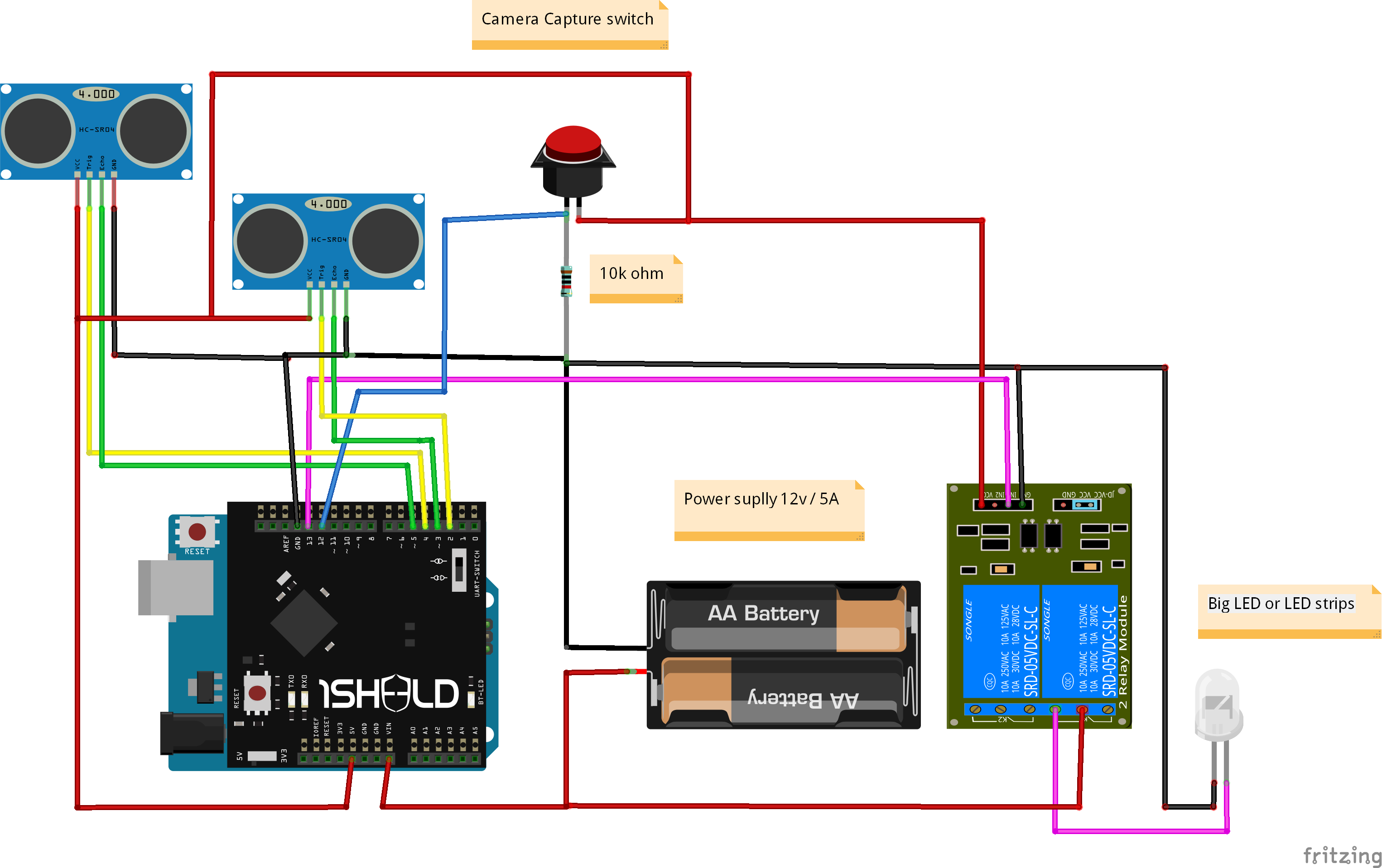



Comments