#include <LWiFi.h>
#include <LWiFiClient.h>
#include <PubSubClient.h>
// These are the variables you will want to change based on your IOT data streaming account / provider
#define TOPIC "/v1.6/devices/YOURDEVICELABEL"
#define TOKEN "YOURUBIDOTSTOKEN"
#define WIFI_AP ""
#define WIFI_PASSWORD ""
#define WIFI_AUTH LWIFI_WPA
char payload[840]; // Reserve a char to store the Ubidots data. Account for 60 bytes per variable.
char le[4];
char mqttBroker[] = "things.ubidots.com";
String response;
LWiFiClient c;
PubSubClient client(c);
void reconnect() {
// Loop until we're reconnected
while (!client.connected()) {
Serial.print("Attempting MQTT connection...");
// Attempt to connect
if (client.connect("linkit-one",TOKEN,"")) {
Serial.println("connected");
} else {
Serial.print("failed, rc=");
Serial.print(client.state());
Serial.println(" try again in 5 seconds");
// Wait 5 seconds before retrying
delay(5000);
}
}
}
int PB1 = 2;
int PB2 = 4;
int PB3 = 7;
int PB4 = 8;
int A = 0;
int B = 0;
int C = 0;
int D = 0;
int E = 0;
int F = 0;
int G = 0;
int H = 0;
int I = 0;
int J = 0;
int K = 0;
int L = 0;
int M = 0;
int N = 0;
void setup()
{
Serial.begin(115200); // setup Serial port
LWiFi.begin();
// keep retrying until connected to AP
Serial.println("Connecting to AP");
while (0 == LWiFi.connect(WIFI_AP, LWiFiLoginInfo(WIFI_AUTH, WIFI_PASSWORD)))
{
delay(1000);
}
Serial.println("Wifi connected!");
client.setServer(mqttBroker, 1883);
pinMode(PB1, INPUT);
pinMode(PB2, INPUT);
pinMode(PB3, INPUT);
pinMode(PB4, INPUT);
}
void loop()
{
int TO01 = digitalRead(PB1);
int TO02 = digitalRead(PB2);
int TO03 = digitalRead(PB3);
int Llenado = digitalRead(PB4);
if (TO01 == 1 && TO02 == 1 && TO03 == 1 && Llenado == 1)
{
A = 100;
}
else
{
A = 0;
}
if (TO01 == 1 && A == 0 && F == 0 && G == 0 && I == 0 && L == 0 && M == 0)
{
B = 100;
}
else
{
B = 0;
}
if (TO02 == 1 && A == 0 && F == 0 && H == 0 && J == 0 && L == 0 && N == 0)
{
C = 100;
}
else
{
C = 0;
}
if (TO03 == 1 && A == 0 && G == 0 && H == 0 && K == 0 && M == 0 && N == 0)
{
D = 100;
}
else
{
D = 0;
}
if (Llenado == 1 && A == 0 && I == 0 && J == 0 && K == 0 && L == 0 && M == 0 && N == 0)
{
E = 100;
}
else
{
E = 0;
}
if (TO01 == 1 && TO02 == 1 && A == 0 && L == 0)
{
F = 100;
}
else
{
F = 0;
}
if (TO01 == 1 && TO03 == 1 && A == 0 && M == 0)
{
G = 100;
}
else
{
G = 0;
}
if (TO02 == 1 && TO03 == 1 && A == 0 && N == 0)
{
H = 100;
}
else
{
H = 0;
}
if (TO01 == 1 && Llenado == 1 && A == 0 && L == 0 && M == 0)
{
I = 100;
}
else
{
I = 0;
}
if (TO02 == 1 && Llenado == 1 && A == 0 && L == 0 && N == 0)
{
J = 100;
}
else
{
J = 0;
}
if (TO03 == 1 && Llenado == 1 && A == 0 && M == 0 && N == 0)
{
K = 100;
}
else
{
K = 0;
}
if (TO01 == 1 && TO02 == 1 && Llenado == 1 && A == 0)
{
L = 100;
}
else
{
L = 0;
}
if (TO01 == 1 && TO03 == 1 && Llenado == 1 && A == 0)
{
M = 100;
}
else
{
M = 0;
}
if (TO02 == 1 && TO03 == 1 && Llenado == 1 && A == 0)
{
N = 100;
}
else
{
N = 0;
}
sprintf(payload,"%s", "{\"A\":");
sprintf(payload,"%s%d", payload, A);
sprintf(payload,"%s%s", payload, ",\"B\":");
sprintf(payload,"%s%d", payload, B);
sprintf(payload,"%s%s", payload, ",\"C\":");
sprintf(payload,"%s%d", payload, C);
sprintf(payload,"%s%s", payload, ",\"D\":");
sprintf(payload,"%s%d", payload, D);
sprintf(payload,"%s%s", payload, ",\"E\":");
sprintf(payload,"%s%d", payload, E);
sprintf(payload,"%s%s", payload, ",\"F\":");
sprintf(payload,"%s%d", payload, F);
sprintf(payload,"%s%s", payload, ",\"G\":");
sprintf(payload,"%s%d", payload, G);
sprintf(payload,"%s%s", payload, ",\"H\":");
sprintf(payload,"%s%d", payload, H);
sprintf(payload,"%s%s", payload, ",\"I\":");
sprintf(payload,"%s%d", payload, I);
sprintf(payload,"%s%s", payload, ",\"J\":");
sprintf(payload,"%s%d", payload, J);
sprintf(payload,"%s%s", payload, ",\"K\":");
sprintf(payload,"%s%d", payload, K);
sprintf(payload,"%s%s", payload, ",\"L\":");
sprintf(payload,"%s%d", payload, L);
sprintf(payload,"%s%s", payload, ",\"M\":");
sprintf(payload,"%s%d", payload, M);
sprintf(payload,"%s%s", payload, ",\"N\":");
sprintf(payload,"%s%d", payload, N);
sprintf(payload,"%s%s", payload, "}");
Serial.println(payload);
if (!client.connected()) {
reconnect();
}
client.publish(TOPIC, payload);
client.loop();
delay(1000);
}


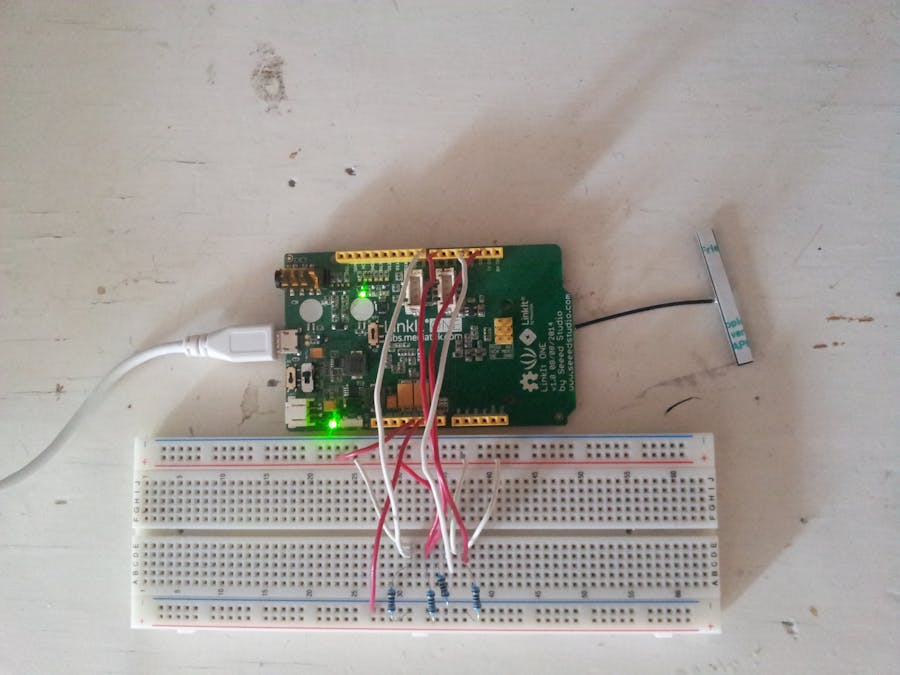




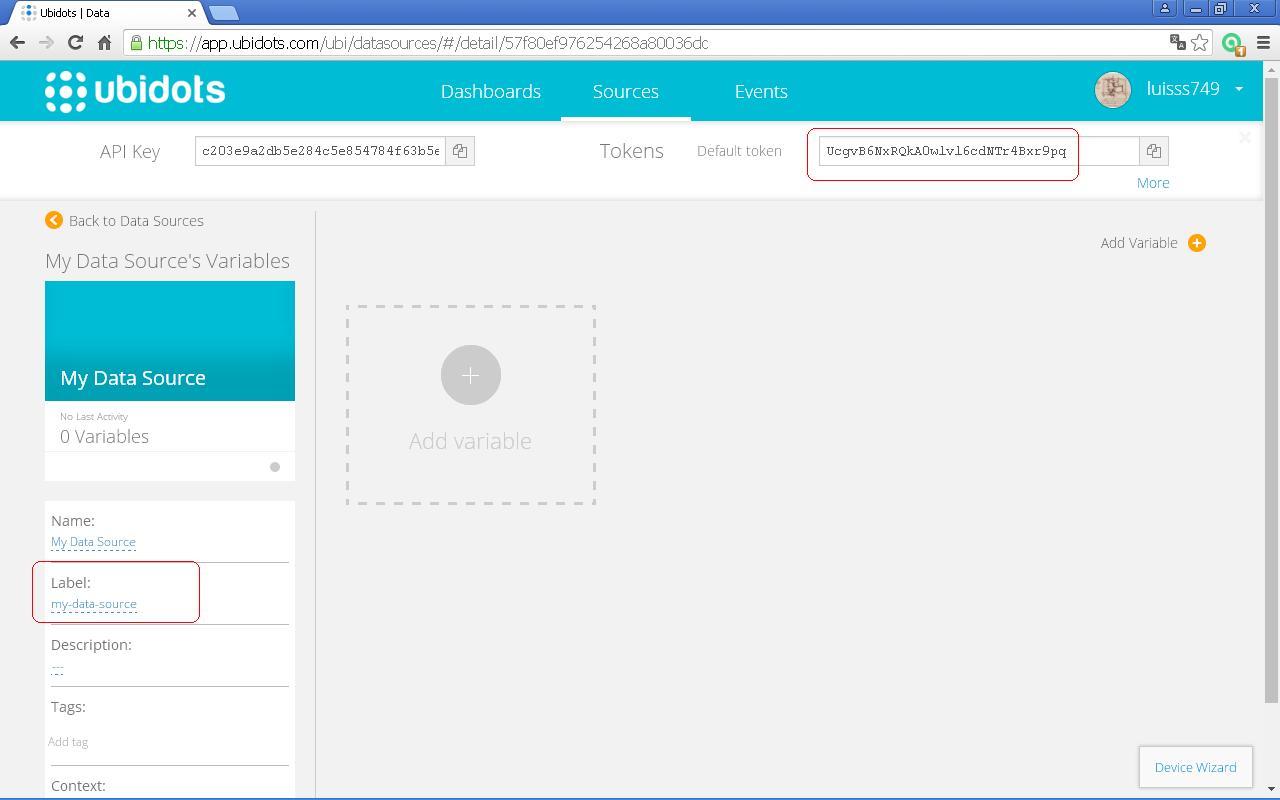
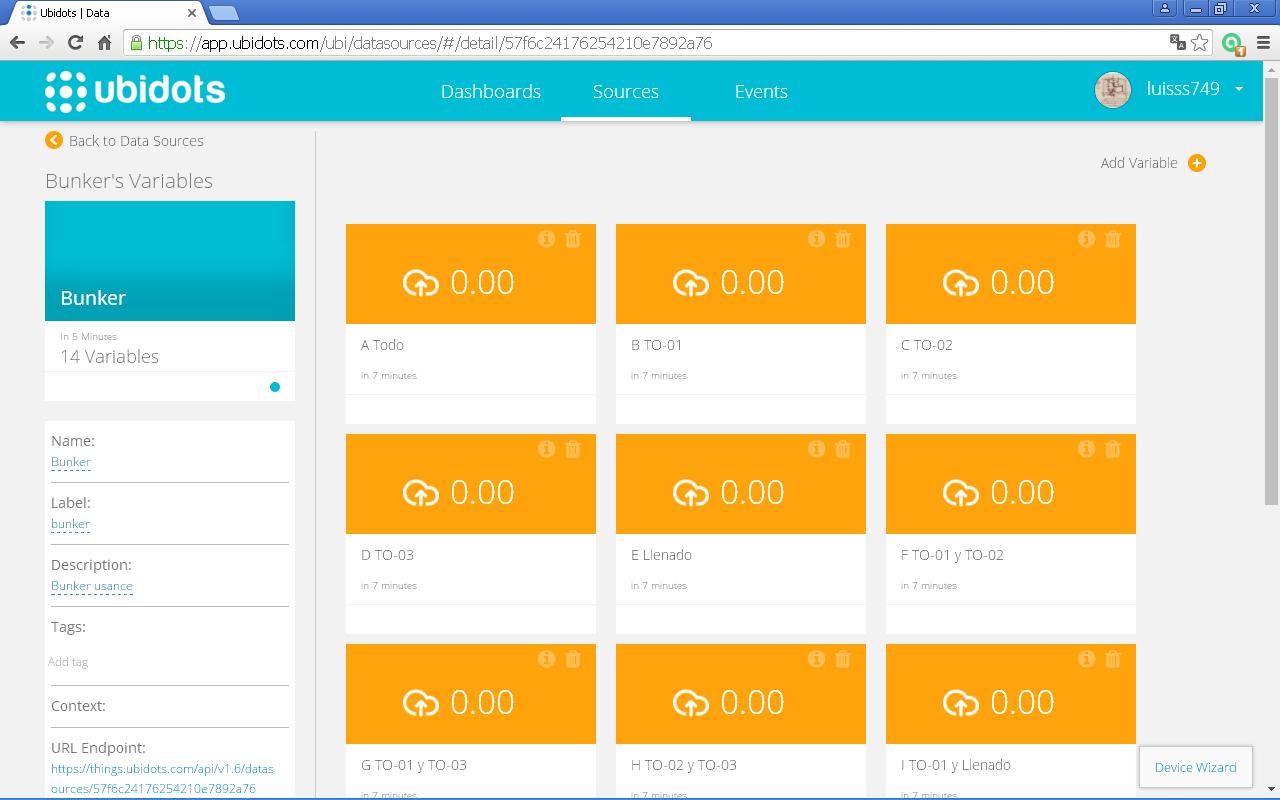

Comments