For some time now, I've wanted to do the Larson Scanner (Cylon & Kit Car effect), since I'm a fan of science fiction series, taking advantage of the launch of the Hackster Box, I decided to use it for this project . So I started searching the net for some examples; I found several and they all used a potentiometer to control the speed of the LEDs. This made me think that with the Arduino 101 I could do the same, but using a mobile app and BLE instead of the potentiometer, so I put my hands to work and this is the result.
This its another video more closer, but the quality its very low, sorry
Let's start with the assembly of the circuit.
We will need the following materials, all included in the hackster box:
- 1 Arduino 101
- 1 Protoboard
- 6 LEDs
- 6 Resistors 1k
Make the circuit as shown below.
Steps
Copy the Arduino code from the link below and upload to Arduino 101.
Load the App Inventor project and install it on your Android phone.
Link the device "LARSON", run the app "Hackster Live Larson BLE". Search and select device "LARSON", and move the slider to change the speed of the scanner.
That is all. If you like the project, please click on the respect button and share it. Thanks!!!


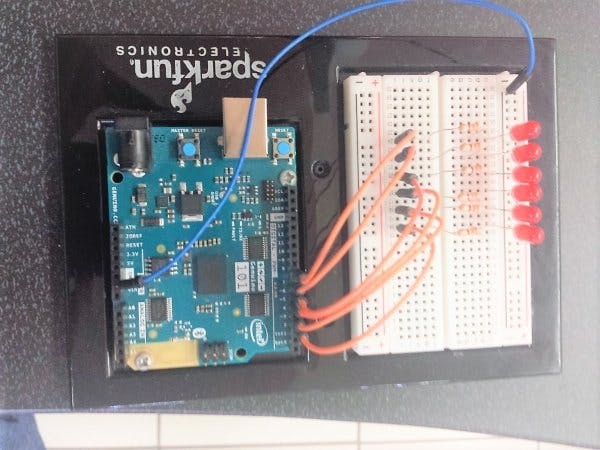
_baVEVgguW1.jpg?auto=compress%2Cformat&w=48&h=48&fit=fill&bg=ffffff)




Comments