Its a simple and cheap macro keyboard.
[UPDATE]
So I'm planning to make Version 2.0 on the Macro Keyboard project using Arduino Pro mini* (after some googling looks like you can't emulate HID devices with Arduino Nano) and make a 3D case and the biggest thing is to make profiles. So e.g. instead of having 16 macro keys have over 30 (One button will be set to change the profiles). So yeah wait for a couple of months for Version 2.0 (maybe without a case at first). And if some of you want to have profiles early I already have the code all you need to do is write a comment or email me: orgytis@protonmail.com.



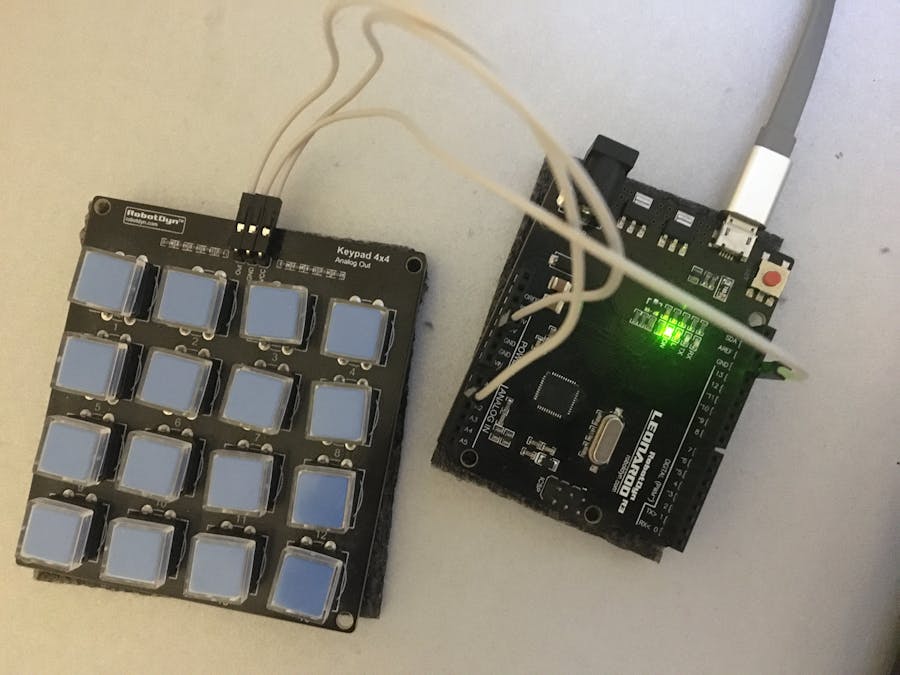






Comments