Build the simple circuits posted below! You can use standard AWG wire or the conductive cotton! As you prefer! The black box in the schematic represent the Textile Analog Pressure Sensor.
First of all you have to sew the Textile Analog Pressure Sensor on the handle of your bag (as shown below).
The Textile Analog Pressure Sensor is used in a voltage divider with a 10k resistor and the resulting voltage is read by the Arduino. The voltage divider is empirically calibrated to measure a weight range between 100g and 4kg.
The working principle is very simple: based on an analogRead
function two LEDs (Green and Red) are driven:
- the LEDs are both OFF with no load conditions;
- the Green LED lights up with a weight between 100g and 2kg;
- the LEDs are both ON with a weight between 2.1kg and 3kg;
- the LEDs are blinking over 3kg.
/*
Use your Arduino and your plug and wear accessories as a cool scale!
Working principle:
There are 2 LEDs (Green and Red):
- the LEDs are both OFF with no load conditions;
- the Green LED lights up with a weight between 100g and 2kg;
- the LEDs are both ON with a weight between 2.1kg and 3kg;
- the LEDs are blinking over 3kg
BOM:
Arduino lilypad
Textile Analog Pressure Sensor
Conductive wire
1x 10k resistor
2x 1k resistor
1x Green LED
1x Red LED
Approximated reference table:
0g -> analogRead = 860
557g -> analogRead = 630
945g -> analogRead = 550
2121g -> analogRead = 410
4000g -> analogRead = 250
created by Arturo Guadalupi <a.guadalupi@arduino.cc>
*/
const int no = 850;
const int ok = 530;
const int mmh = 410;
const int argh = 330;
const int sensor = A0;
const int greenLED = 5;
const int redLED = 6;
int analogVal;
void setup() {
// put your setup code here, to run once:
pinMode(sensor, INPUT);
pinMode(greenLED, OUTPUT); //green LED
pinMode(redLED, OUTPUT); //red LED
}
void loop() {
// put your main code here, to run repeatedly:
analogVal = analogRead(A5);
if (analogVal >= no) //no load
{
digitalWrite(greenLED, LOW);
digitalWrite(redLED, LOW);
}
if (analogVal >= ok && analogVal < no) //100g < weight < 2kg;
{
digitalWrite(greenLED, HIGH);
digitalWrite(redLED, LOW);
}
if (analogVal >= mmh && analogVal < ok) //2.1kg < weight < 3kg;
{
digitalWrite(greenLED, HIGH);
digitalWrite(redLED, HIGH);
}
if (analogVal <= argh) //weight > 3kg;
{
digitalWrite(greenLED, HIGH);
digitalWrite(redLED, HIGH);
delay(150);
digitalWrite(greenLED, LOW);
digitalWrite(redLED, LOW);
delay(150);
}
}




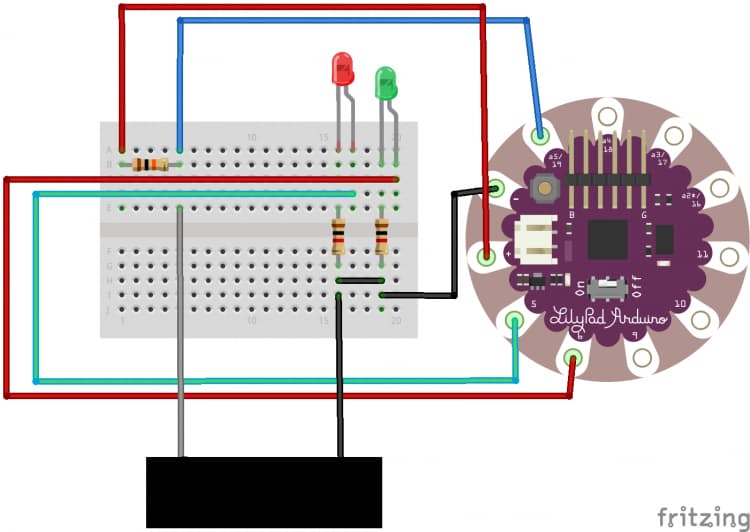


Comments