Info
The Ninja jumps correctly - Test 3
Success!
Adafruit Flora Smart Insoles Hackathon Code
Maker Faire Arduino Code
Code for Ninja Hurdles iOS game
TapTap
iOS Game - Ninja Hurdles
SmartInsoles in action - Test 2
Still a work in progress (flip the action), but overall It works!
Ninja Hurdles Game -Test 1
Yes! the ninja actually jumps!
Team Photo
Prototype v2 of the Insoles
Karen Yee
2 projects • 5 followers
tech enthusiast, product management, finance & analytics, cognitive science
Anupam Jindal
2 projects • 4 followers
Technology lover, iOS developer, Product Manager, Java developer
Manny Karyampudi
2 projects • 4 followers
Generalist Engineer | Android Development | Web Development | Business Analysis


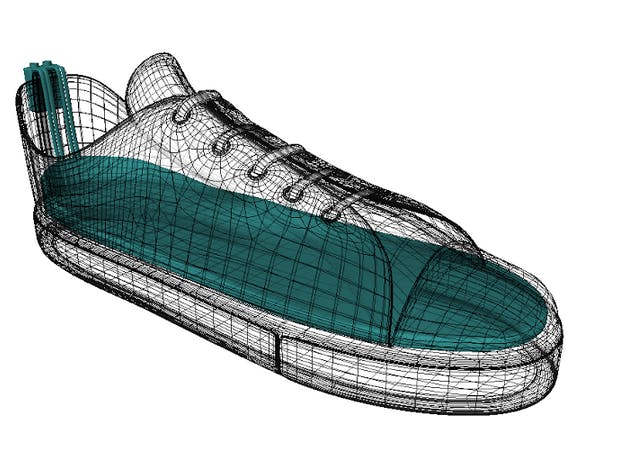

Comments