RGB LED Control using Touch Pad
In this project, I am going to demonstrate how to control the on board Intelligent RGB LED using Touch pad with the help of the idIoTware shield.
WorkingThe Touch pad on the idIoTware shield acts as the input, so every time you touch it, the color of the RGB LED will keep changing. You can use it to make a mood lamp that can change its color, and be controlled by using the touch pad.
Configuring Idiotware shieldOnce we upload the code in Arduino, you can change any color of RGB LED on the shield. You can have your own RGB lamp with 16 million colors on the tip of your finger, without hassling a lot with wires and a breadboard.
Wasn’t it amazing?! Now design your own lamp for a final personalized touch. With the idIoTware shield the sky is the limit.



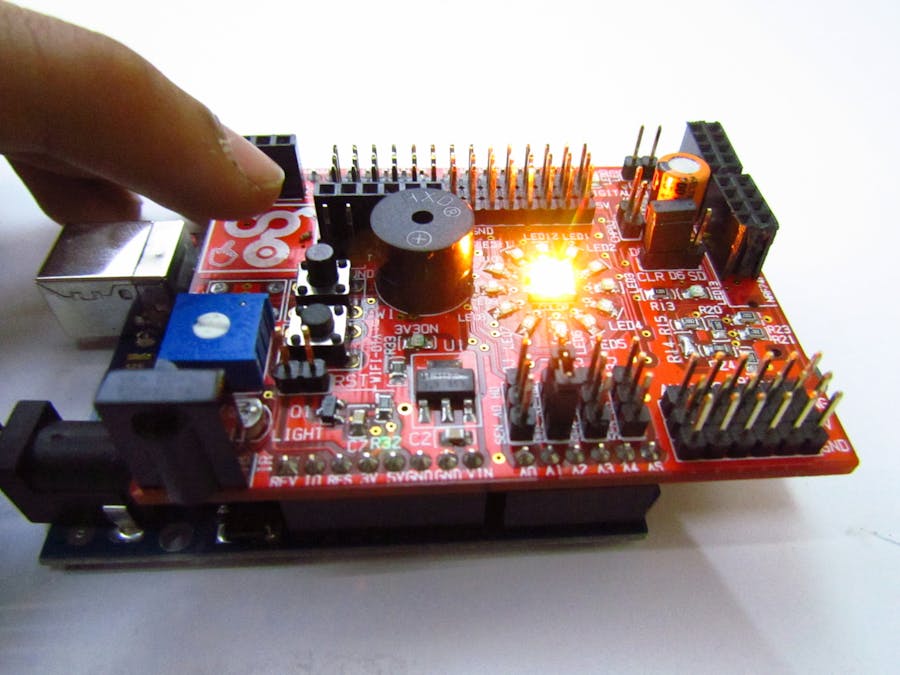
_ztBMuBhMHo.jpg?auto=compress%2Cformat&w=48&h=48&fit=fill&bg=ffffff)






Comments